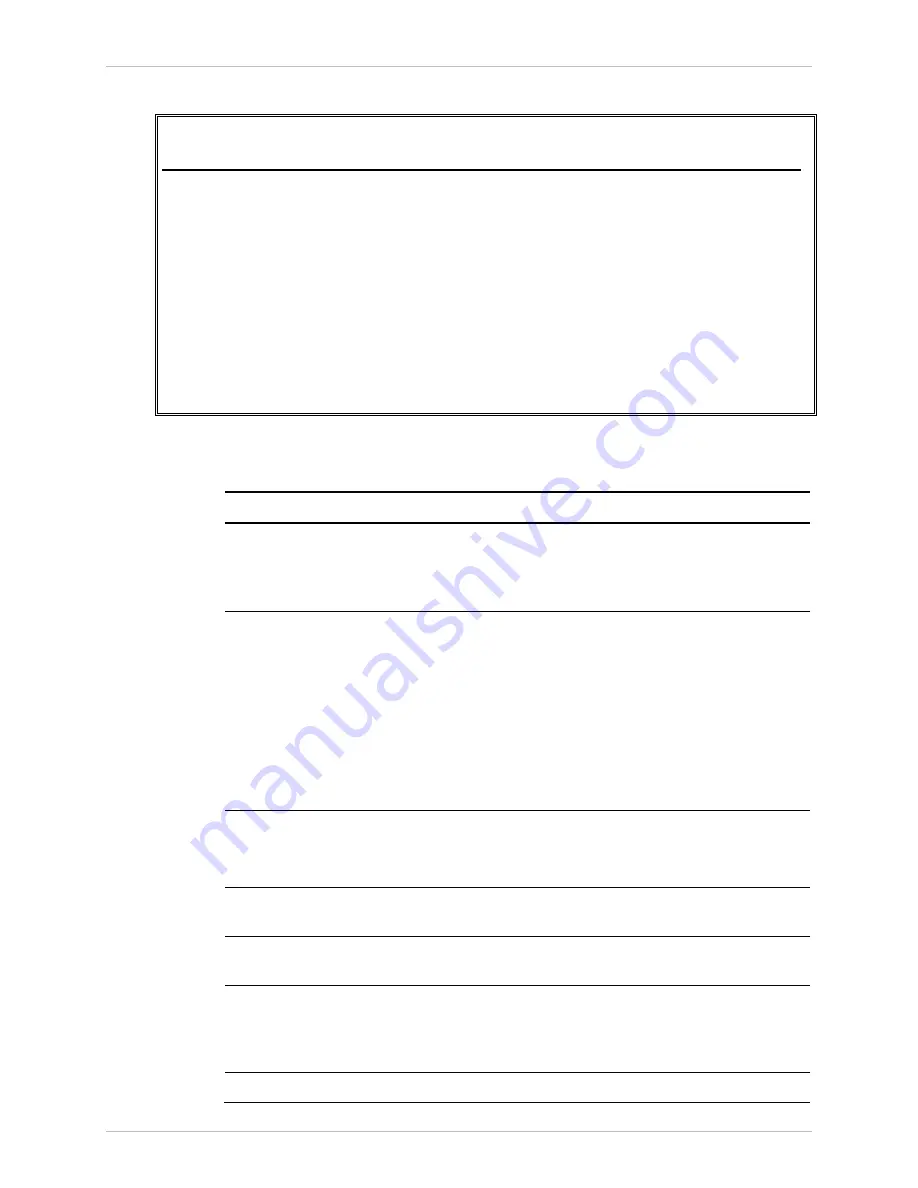
Chapter
4 Configuration
Installation and Operation Manual
4-18
Configuring for Management
ACE-3105, ACE-3205 Ver. 5.2
The Radius Parameters menu is displayed.
ACE-3205 – RAD Data Communications
Configuration> System> Management> Management Access> Radius parameters
Server sequence number ... (1)
Server status ... (Not Connected)
1. Server access > (Disable)
2. Server IP address ... (100.150.200.50)
3. Key string ... (****)
4. Number of retries > (2)
5. Timeout (in seconds) > (2)
6. Authentication port ... (1812)
>
Please select item <1 to 6>
ESC–previous menu; !–main menu; &-exit
Figure
4-15. Radius Parameters Menu
Table
4-13. Radius Parameters
Parameter Description
Possible
Values
Server sequence
number
Number of the server which details are
currently displayed. Also indicates the
server's priority in the sequence (first,
second, third or fourth)
1–4
Default: 1
Server status
Connection status of the server which
details are displayed:
•
Connected – the server is used as
the current authentication server
•
Not Connected – the server is used
as a backup authentication server
•
Disconnected – the server could not
be reached/contacted within a
specified period.
Connected
Not Connected
Disconnected
Default: Not Connected
Server access
Enable or disable the specific Radius
server which details are displayed
Enable
Disable
Default: Disable
Server IP address
IP of this Radius server
0.0.0.1 –
255.255.255.255
Key string
An non-disclosed string used to encrypt
the user password.
Number of retries
The maximum number of times an
authentication request should be
re-sent to the server in case of no
response.
0–5
Default: 2
Timeout (in
The period in seconds during which
0–5
















































