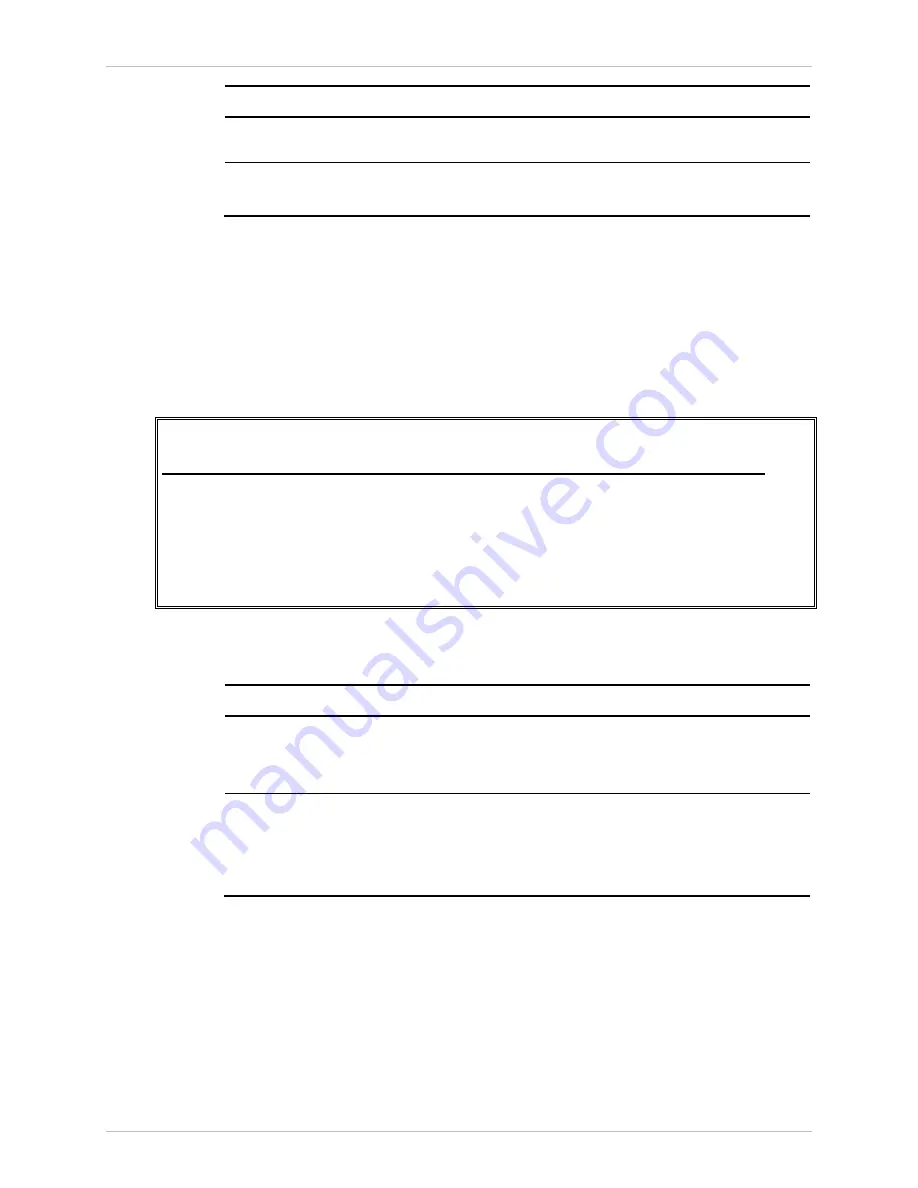
Installation and Operation Manual
Chapter
4 Configuration
ACE-3105, ACE-3205 Ver. 5.2
Configuring for Management 4-19
Parameter Description
Possible
Values
seconds)
ACE-3105, ACE-3205 waits for a
response from the Radius server.
Default: 2
Authentication port
The UDP port number used for the
authentication channel.
1–65535
Default: 1812
Setting the Access Policy
The general access policy defines the availability and priority of both the Radius
and local (terminal) login methods.
³
To set the access policy:
•
From the Management Access menu (see
), select Access Policy.
The Access Policy menu is displayed.
ACE-3205 – RAD Data Communications
Configuration> System> Management> Management Access> Access policy
1. 1st level > (Radius)
2. 2nd level > (Local)
>
Please select item <1 to 2>
ESC–previous menu; !–main menu; &-exit
Figure
4-16. Access Policy Menu
Table
4-14. Access Policy Parameters
Parameter Description
Possible
Values
1st level
The primary method used by
ACE-3105, ACE-3205 for authentication of
users.
Local
Radius
Default: Local
2nd level
The secondary method of authentication.
Visible only if 'Radius' is selected on the first
level.
Local
Radius
None
Default: None
















































