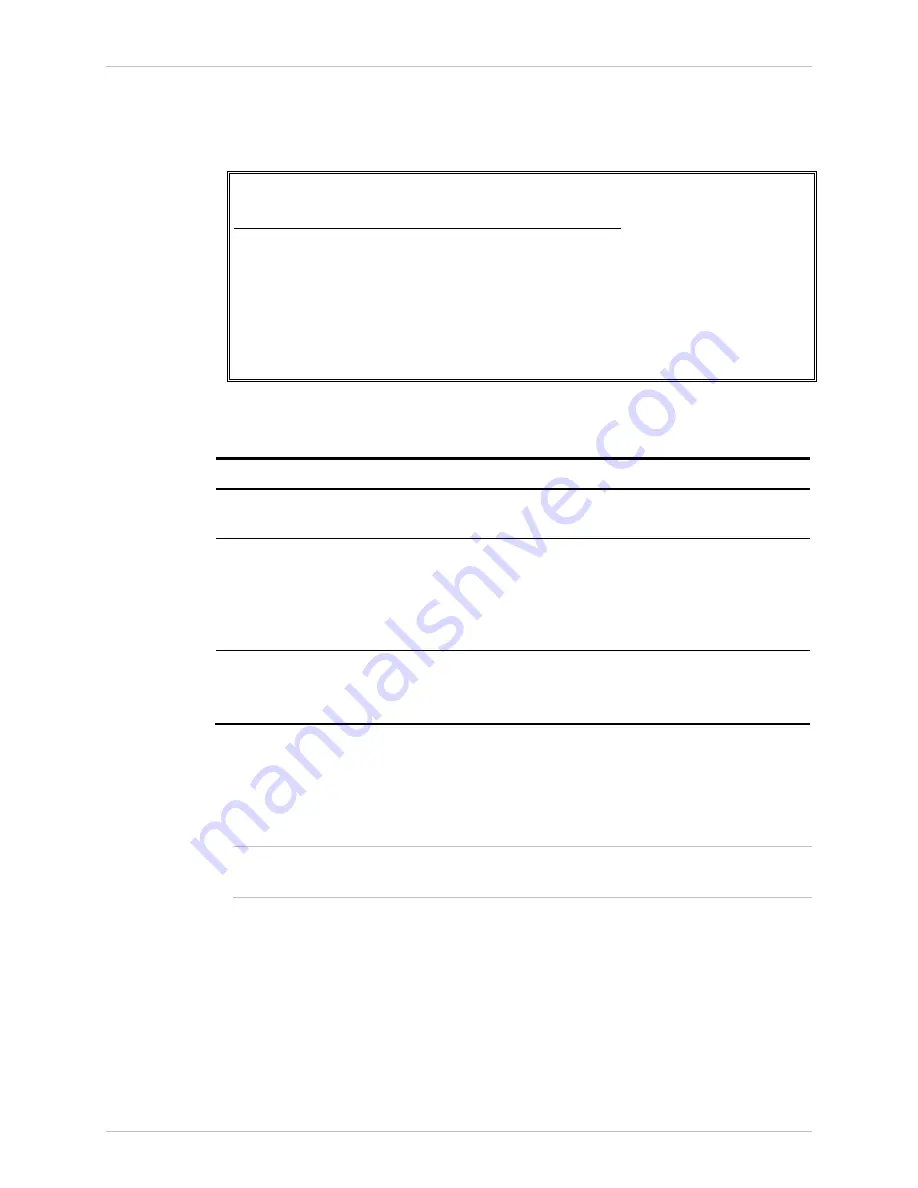
Installation and Operation Manual
Chapter
4 Configuration
ACE-3105, ACE-3205 Ver. 5.2
Configuring for Operation 4-47
³
To access the ADSL2+ port settings:
•
From the Port menu (see
), select ADSL2+.
The ADSL2+ port configuration menu is displayed.
ACE-3205 – RAD Data Communications
Configuration> Physical layer> Port> ADSL2+
1. Port number ... (1)
2. Port activation > (Enable)
3. Restart
>
Please select item <1 to 8>
ESC-previous menu; !-main menu; &-exit
Figure
4-37. ADSL2+ Port Configuration Menu
Table
4-31. ADSL2+ Port Configuration Parameters
Parameter Description
Possible
Values
Port number
The specific ADSL2+ port number for which
the details are displayed
1–2
Port activation
Enable/disable the ADSL2+ interface.
Note: When the port is disabled, ADSL2+ line
is in Idle mode. Neither log file events nor
traps are sent from this port upon events on
the physical layer.
Enable
Disable
Default: Enable
Restart
Restarts the synchronization process.
Note: Visible only if the ADSL2+ port is
enabled.
N/A
Configuring the SHDSL Ports
The SHDSL ports in ACE-3105, ACE-3205 are used for cellular backhaul over
DSLAM structures and transmission of voice over SHDSL.
ACE-3105 ships either with ADSL2+ or SHDSL ports (as ordered). SHDSL options
are not available if ACE-3105 is equipped with ADSL2+ ports.
³
To access the SHDSL port settings:
•
From the Port menu (see
), select SHDSL.
The SHDSL port configuration menu is displayed.
Note
















































