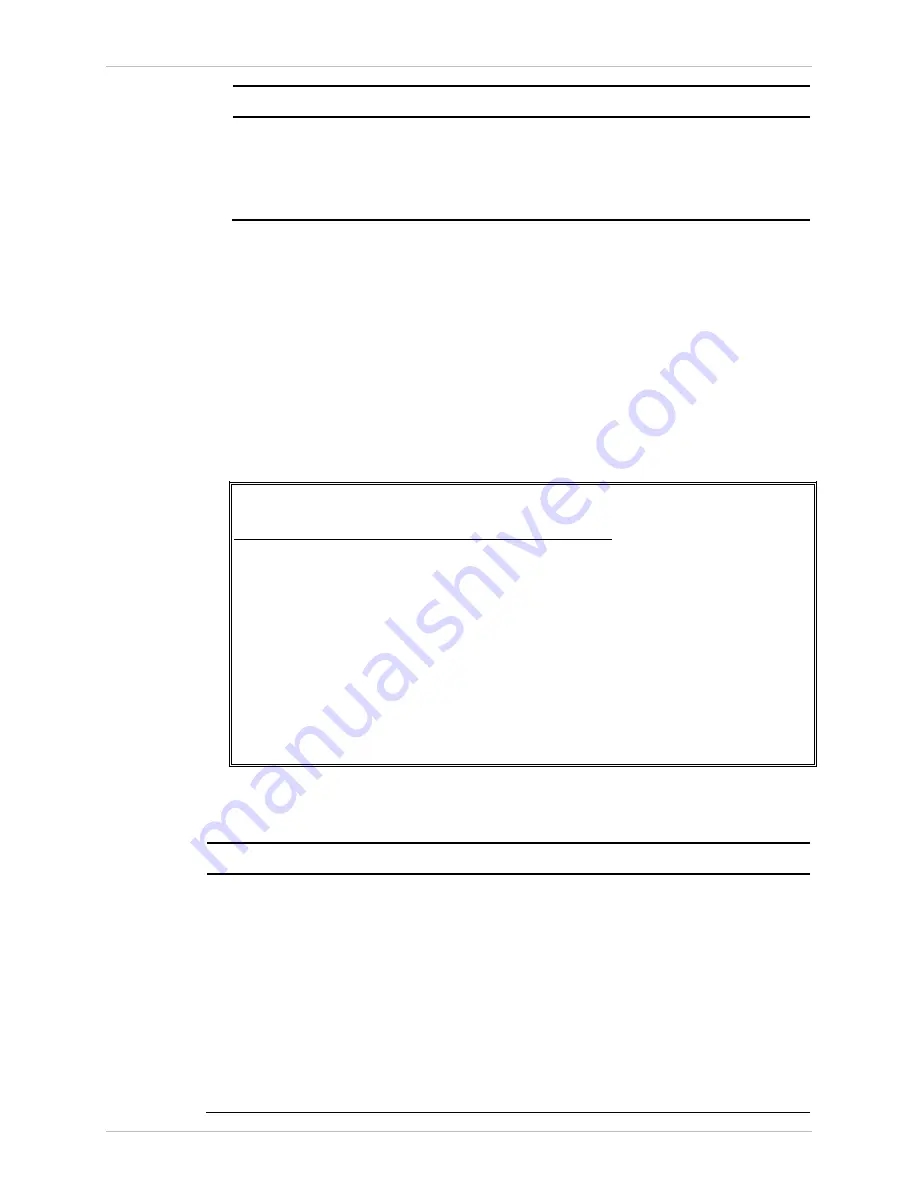
Chapter
4 Configuration
Installation and Operation Manual
4-52
Configuring for Operation
ACE-3105, ACE-3205 Ver. 5.2
Parameter Description
Possible
Values
Network type
Type of the PSN from which the clock is
recovered.
For more information, refer to
Appendix D
.
Type A
Type B
Type C
Default: Type B
Setting the Master Clock
The master clock is used as the primary clock source of ACE-3105, ACE-3205 and
must be set prior to starting any backhauling service. The master clock can be
derived from either the RX clock of a specific interface, an IMA group or a PSN
(recovered clock stream). For more information about the master clock
functionality, refer to
³
To access the master clock options:
•
From the Clock menu (see
), select Master Clock.
The Master Clock menu is displayed.
ACE-3205 – RAD Data Communications
Configuration> System> Clock> Master clock
1. Source > (Rx Clock)
2. Revertive > (Yes)
3. Wait to restore (sec) ... (1)
4. Port type > (SHDSL)
5. Port number ... (1)
6. Station clock type > (E1)
7. Recovered ID ... (1)
>
Please select item <1 to 4)
ESC-previous menu; !-main menu; &-exit
Figure
4-41. Master Clock Menu
Table
4-35. Master Clock Parameters
Parameter Description
Possible
Values
Source
The clock source type
Note: Recovered is available only if
the clock license key is installed.
•
RX Clock – the clock is
derived from the incoming
traffic of one of the unit's
ports.
•
Recovered – the clock is
recovered from the PSN.
•
None – No port is assigned
to be a system clock source.
This value is not available for
the primary clock.
Default: RX Clock
















































