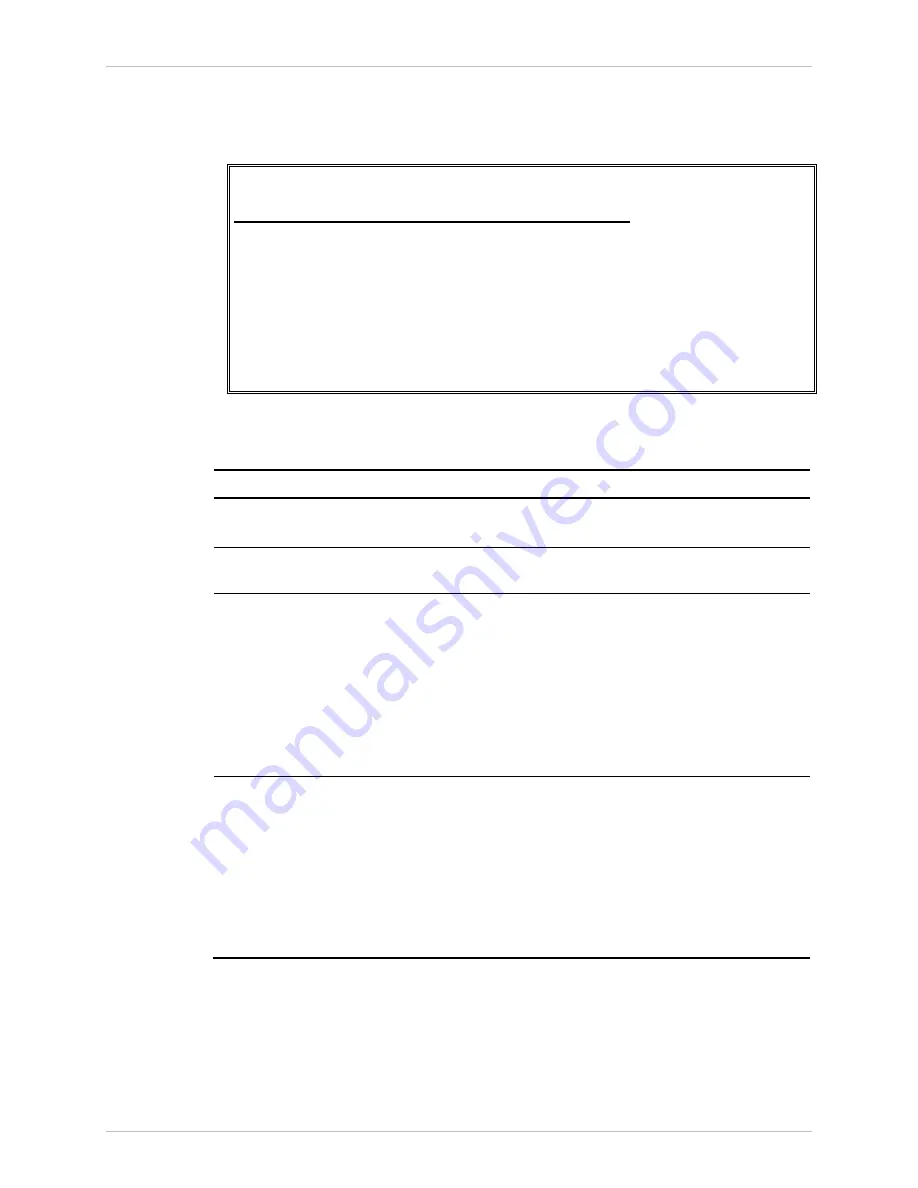
Installation and Operation Manual
Chapter
4 Configuration
ACE-3105, ACE-3205 Ver. 5.2
Configuring for Operation 4-63
Configuring the Time Slot
The time slot of each Abis port is configured separately on the Timeslot menu, as
shown below:
ACE-3200 – RAD Data Communications
Configuration> Logical layer> Abis> Timeslot
Logical port number ... (1)
1. Time slot number ... (1)
2. Type ... (Auto)
3. Rate > (Auto)
>
Please select item <1 to 3>
ESC-Previous menu; !-main menu; &-exit
Figure
4-47. Timeslot Menu
Table
4-40. Timeslot Parameters
Parameter Description
Possible
Values
Logical port number
The Abis logical port number
(read-only)
As selected on the Abis
menu
Time slot number
ID number of the timeslot to be
configured
1–31
Type
The timeslot type:
•
Auto – the type is automatically
selected
•
TRAU – optimized for a Transcoder
and Rate Adaptation Unit
•
Signaling – optimized for signaling
traffic
•
Transparent – transparent timeslot
Auto
TRAU
Signaling
Transparent
Default: Auto
Rate
The timeslot rate in kbps.
Notes:
•
8 cannot be selected for a
signaling-type timeslot
•
32 or 64 cannot be selected for a
TRAU-type timeslot
•
Auto-type timeslots must be set
with an automatic (Auto) rate
Auto
8
16
32
64
Default: Auto
















































