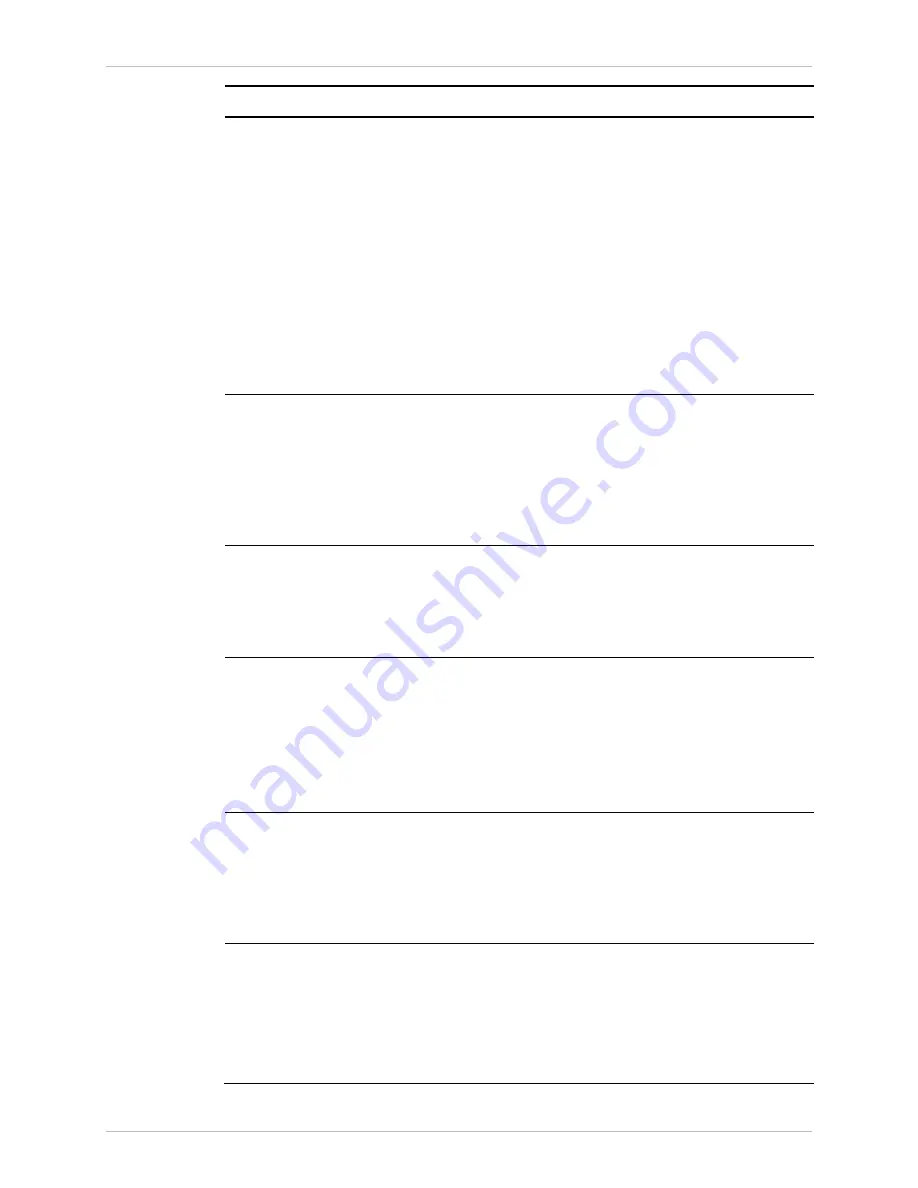
Installation and Operation Manual
Chapter
4 Configuration
ACE-3105, ACE-3205 Ver. 5.2
Configuring for Operation 4-83
Parameter Description
Possible
Values
Port number
The physical Ethernet port that is used
for this bridge port. 1 is ETH1 (left) and
2 is ETH2 (right). Relevant only when the
selected port type is Ethernet (not Host).
Note:
•
It is impossible to assign an Ethernet
port number, if the desired number is
already assigned to a different Bridge
port.
•
The port number cannot be
configured if PPPoE is set and IP
Translation enabled for the relevant
Ethernet port.
1 or 2
Default: 1
Port activation
Enable or disable the bridge port in both
TX and RX directions.
Note: It is possible to configure a
disabled bridge port. When disabling a
configured bridge port, its MAC address
database (learned and configured) is not
deleted.
Enable
Disable
Default: Enable
Ingress filtering
When enabled, ACE-3105, ACE-3205
discards incoming frames which VID is
not included in the port's member set.
When disabled, the port accepts all
incoming frames.
Enable
Disable
Default: Disable
Accept frame type
When set to 'All', both tagged and
untagged received frames are accepted
by the port.
When set to 'Tagged only', untagged
received frames are discarded.
Relevant only in VLAN-aware mode and
for Ethernet port type.
All
Tagged only
Default: All
Port VID
A VLAN ID that is either assigned to
untagged frames received on a
VLAN-aware bridge, or used for stacking
on tagged frames.
Relevant only in VLAN-aware mode and
for Ethernet port type.
1–4094
Default: 1
Default priority tag
The priority that the frame will receive by
default when:
•
An untagged frame is received
•
Stacking is performed.
Relevant only in VLAN-aware mode and
for Ethernet port type.
0–7
Default: 0
















































