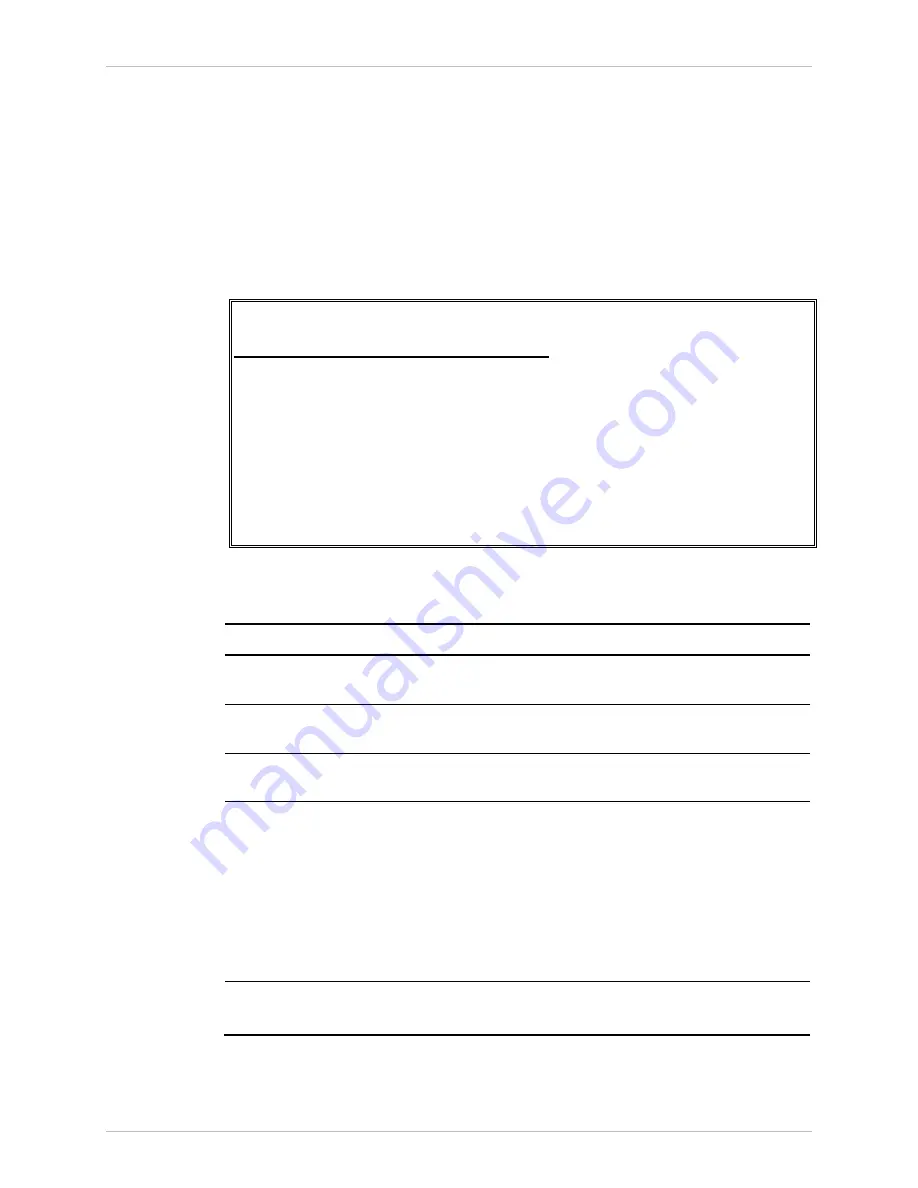
Installation and Operation Manual
Chapter
4 Configuration
ACE-3105, ACE-3205 Ver. 5.2
Configuring for Operation 4-87
Configuring Router Parameters
The router functionality allows ACE-3105, ACE-3205 to establish an IP link with
the management station(s), and also allows management traffic to be carried
transparently through the unit towards specified targets, over pseudowire
connections or other channels.
³
To access the router options:
•
From the Applications menu (see
), select Router.
The Router menu is displayed.
ACE-3205 – RAD Data Communications
Configuration> Applications> Router
1. Interface >
2. Static route >
3. Default gateway >
4. System address ... (100.100.100.100)
5. ARP aging time (sec) ... (1200)
>
Please select item <1 to 5>
ESC-previous menu; !-main menu; &-exit
Figure
4-63. Router Menu
Table
4-56. Router Parameters
Parameter Description
Possible
Values
Interface
Access the router interface configuration
See
below
Static route
Access the static route parameters
See
Default gateway
Access the default gateway definitions
See
System address
The unique IP address that represents
this ACE-3105, ACE-3205 unit (does not
represent an IP subnet).
Note:
•
This IP address cannot be included in
the subnet of one of the interfaces.
•
Cannot be changed when the LDP ID
has the same address.
0.0.0.0 –
255.255.255.255 (any
legal IP address)
ARP aging time
(sec)
The period in seconds that must pass
before ARP entries are discarded
300–100000
Default: 1200
















































