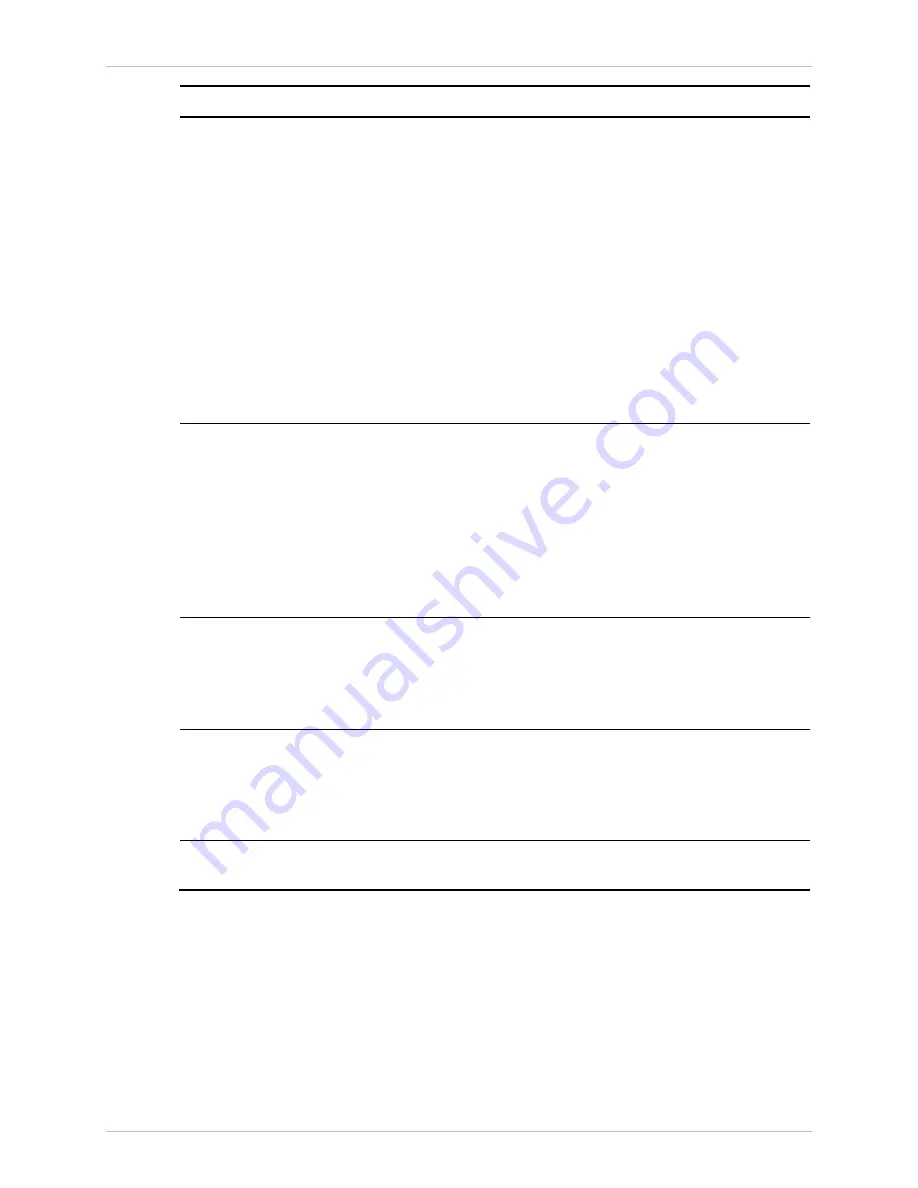
Installation and Operation Manual
Chapter
4 Configuration
ACE-3105, ACE-3205 Ver. 5.2
Configuring for Operation 4-115
Parameter Description
Possible
Values
Max cells
concentration
Maximum number of ATM cells that are
concentrated in a single Ethernet frame for this
PW.
An Ethernet frame is sent only in the following
cases:
•
The maximum number of cells has been
reached
•
An ATM cell indicating the end of the AAL5
PDU has been received (LBS in PTI field is 1)
•
The timeout for this PW has expired.
Note: This parameter can be changed
dynamically (on-the-fly) only if the provisioning
mode is manual. A change will cause a
momentary traffic interruption.
1–29
Default: 1
Timeout mode
Enable or disable the timeout mechanism for
this PW. Not relevant for the AAL5-SDU PW
type.
Note: This parameter can be changed
dynamically and a change will cause a
momentary traffic interruption.
For more information about the timeout
mechanism, see
Frequently Asked Questions
in Chapter 6.
Enable
Disable
Default: Enable
Timeout (
μ
sec)
The duration of the timeout in microseconds,
used in ATM 1:1 or N:1 encapsulation when the
timeout mode is enabled. The timer's granularity
is 500 microseconds.
Can be changed dynamically.
100–5000000
Default: 100
AAL5 mode
Enable or disable AAL5 mode for this PW.
When enabled, receiving a cell with PTI=1
triggers a frame transmission. Not relevant
for the AAL5-SDU PW type.
Cannot be changed dynamically.
Enable
Disable
Default: Disable
Attachment circuit
Access the circuit parameters for the ATM PW
connection (see
).
See
















































