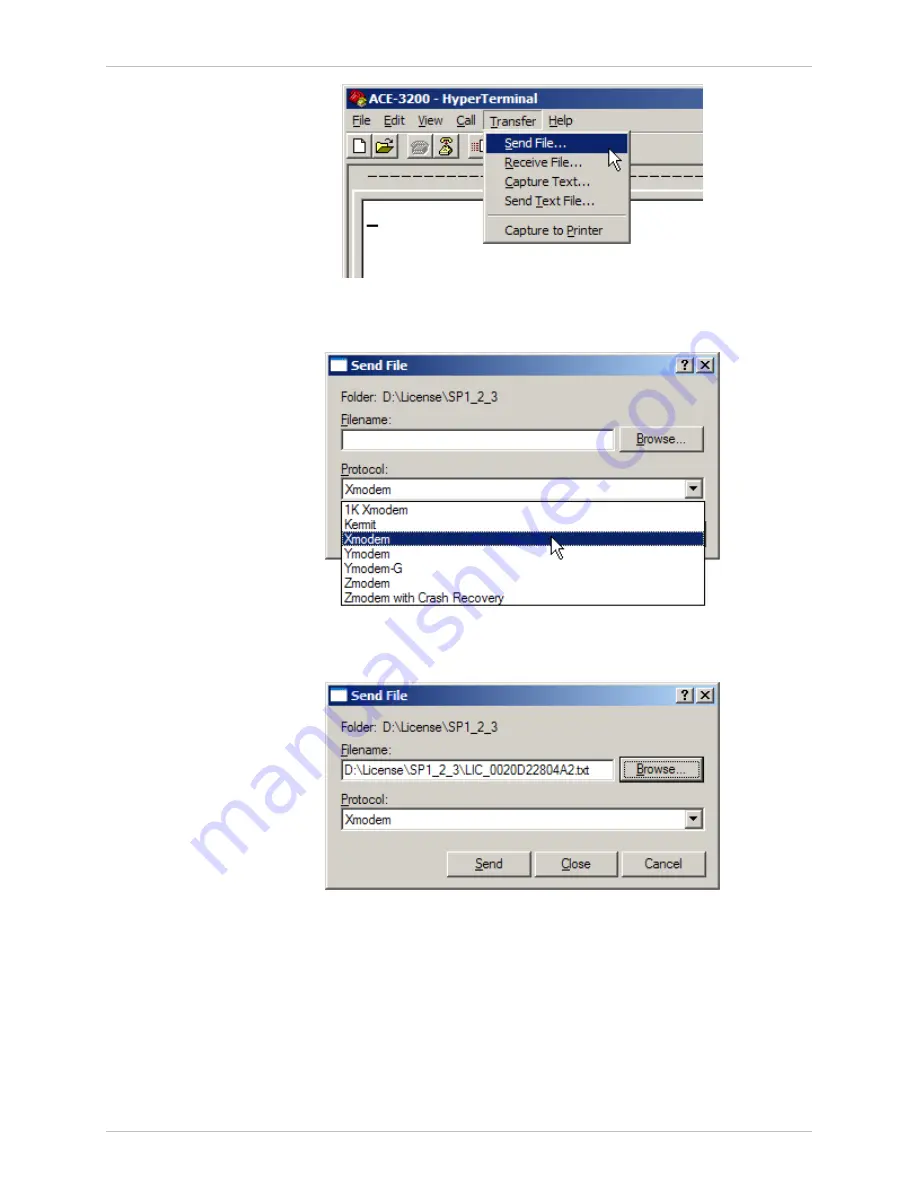
Installation and Operation Manual
Chapter
4 Configuration
ACE-3105, ACE-3205 Ver. 5.2
Additional Tasks and Options 4-137
Figure
4-99. HyperTerminal Transfer Menu – Send File
2.
From the Protocol drop-down list, select Xmodem.
Figure
4-100. Send File Dialog Box – Selecting Xmodem
3.
Click Browse and locate the path of the file that should be transferred.
Figure
4-101. Send File Dialog Box – File Specified
4.
Click Send.
The specified file is sent to the product unit.
Receiving Files from the Unit
Vice-versa, the actual receive operation is also invoked manually.
















































