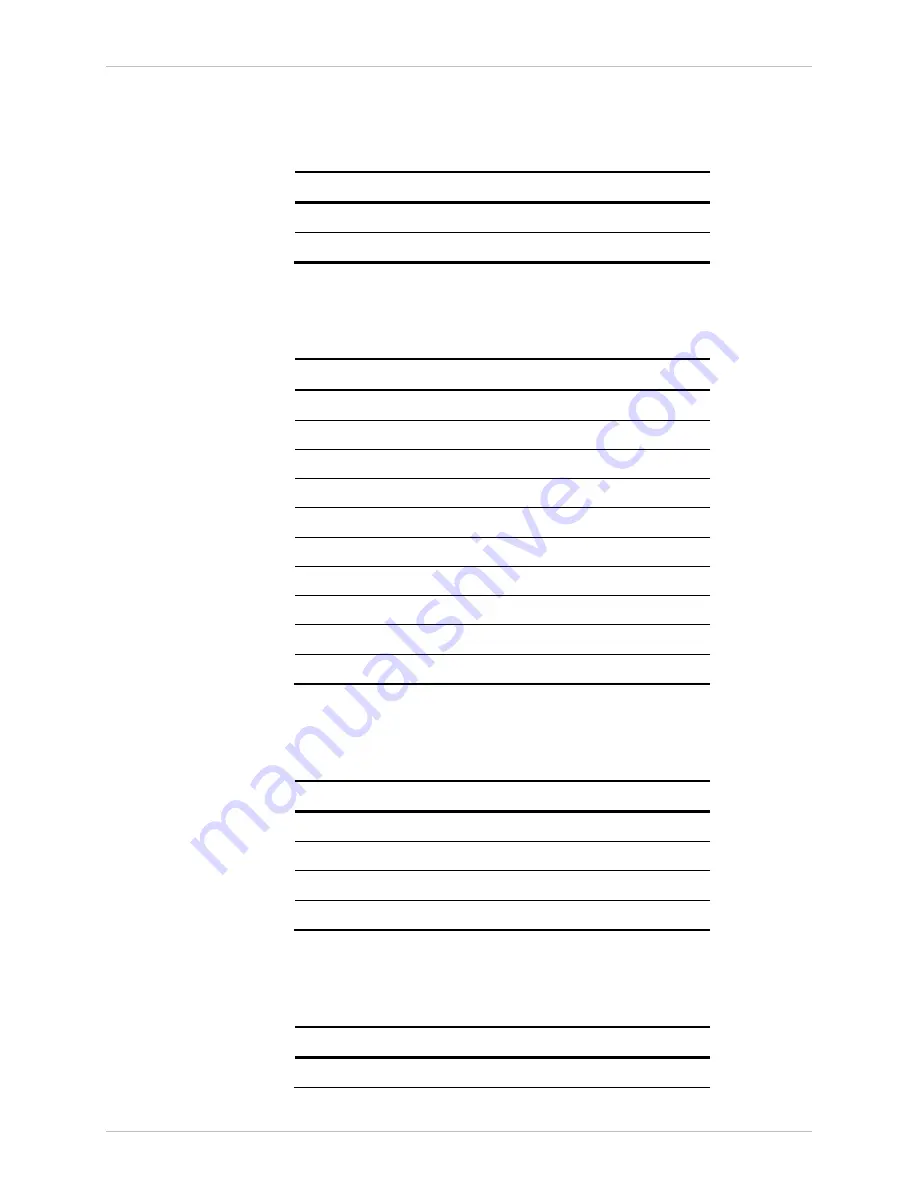
Installation and Operation Manual
Chapter
5 Configuring a Typical Application
ACE-3105, ACE-3205 Ver. 5.2
Cellular Backhaul over PSN and ATM
5-7
³
To define the pseudowire connection:
1.
On the PW configuration menu (Configuration> Applications> Multiservice
over PSN> PW), set the following parameters:
Parameter Value
PW number
1
PW name
PW-1
2.
On the PW General Parameters configuration menu (Configuration>
Applications> Multiservice over PSN> PW> General parameters), set the
following parameters:
Parameter Value
PW type
ATM VC N to 1
PSN type
MPLSoIP
Peer number
1
Provisioning mode
Manually
Out PW label
100
In PW label
100
Control word
Enable
Sequence number
Enable
TX queue
4 - Low
OAM mode
Disable
3.
On the PW Service Parameters configuration menu (Configuration>
Applications> Multiservice over PSN> PW> Service parameters), set the
following parameters:
Parameter Value
MAX cells concatenation
10
Timeout mode
Enable
PW timeout
1000
AAL5 mode
Disable
4.
On the Attachment Circuit configuration menu (Configurations> Multiservice
over PSN> PW> Service parameters> Attachment circuit), set the following
parameters:
Parameter Value
Port type
IMA-Group
















































