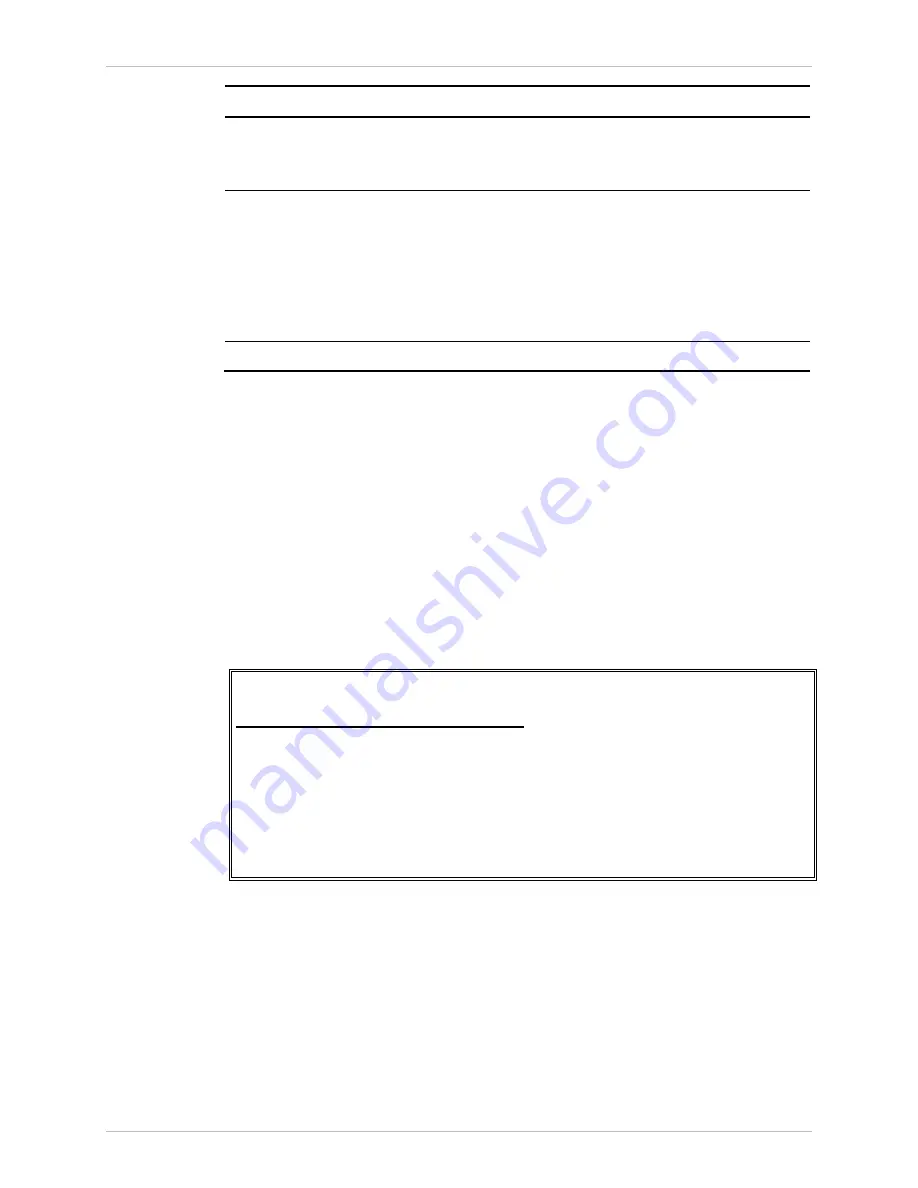
Chapter
6 Monitoring and Diagnostics
Installation and Operation Manual
6-50
Monitoring Performance
ACE-3105, ACE-3205 Ver. 5.2
Parameter Description
Possible
Values
Port number
The channel’s port number
Note: IMA Group is available only for
SHDSL interfaces.
ADSL: 1–2
SHDSL IMA Group:
1 –5/9/17
VPI
The channel’s VPI.
0-255 if ACE-3105, ACE-
3205 configured as UNI
(max VPI bits = 8).
0–4095 if ACE-3105,
ACE-3205 is configured
as NNI (max VPI bits =
12).
VCI The
channel’s
VCI.
32–65535
Monitoring the Bridge Functionality
The performance of the previously defined bridge (see
Configuring Bridge
Parameters
in Chapter 4) can be fully monitored during service. This includes:
•
Viewing the Bridge MAC Table Details
•
Viewing the VLAN ID of Bridge Ports
•
³
To access the bridge monitoring options:
•
From the Applications menu (see
), select Bridge.
The Bridge monitoring options are displayed.
ACE-3205 – RAD Data Communications
Monitoring> Applications> Bridge
1. MAC table
2. View VLAN ID of bridge ports
3. Statistics
>
Please select item <1 to 3>
ESC-Previous menu; !-Main menu; &-Exit
Figure
6-41. Bridge Monitoring Menu
Viewing the Bridge MAC Table Details
The MAC table details include the MAC address, the number of entries in the MAC
table, and the relevant bridge port and VLAN ID. You can also view the MAC table.
³
To access the MAC table details:
•
From the Bridge monitoring menu, select MAC table.
















































