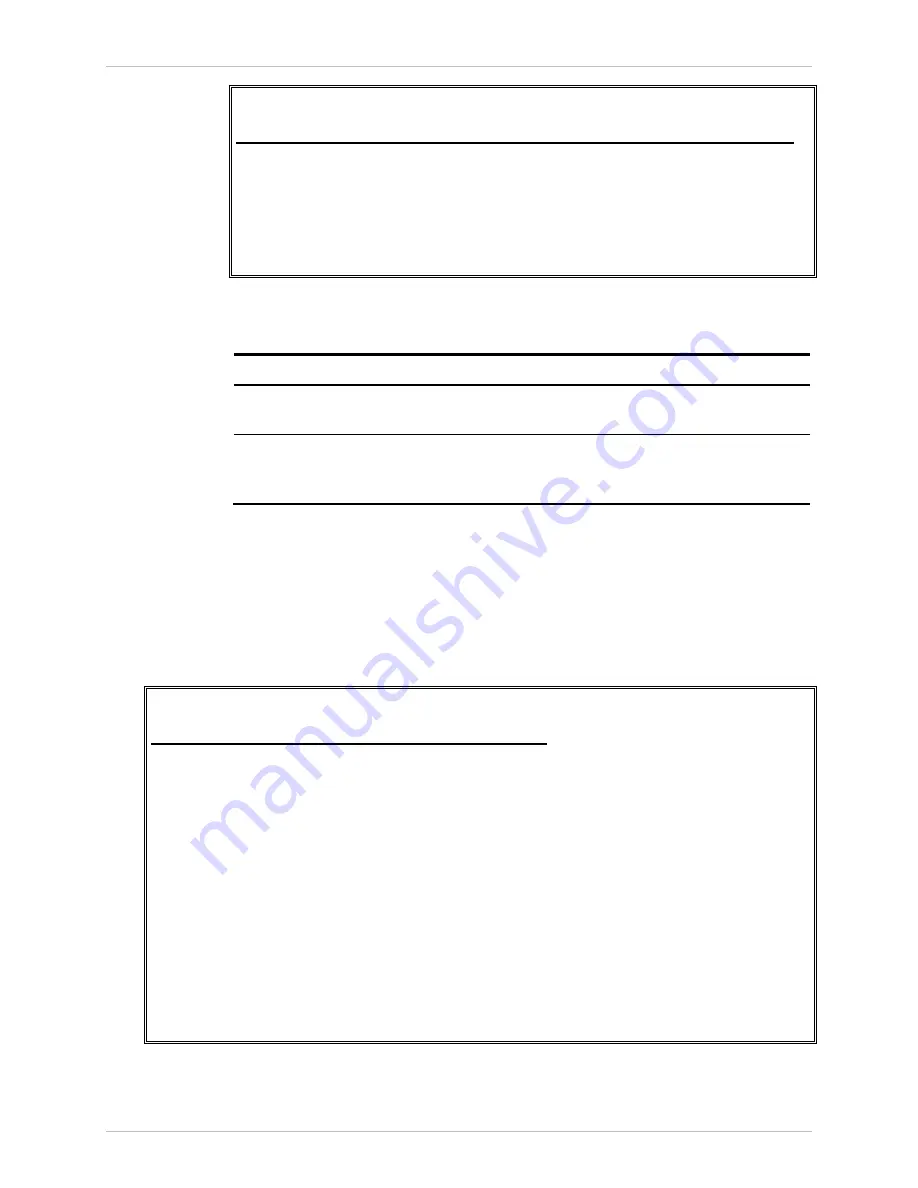
Installation and Operation Manual
Chapter
6 Monitoring and Diagnostics
ACE-3105, ACE-3205 Ver. 5.2
Monitoring Performance
6-53
ACE-3205 – RAD Data Communications
Monitoring> Applications> Bridge> View VLAN ID of bridge ports
VLAN ID Egress ports
1 1-2
7 1,3
>
ESC-Previous menu; !-Main menu; &-Exit
Figure
6-44. View VLAN ID of Bridge Ports
Table
6-38. VLAN ID Parameters
Parameter Description
Possible
Values
VLAN ID
VLAN ID of the bridge egress port(s)
displayed adjacently on the same row
1–4094
Egress ports
Range/ID number of all bridge ports that
are associated with the VLAN ID
displayed adjacently on the same row
Viewing Bridge Statistics
The performance statistics of each bridge port can be displayed separately.
³
To view the performance of bridge ports:
•
From the Bridge monitoring menu (see
), select Statistics.
The bridge statistics are displayed.
ACE-3205 – RAD Data Communications
Monitoring> Applications> Bridge> Statistics
RX correct frames ... (0) TX correct frames ... (0)
RX correct octets ... (0) TX correct octets ... (0)
RX broadcast frames ... (0) TX broadcast frames ... (0)
RX multicast frames ... (0) TX multicast frames ... (0)
TX drop frames ... (0)
Time elapsed ... (100)
Valid intervals ... (1)
1. Interval ... (0)
2. Bridge port number ... (1)
>
Please select item <1 to 2>
F-Forward Port; B-Backward Port; C-Clear
ESC-prev. menu; !-main menu; &-exit
Figure
6-45. Bridge Statistics
















































