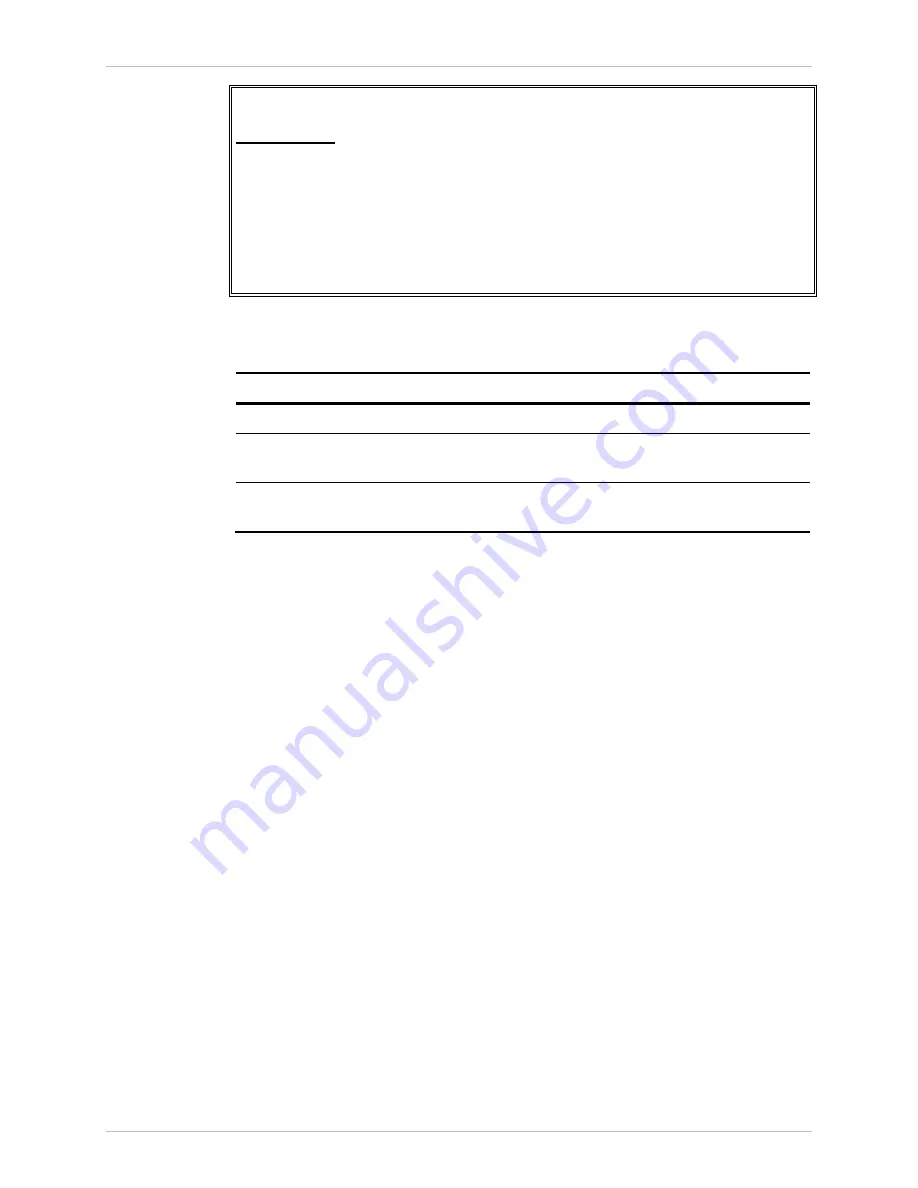
Chapter
6 Monitoring and Diagnostics
Installation and Operation Manual
6-74
Testing the Unit
ACE-3105, ACE-3205 Ver. 5.2
ACE-3205 – RAD Data Communications
Diagnostics
1. System >
2. Physical layer >
3. Applications >
>
Please select item <1 to 3>
ESC-prev. menu; !-main menu; &-exit
Figure
6-59. Diagnostics Menu
Table
6-61. Diagnostics Menu Options
Parameter Description
Possible
Values
System
Access the self-test results option
Refer to
Physical layer
Access the physical layer diagnostics
options
Refer to
Applications
Access the application diagnostics
options
Refer to
Displaying Self-Test Results
ACE-3105, ACE-3205 performs a self-test upon power-up, and their results can
displayed in the Self Test Results screen. In the results screen, "Pass" means that
the test has passed successfully (no error/malfunction has been found), and
"Fail" means that the test has failed (an error/malfunction has been found).
³
To access the Self Test Results screen:
1.
From the Diagnostics menu, select System.
The System menu is displayed.
2.
Select Self Test Results.
The self-test results are displayed.
















































