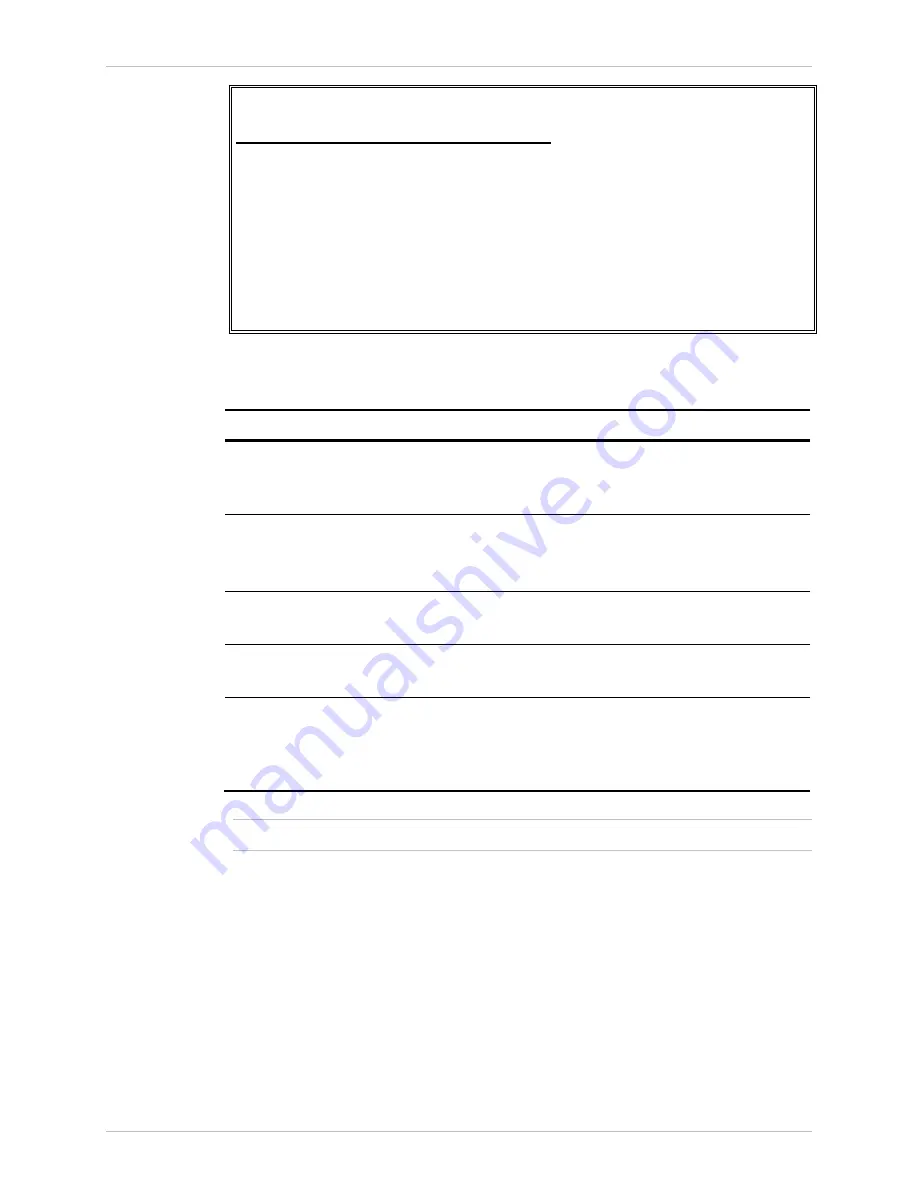
Chapter
6 Monitoring and Diagnostics
Installation and Operation Manual
6-80
Testing the Unit
ACE-3105, ACE-3205 Ver. 5.2
ACE-3205 – RAD Data Communications
Diagnostics> Applications> IP> Ping
1. Destination IP address ... (100.10.151.201)
2. Infinite number of packets > (No)
3. Number of packets ... (1)
4. Payload size ... (32)
5. Start
>
Please select item <1 to 5>
ESC-previous menu; !-main menu; &-exit
Figure
6-67. Ping Menu
Table
6-65. Ping Options
Parameter Description
Possible
Values
Destination IP
address
Specify the destination IP address towards
which the ping packet is to be sent
0.0.0.0–
255.255.255.255
Default: 0.0.0.0
Infinite number of
packets
Defines whether the ping packets are sent
infinitely or according to a specific number
of packets defined below.
No
Yes
Default: No
Number of
packets
A specific number of packets to be sent.
Valid only if No is selected above.
1–10000
Default: 1
Payload size
Size of the ping payload, in bits.
32–1450
Default: 32
Start/Stop
Activates the ping test according to the
parameters above.
To stop the pinging, re-select this option
or exit the Ping menu.
Only one ping session is allowed at a time.
Tracing IP Routes
Tracing an IP route allows you to trace bottlenecks over the IP network.
³
To perform a route tracing:
1.
From the Applications diagnostics menu (see
), select IP.
The IP menu appears.
2.
From the IP menu, select Trace Route.
The Trace Route menu is displayed.
Note
















































