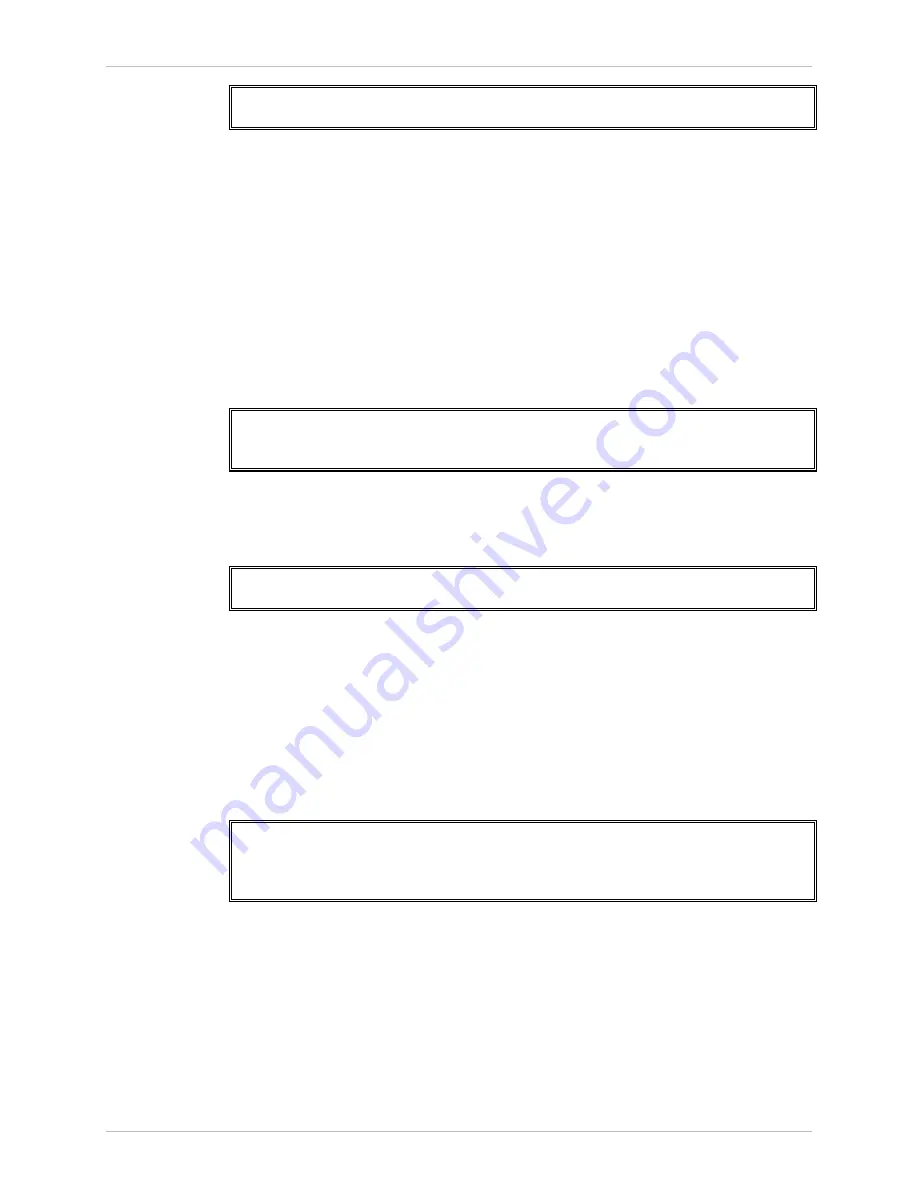
Installation and Operation Manual
Chapter
6 Monitoring and Diagnostics
ACE-3105, ACE-3205 Ver. 5.2
Recovering ACE Units
6-97
1. PW miss-order window size (packets)
> (4)
2. PW reordering
> (Enable)
For TDM PWs the reorder feature is enabled by default.
If both the mis-ordered dropped packets counter and the reorder counter are
increasing, the mis-order window size might be too small. Increase the mis-order
window size. Note that increasing the window size will add delay.
In order to reduce the chance of mis-order, try increasing the gap between
consecutive frames transmitted by the ACE unit. This can be controlled by
increasing the timeout and/or the max cell per packet (concatenation) in ATM
PWs or the payload size in TDM PWs:
³
To access the concatenation parameter in ATM PWs:
•
Go to Configuration>Applications>Multiservice over PSN>PW>Service
parameters.
1. MAX cells concatenation[1 - 29] ... (1)
2. Timeout mode > (Enable)
3. PW timeout (usec) [100 - 5000000] ... (100)
³
To access the payload size parameter in TDM PWs
•
Go to Configuration>Applications>Multiservice over PSN>PW>Service
parameters.
1. payload size (frames in packet)[2 - 256]
... (8)
payload size (bytes)
... (248)
³
If no change is detected in performance:
1.
Correct the network performance.
2.
Make sure that QoS is active for traffic transmitted towards the PSN.
³
To correct for packet loss:
1.
Check the following counter to examine the amount and frequency of lost
packets. To do so, go to Monitoring>Applications>Multiservice over
PSN>PW>Statistics.
ATM PWs
Packet loss event ... (0)
TDM PWs
Missing packets ... (0)
2.
Check that frames are not being discarded on the ETH/GbE physical level on
both the receiving ACE unit and the transmitting device:
3.
Go to Monitoring>Physical layer>Port>Ethernet>Statistics.















































