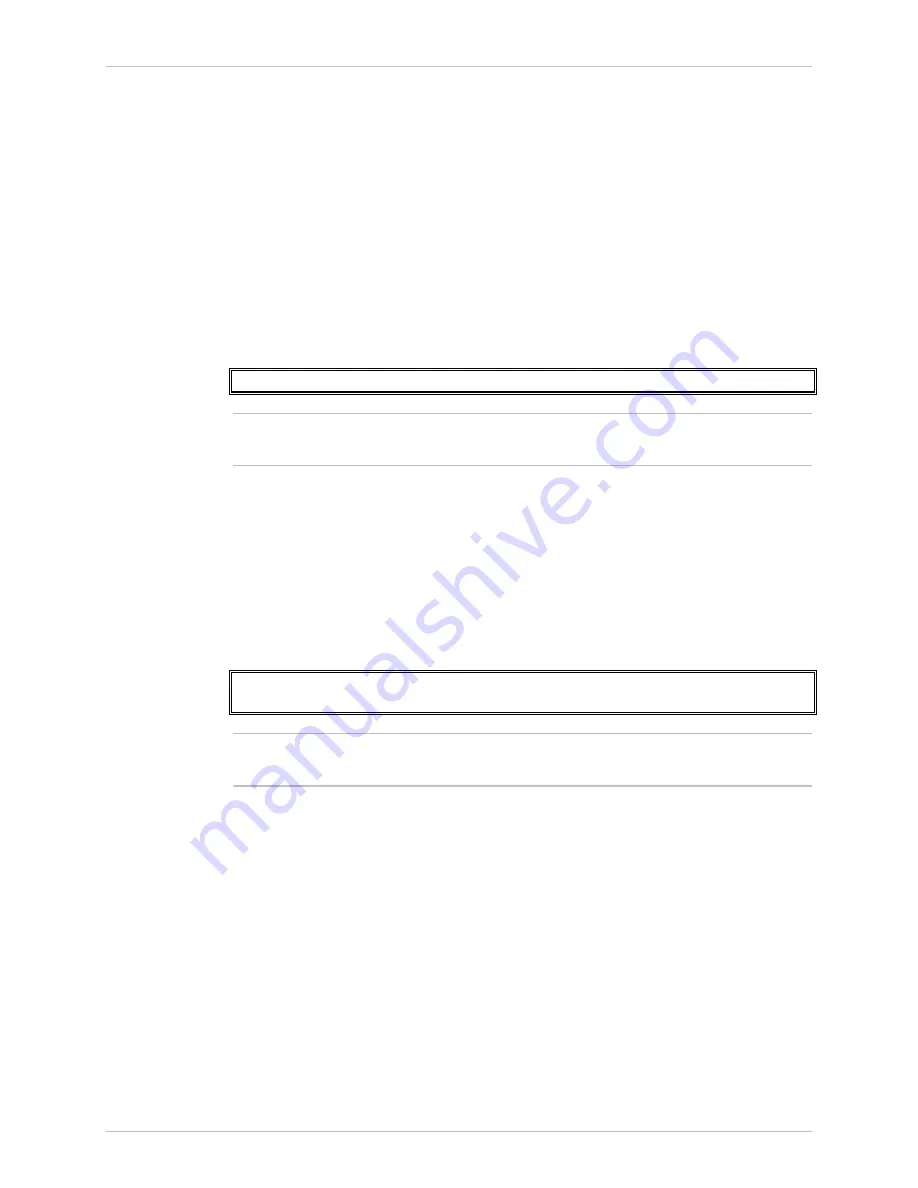
Installation and Operation Manual
Chapter
6 Monitoring and Diagnostics
ACE-3105, ACE-3205 Ver. 5.2
Recovering ACE Units
6-101
•
The two installed main modules are identical, in terms of both their hardware
and software versions.
•
Configuration database is identical.
•
Inter-module communication is valid.
•
Redundancy support is activated (configured to ON).
The Standby MC cannot be viewed while offline.
³
To verify that the requirements protective mechanism (redundancy) are met:
HW Version
1.
Go to Inventory.
2.
Scroll to the right using CTRL+R.
HW revision FW revision 1.1-C\0-A
Inspecting the Standby main module (offline card), the hardware would require a
forced redundancy flip that might affect data.
3.
Go to Configuration>System>Protection>Main card redundancy.
4.
Switch to the other card.
5.
In case of a mismatch between the installed hardware versions, replace the
standby MC.
SW Version
1.
Go to Inventory.
2.
Scroll to the right using CTRL+R.
Name SW revision
1 ACE-3400 5.20B2T1/Boot-3.00-233MHz
Inspecting the Standby MC (offline card), the hardware would require a forced
redundancy flip that might affect data.
3.
Go to Configuration>System>Protection>Main card redundancy.
4.
Switch to the other card.
5.
In case of a mismatch between the installed SW versions, replace the standby
MC.
Configuration Database
³
To ensure that the DB on both MC is identical:
1.
Go to Configuration>System>Protection>Main card redundancy.
2.
Select Configuration update to other card.
The configuration update is followed by Standby MC reset.
Note
Note
















































