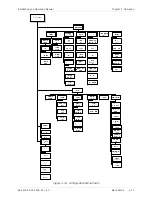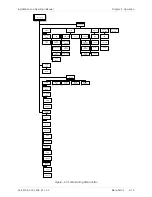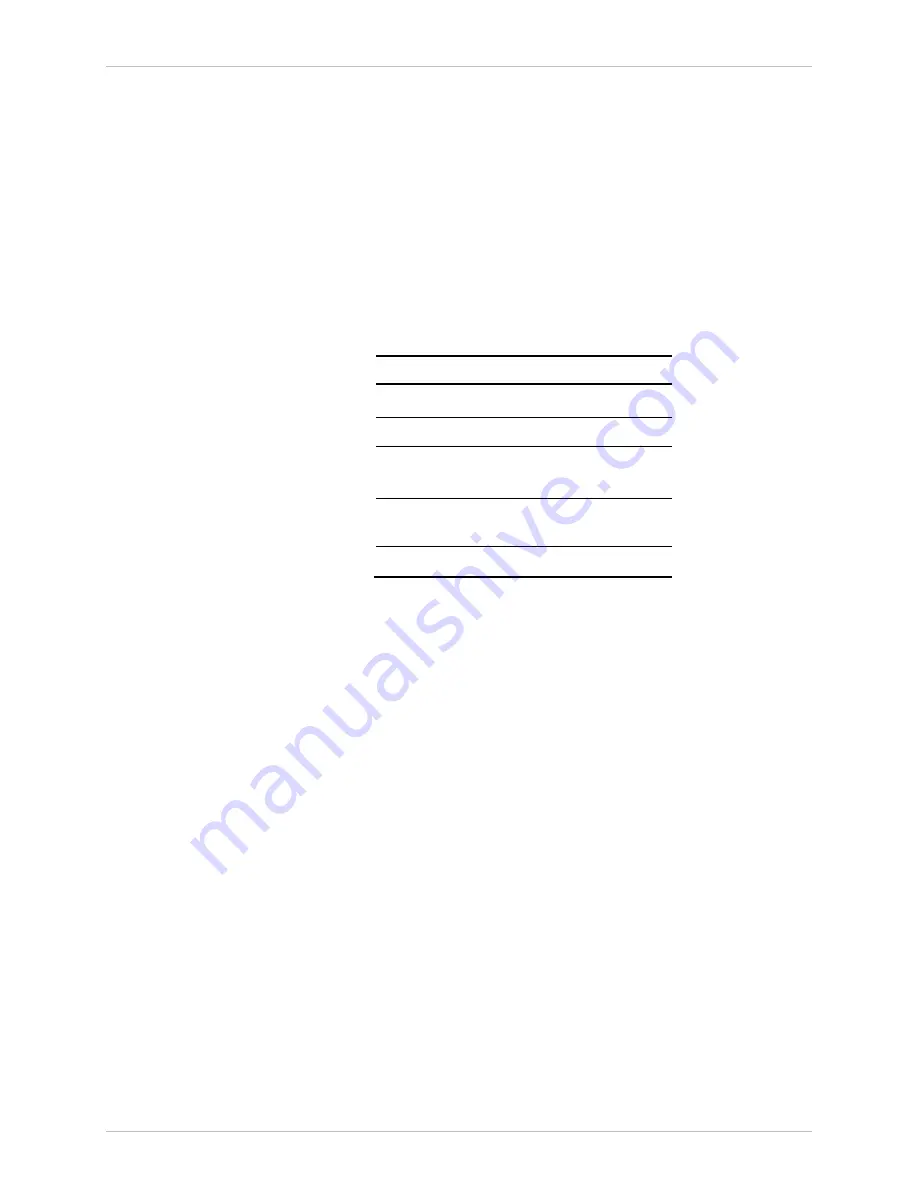
Chapter
4 Configuration
Installation and Operation Manual
4-6
Configuring for Management
ACE-3105, ACE-3205 Ver. 5.2
³
To configure an out-of-band Ethernet control port:
1.
From the Configuration menu, select Physical Layer.
The Physical Layer menu appears (see
).
2.
Select Port.
The Port menu appears (see
).
3.
Select Ethernet.
The Ethernet menu appears (see
).
4.
Select/enter the following parameters:
Table
4-4. Management Ethernet Port Configuration
Parameter Required
Value
Port number
2
Port activation
Enable
Auto
negotiation
Enable
Max capacity
advertised
100BaseT Full Duplex
Rate limiter
Disable
5.
Press S to save.
Ethernet port No. 2 is now physically configured for out-of-band
management. The manager IP or the router interface must be set
separately (for more information, see
Defining the IP Address of Network
and
Configuring the Router Interface
).
Configuring Management Parameters
ACE-3105, ACE-3205 can be managed by a network management station (NMS).
In order to establish proper connection between the unit and the NMS, it is
necessary to configure the router interface parameters, IP address of network
managers, alarm traps, SNMPv3 parameters (if applicable) read/write
communities, and define at least one network manager. In addition, you can view
and edit the general device information.
•
Viewing device information
•
Configuring router parameters
•
Defining the IP address of network managers
•
Configuring remote management access.
These functions are available from the Management menu.