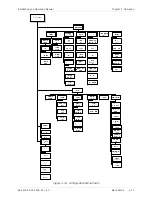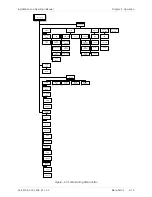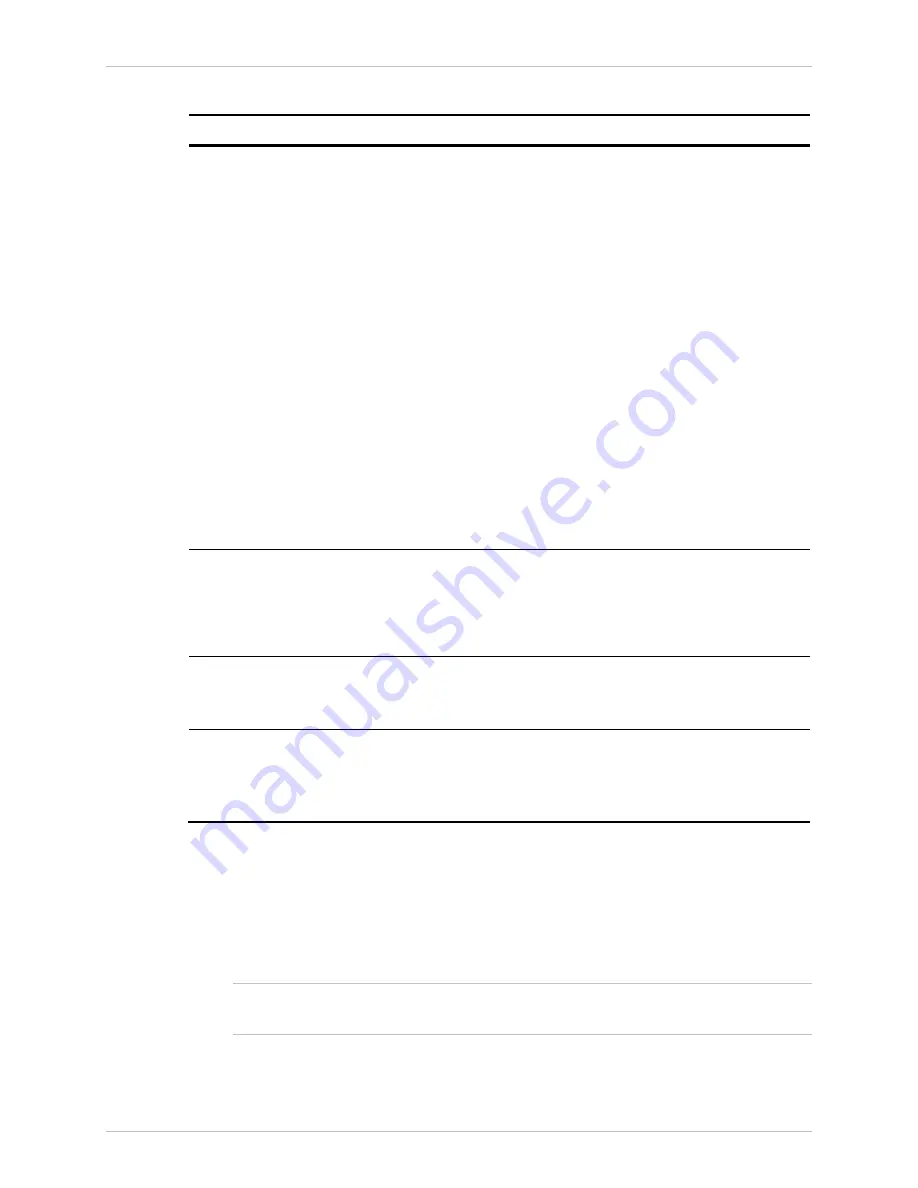
Installation and Operation Manual
Chapter
4 Configuration
ACE-3105, ACE-3205 Ver. 5.2
Configuring for Management 4-9
Table
4-6. Device Information Menu Parameters
Parameter Description
Possible
Values
Description
A read-only string which
displays the hardware and
software revision information.
Alphanumerical version number using
the XY-Z\Q-R (HW) and X.YZQR (SW)
format, where:
•
X – major version number (1–9)
•
Y – minor version number (0–9)
•
Z – CSL number in the HW version
(A–Z); or bug fixing number in the
SW version (0–9)
•
Q – version number of the chassis
in the HW version; or phase of the
product in SW version (D –
development; E – EOD; A – Alpha;
B – Beta)
•
R – CSL number in the HW version
(A–Z); or used in conjunction with
Q to indicate a SW phase version
(for example:
A1 for first Alpha, B1 for first Beta,
etc.)
Contact
Enter (type) the name of the
contact person who will
manage/monitor the unit, along
with information of how to contact
that person.
Up to 32 alphanumeric characters,
case-sensitive.
Default:
"Name of contact person"
Name
Enter the actual name of the
device, or the string attached to
the OID excluding the prefix RAD.
Up to 12 alphanumeric characters,
case-sensitive.
Default: ACE-3105, ACE-3205
Location
Enter the physical location of this
node.
Up to 32 alphanumeric characters,
case-sensitive
Default:
"The location of this device"
Defining the IP Address of Network Managers
If ACE-3105, ACE-3205 is to be managed via a network management station
(NMS), it is necessary define the location of network managers who can access
the unit via inband or out-of-band management channels. Managers are defined
via the Manager List menu.
If the unit is not intended for NMS management, a static route definition is
sufficient (for more information, see
Setting the Static Route Parameters
).
Note