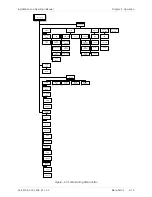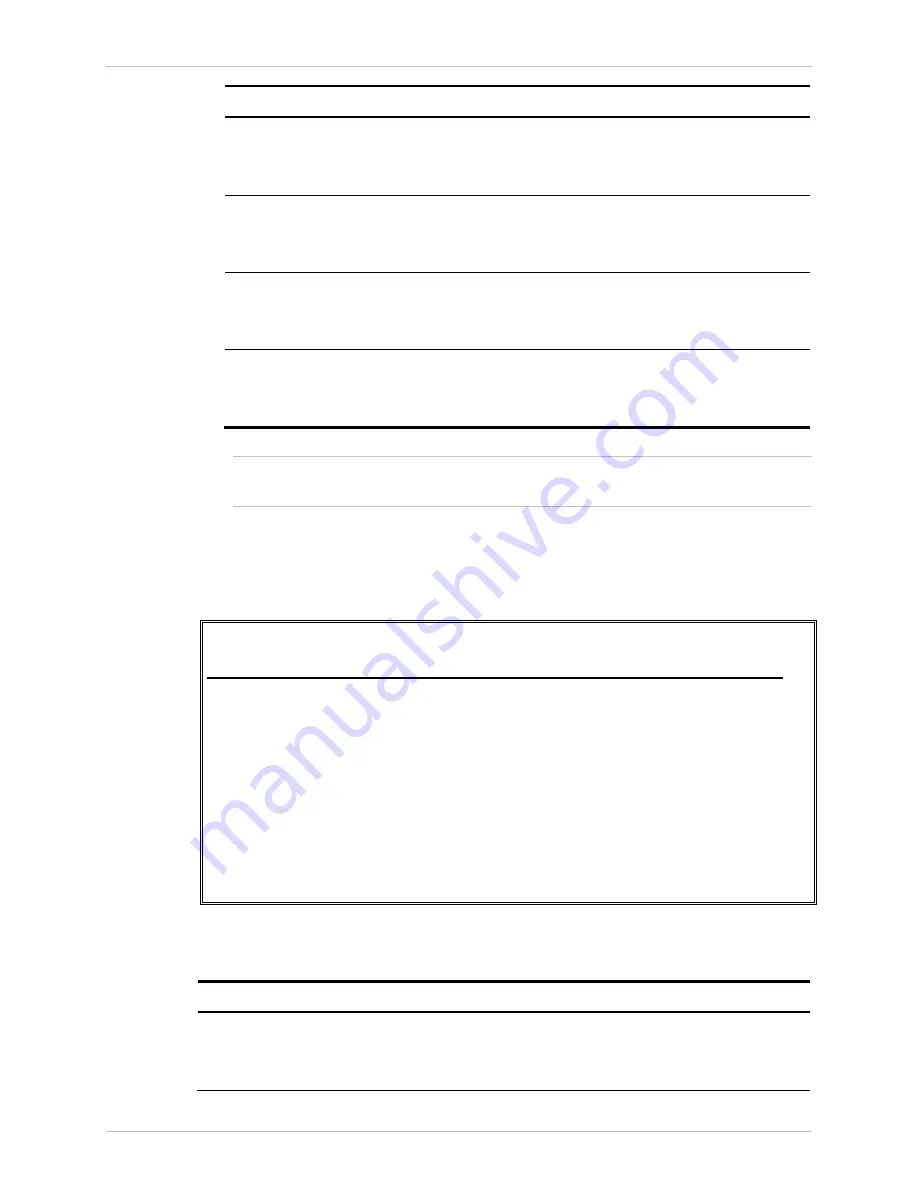
Installation and Operation Manual
Chapter
4 Configuration
ACE-3105, ACE-3205 Ver. 5.2
Configuring for Management 4-13
Parameter Description
Possible
Values
Clock recovery
state
Activates or masks the clock recovery alarm
trap
Active
Masked
Default: Masked
Recovered clock
frequency
Activates or masks the clock frequency alarm
trap
Active
Masked
Default: Masked
Upload data
Activates or masks the statistics upload alarm
trap, which can be generated for completed
upload operations
Active
Masked
Default: Active
Self test results
Activates or masks the display of self test
results
Active
Masked
Default: Msked
If “all masked” or “none masked” was previously selected in the Manager List
menu (see
), individual traps cannot be masked or activated.
³
To access the physical layer traps configuration menu:
•
From the Traps menu (see
), select Physical.
The following menu is displayed.
ACE-3205 – RAD Data Communications
Configuration> System> Management> Manager List> Traps> Physical
1. Port status changed > (Masked)
2. Link up/down > (Masked)
3. LOS > (Masked)
4. LOF > (Masked)
5. LCD > (Masked)
6. Line AIS > (Masked)
7. Line RDI > (Masked)
>
Please select item <1 to 16>
ESC-previous menu; !-main menu; &-exit
Figure
4-12. Physical Traps Configuration Menu
Table
4-10. Physical Traps Parameters
Parameter Description
Possible
Values
Port status
changed
Activates or masks the “port status changed”
alarm trap, which indicates that the status of
one of the ports has changed.
Active
Masked
Default: Masked
Note