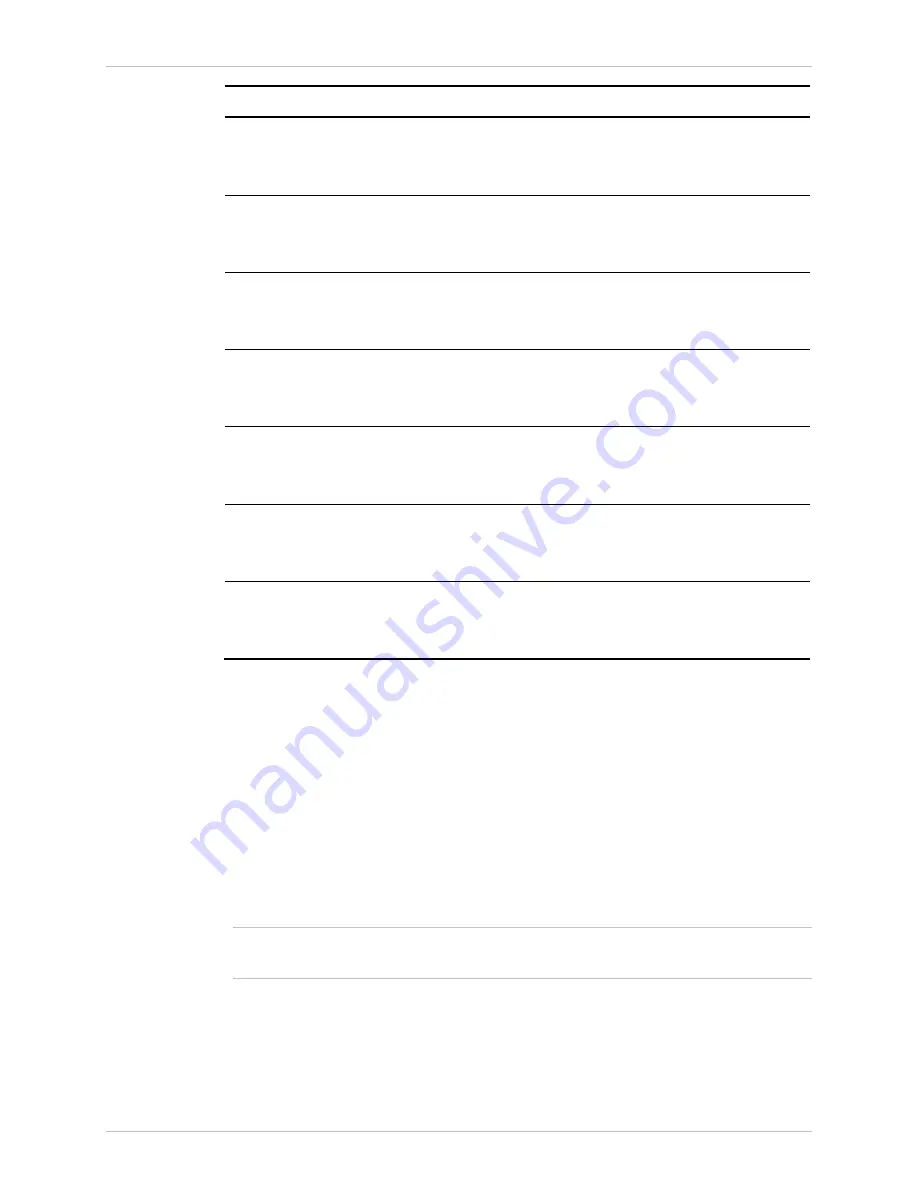
Chapter
4 Configuration
Installation and Operation Manual
4-16
Configuring for Management
ACE-3105, ACE-3205 Ver. 5.2
Parameter Description
Possible
Values
VP loopback
failure
Activates or masks the “VP loopback failure”
alarm trap. VP loopback failure occurs when
the generated loopback cell was not returned.
Active
Masked
Default: Masked
VC loopback
failure
Activates or masks the “VC loopback failure”
alarm trap. VC loopback failure occurs when
the generated loopback cell was not returned.
Active
Masked
Default: Masked
IMA group status
change
Activates or masks the “IMA group status
change” alarm trap.
Active
Masked
Default: Masked
PW up/down
Activates or masks the “PW up/down” alarm
trap, which indicates whether a pseudowire is
up or down.
Active
Masked
Default: Masked
BFD session
up/down
Activates or masks the “BFD session up/down”
alarm trap, which indicates whether the BFD
connectivity check session is up or down.
Active
Masked
Default: Masked
LDP session
up/down
Activates or masks the “LDP session up/down”
alarm trap, which indicates whether the label
distribution protocol session is up or down.
Active
Masked
Default: Masked
ADSL Rate
Follows up on the speed at which traffic
passes through the ADSL links.
Active
Masked
Default: Masked
Configuring Remote Management Access
ACE-3105, ACE-3205 allows you to enable or disable remote access via SNMP,
Telnet and Web to the ACE-3105, ACE-3205 management system. By disabling
remote management access, you prevent unauthorized access to the system
when security of the unit's IP address has been compromised.
In addition, you can allow users to be defined on a Radius server, which is an
easily accessible and centralized server from which ACE-3105, ACE-3205 units (as
well as other units that support Radius) can authenticate individual users and
their passwords. Via the unit's general access policy you can set the availability
and priority of both the Radius and local (terminal) login methods.
When remote management access is disabled, ACE-3105, ACE-3205 can be
managed via a direct ASCII-based terminal connection only.
³
To access the Management Access configuration menu:
•
From the Management menu (see
), select Management Access.
The Management Access menu is displayed.
Note
















































