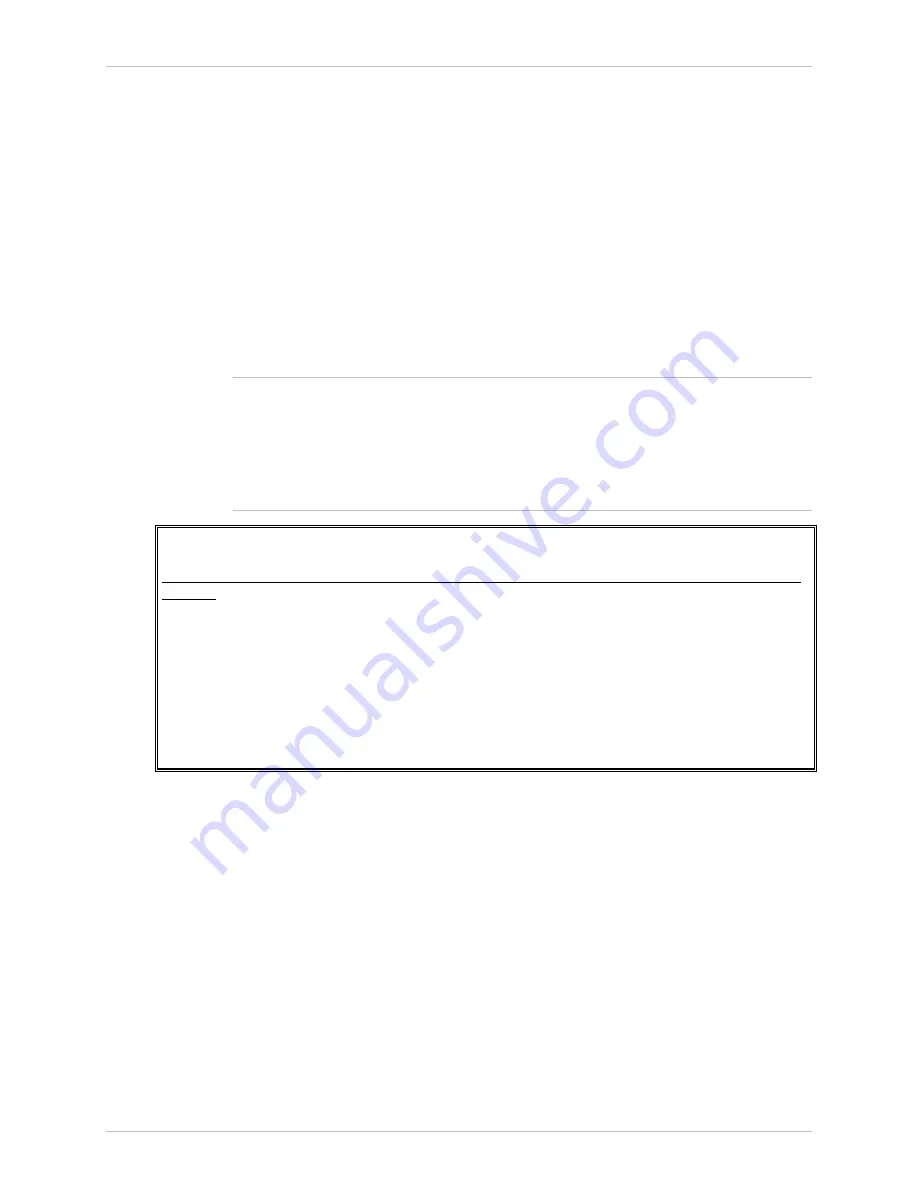
Installation and Operation Manual
Chapter
4 Configuration
ACE-3105, ACE-3205 Ver. 5.2
Configuring for Management 4-25
Adding SNMPv3 Notification Entries
You can define which types of notification will be sent to the target management
stations (the target stations are defined separately, as explained in
).
³
To define notifications:
1.
From the SNMPv3 Settings menu, select Targets & Notify.
The Targets & Notify menu is displayed.
2.
Select Notify.
The Notify menu is displayed with the details of the first notification (if
exists).
•
You can press <F> (Forward) or <B> (Back) to browse through the currently
defined notifications (if such were already defined). The details of one
notification are displayed at a time.
•
Notifications can be defined via Terminal access only. By default, two tags are
defined and associated with each notify name according to the default trap
mask.
ACE-3205 – RAD Data Communications
Configuration> System> Management> SNMPv3 Settings> Targets and Notify>
Notify
Type > ()
1. Name ... ()
2. Tag ... ()
>
Please select item <1 to 2>
B – Back; F - Forward
ESC-prev.menu; !-main menu; &-exit
Figure
4-20. Notify Menu (SNMPv3 Settings)
Note
















































