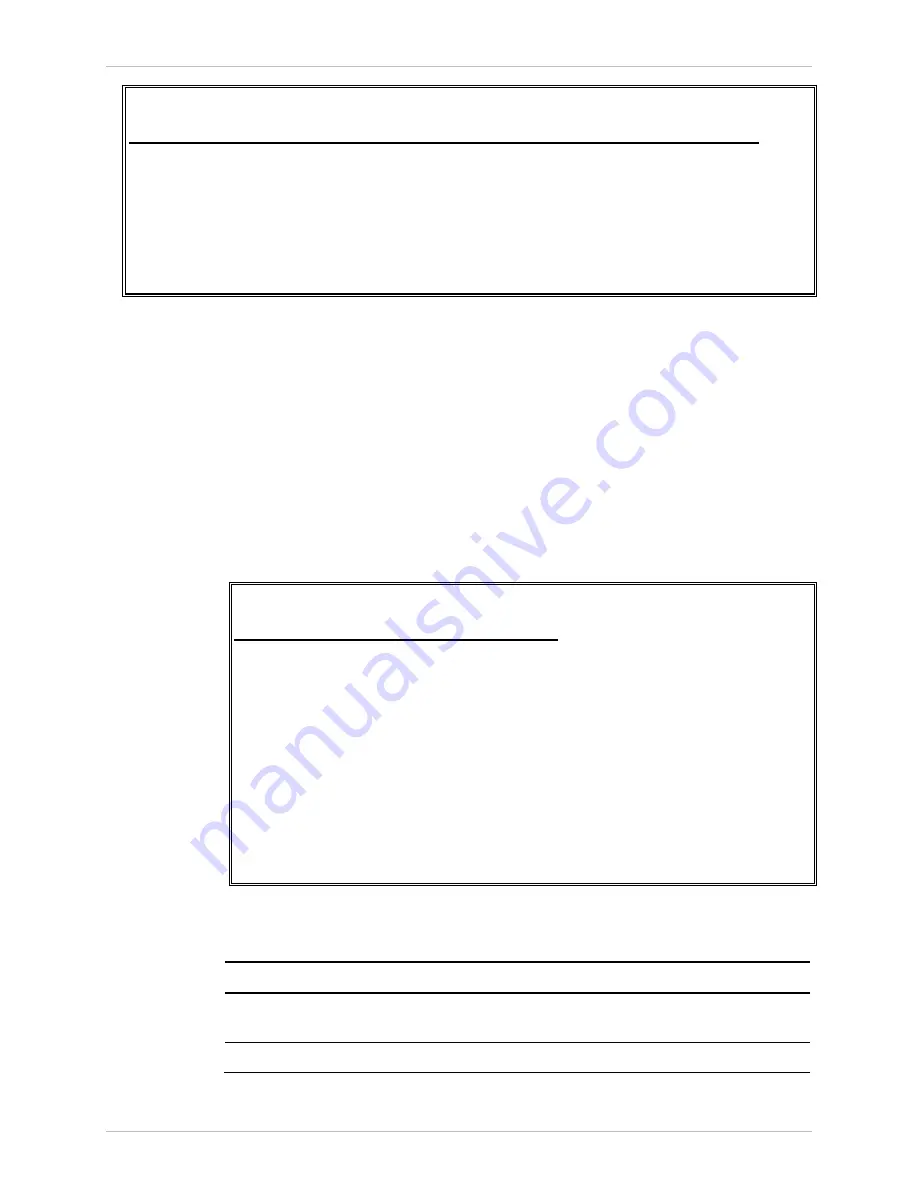
Installation and Operation Manual
Chapter
4 Configuration
ACE-3105, ACE-3205 Ver. 5.2
Configuring for Management 4-31
ACE-3205 – RAD Data Communications
Configuration> System> Management> SNMPv3 Settings> Summary User Table
User Summary Table
User SecModel SecLevel
initial User-Based Security noAuthNoPriv
initialmd5 User-Based Security authNoPriv
initialsha User-Based Security authPriv
Figure
4-26. SNMPv3 Users List
Setting the Date and Time
ACE-3105, ACE-3205 allows you to set the date and time of its internal clock.
Log events will be recorded according to the set date and time. In addition, you
can set the unit to automatically retrieve the current date and time from an SNTP
server.
³
To access the Date and Time options:
•
From the System menu (see
), select Date and Time.
The Date and Time menu is displayed.
ACE-3205 – RAD Data Communications
Configuration> System> Date and Time
1. Date [YYYY-MM-DD] ... (2007-31-01)
2. Time [HH-MM-SS] ... (02:34:45)
3. Summer Time >
4. SNTP mode > (Unicast client)
5. GMT > (0)
6. SNTP server IP address > (255.255.255.1)
7. SNTP update interval (min) > (60)
8. Send initiated SNTP request
>
Please select item <1 to 8>
ESC-Previous menu; !-Main menu; &-Exit
Figure
4-27. Date and Time Menu
Table
4-22. Date and Time Menu Parameters
Parameter Description
Possible
Values
Date
Date in format of: [YYYY-MM-DD]
2000-01-01 to
2099-12-31
Time
Time in format of: [HH-MM-SS]
00-00-00 to 23-59-59















































