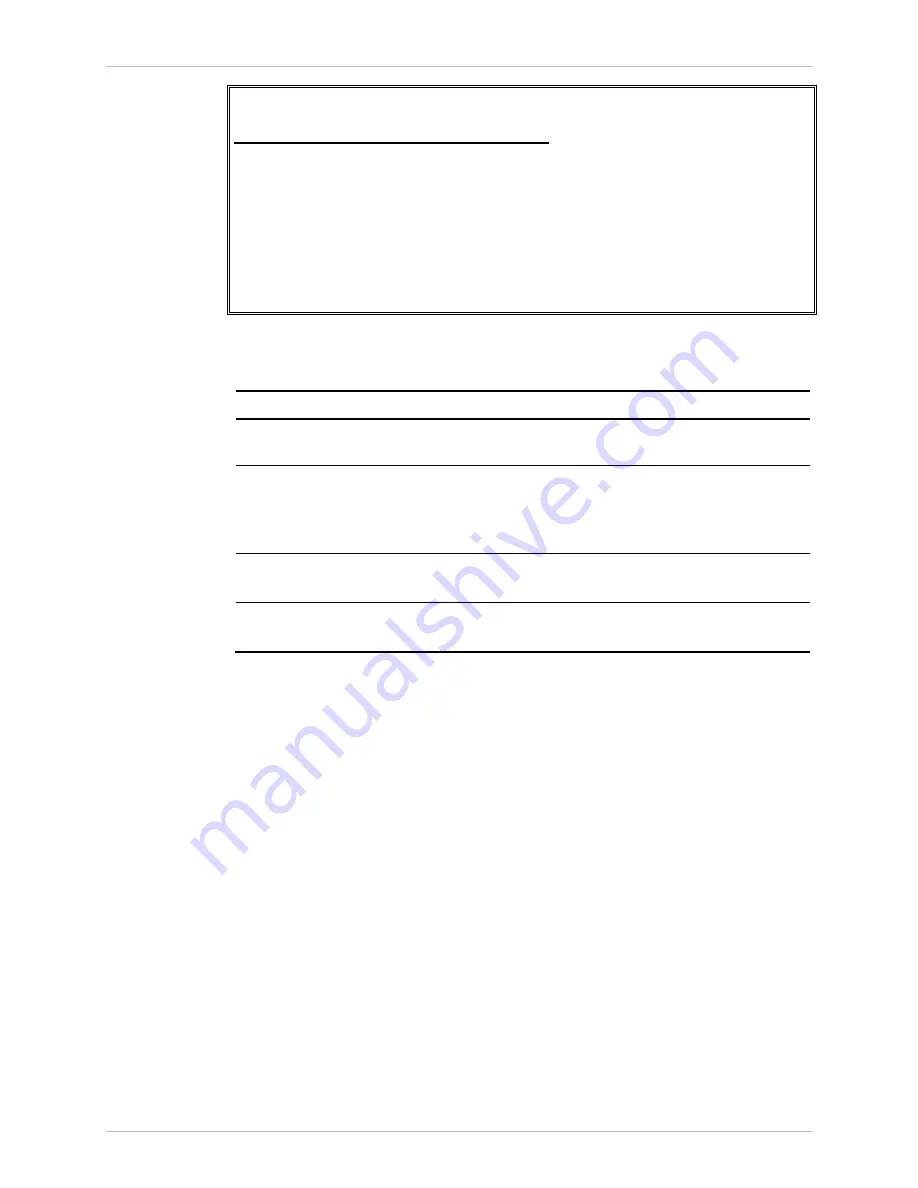
Installation and Operation Manual
Chapter
4 Configuration
ACE-3105, ACE-3205 Ver. 5.2
Configuring for Operation 4-39
ACE-3205 – RAD Data Communications
Configuration> Physical Layer> Port
1. Ethernet
>
2. E1
>
3. ADSL2+
>
4. SHDSL
>
>
Please select item <1 to 3>
ESC-Previous menu; !-main menu; &-exit
Figure
4-33. Port Menu
Table
4-27. Port Menu Parameters
Parameter Description
Possible
Values
Ethernet
Ethernet port configuration submenu
Refer to
and
E1/T1
E1 or T1 port configuration submenu
For E1 ports – Refer to
and
For T1 ports – Refer to
and
ADSL2+
ADSL2+ configuration submenu
Refer to
and
SHDSL
SHDSL port configuration submenu
Refer to
and
Configuring the Ethernet Ports
ACE-3105, ACE-3205 includes two electrical or fiber optic Ethernet ports for user
data and inband management. The two ports can also be used for out-of-band
management in applications that do not utilize PW connectivity. The physical layer
settings of each port is configured individually via the Ethernet port configuration
menu.
³
To access the Ethernet port settings:
•
From the Port menu (see
), select Ethernet.
The Ethernet port configuration menu is displayed.
















































