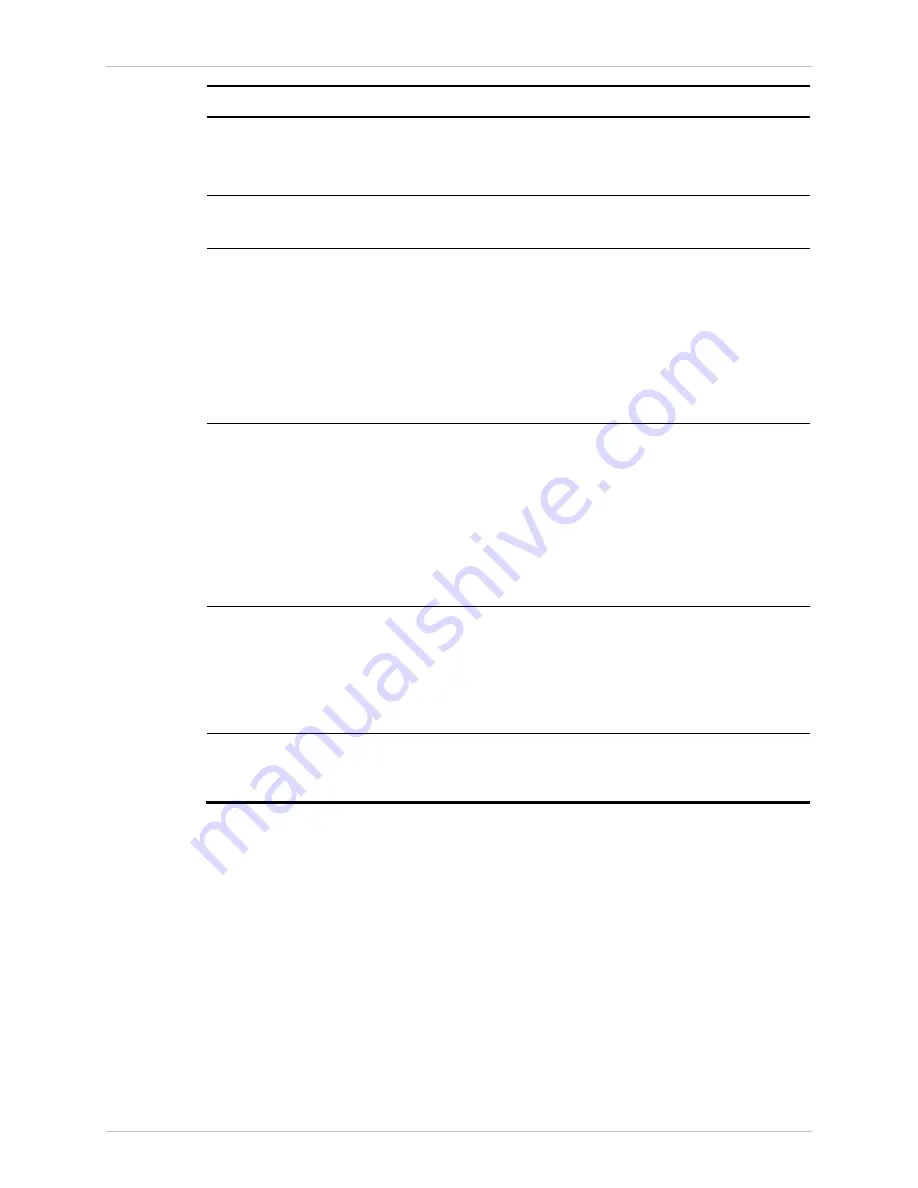
Installation and Operation Manual
Chapter
4 Configuration
ACE-3105, ACE-3205 Ver. 5.2
Configuring for Operation 4-53
Parameter Description
Possible
Values
Revertive
Select whether to enable or disable
the revertive mode
•
Yes
•
No
Default: Yes
Wait to restore
The time to wait until the clock
reverts to the Master clock.
•
1- 720 sec
Default: 1 sec
Port type
Type of the master clock port. Visible
only if RX Clock was selected as the
clock source.
Note: If the port type is IMA group,
only an existing IMA group with at
least one link that is assigned to the
group may be selected.
•
E1/T1 – One of the E1, T1 or
J1 ports
•
IMA group – Timing
Reference Link (TRL) of an
IMA group is to be assigned
as a source for the master
clock
•
SHDSL
Port number
Number of the port that is used as
the master clock.
Note:
•
It is not permitted to set both the
master and fallback clocks on the
same port number.
•
IMA group can be chosen only if it
has a TRL (timing reference link).
•
1–4/8/16 for one of the
E1/T1 ports
•
1–4/8/16 for one of the IMA
groups
•
1–2/4 for one of the SHDSL
ports
Station clock
type
The type of the Station clock in
case the master clock is Station
clock
Note: For Master and Fallback
clock and only if Source is set to
Station clock.
E1/T1
Default: 1
Recovered ID
The clock recovery entity ID, visible
only if Recovered was selected as
the clock source.
1
Setting the Fallback Clock
The fallback clock is used as the secondary clock source of ACE-3105, ACE-3205
in cases when the master clock is down/unreachable. For more information about
the fallback clock functionality, refer to
³
To access the fallback clock options:
•
From the Clock menu (see
), select Fallback Clock.
The Fallback Clock menu is displayed.
















































