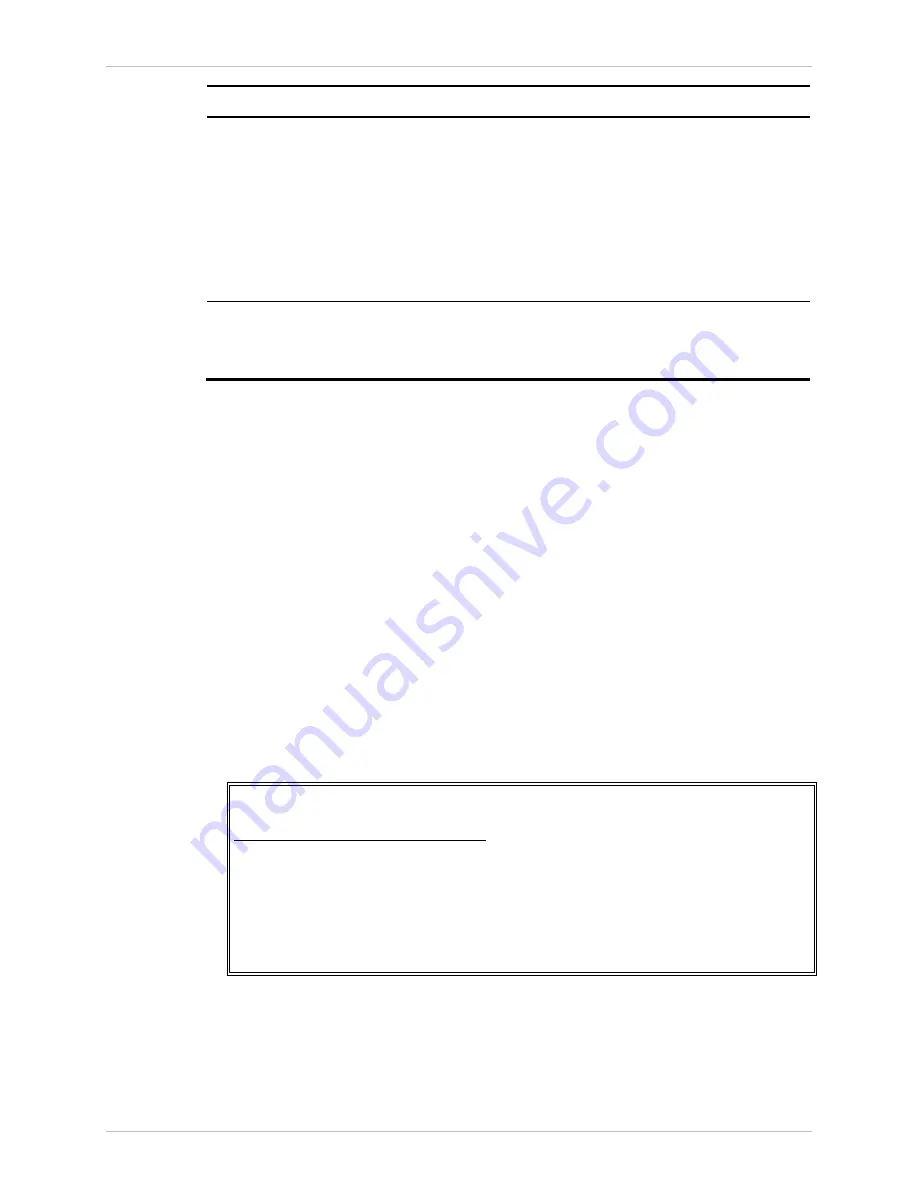
Installation and Operation Manual
Chapter
4 Configuration
ACE-3105, ACE-3205 Ver. 5.2
Configuring for Operation 4-55
Parameter Description
Possible
Values
Port number
Number of the port that is used as the
master clock.
Note:
•
It is not permitted to assign the same
port number to both the master and the
fallback clocks.
•
IMA group can be chosen only if it has a
TRL (timing reference link).
•
1–4/8/16 for one of the
E1/T1 ports
•
1–4/8/16 for one of the
IMA groups
•
Pseudowire channel
number for PSN clock
•
1–4 for SHDSL
Default: 1
Station clock
type
The type of the Station clock in case the
fallback clock is the Station clock
1
E1/T1
Default: 1
Configuring the Logical Layer Parameters
At the logical layer you can configure PPPoE protocol and Abis optimization
parameters, if such features are used and required in your application.
•
PPPoE parameters – ACE-3105, ACE-3205 allows initiation of PPPoE sessions
for retrieving IP addresses of all data, voice and management sources, to
allow HSPDA connectivity in a variety of DSL-based cellular backhaul
applications.
•
Abis parameters – E1 traffic can be set to work in Abis optimization mode.
Setting Logical PPPoE Entities
³
To access PPPoE protocol options:
1.
From the Configuration menu (see
), select Logical Layer.
The Logical Layer menu is displayed.
ACE-3205 – RAD Data Communications
Configuration> Logical layer
1. PPPoE
>
2. Abis
>
>
Please select item <1 to 1>
ESC-previous menu; !-main menu; &-exit
Figure
4-43. Logical Layer Menu
2.
From the Logical Layer menu, select PPPoE.
The PPPoE menu is displayed.
3.
Configure the PPPoE parameters as illustrated in
and
.
















































