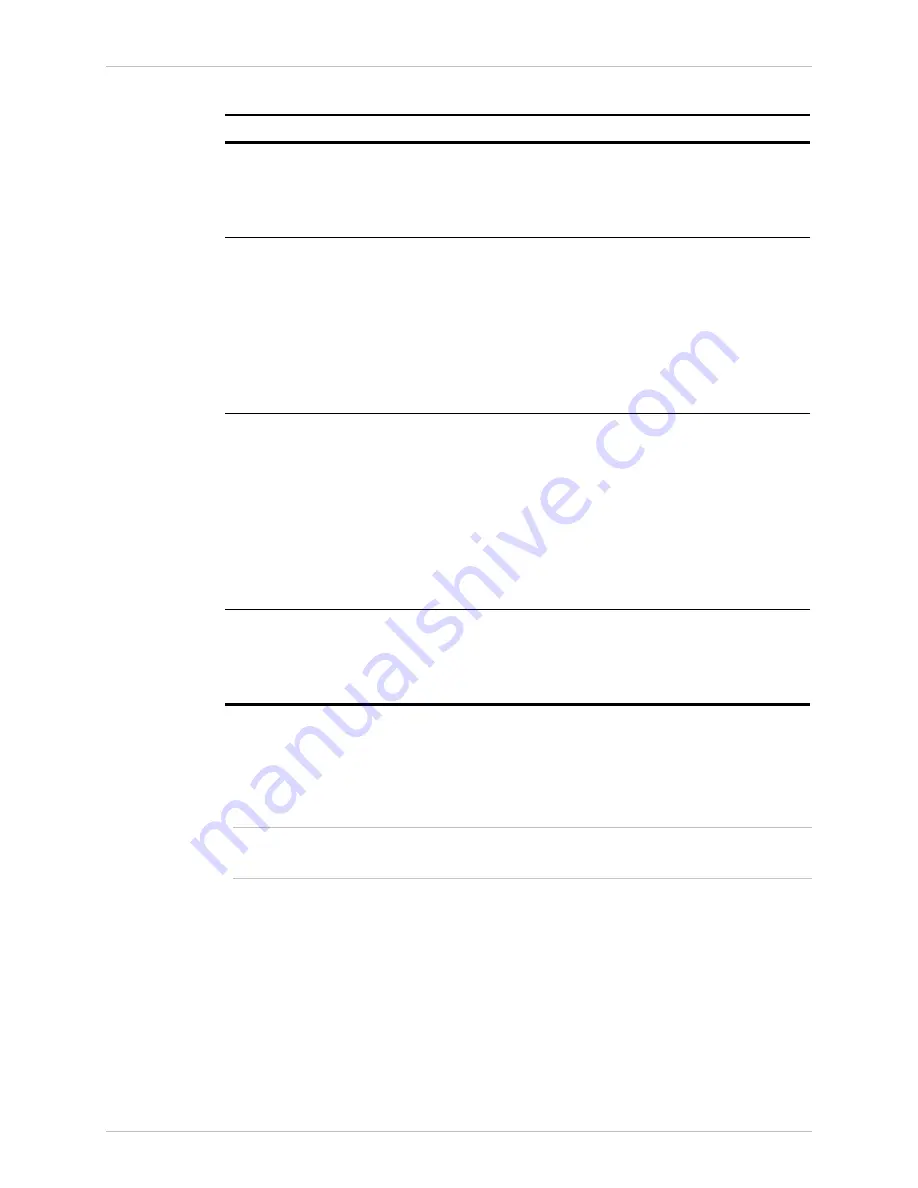
Installation and Operation Manual
Chapter
4 Configuration
ACE-3105, ACE-3205 Ver. 5.2
Configuring for Operation 4-59
Table
4-38. PPPoE Parameters – Bind Interface
Parameter Description
Possible
Values
Interface type
The interface/port type
Note: For ACE-3105, available options
depend on whether it is equipped with
ADSL2+ or SHDSL ports.
Ethernet
ADSL2+
IMA group
Default: Ethernet
Port/group
number
The interface/port number for the Ethernet,
the ADSL2+ or the IMA group
Note:
•
IMA group is available for SHDSL
interfaces only.
•
For ACE-3105, available options depend
on whether it is equipped with ADSL2+
or SHDSL ports.
Ethernet: 1 – 2
ADSL2+: 1 – 2
IMA group 1 – 5/9/17
Default: 1
VPI
VPI of the VCL interface bound to the
PPPoE.
In case ACE-3105, ACE-3205 is configured
as UNI (max VPI bits = 8):
0–255
In case ACE-3105, ACE-3205 is configured
as NNI (max VPI bits = 12):
0–4095
Note: This parameter is unavailable if
Interface Type is Ethernet.
Default: 0
VCI
VCI of the VCL interface bound to the PPPoE
32–65535
Default: 32
Note: This parameter is unavailable if
Interface Type is Ethernet.
Setting Abis Optimization
As explained in
, ACE-3205 allows six E1 (not T1) interfaces to be
optimized for transporting GSM Abis traffic over packet switched networks.
This section is not relevant to ACE-3105, which does not support Abis
optimization.
³
To set the Abis options:
1.
From the Logical Layer menu, select Abis.
The Abis menu is displayed.
2.
Configure the Abis parameters as explained in
.
Note
N t
















































