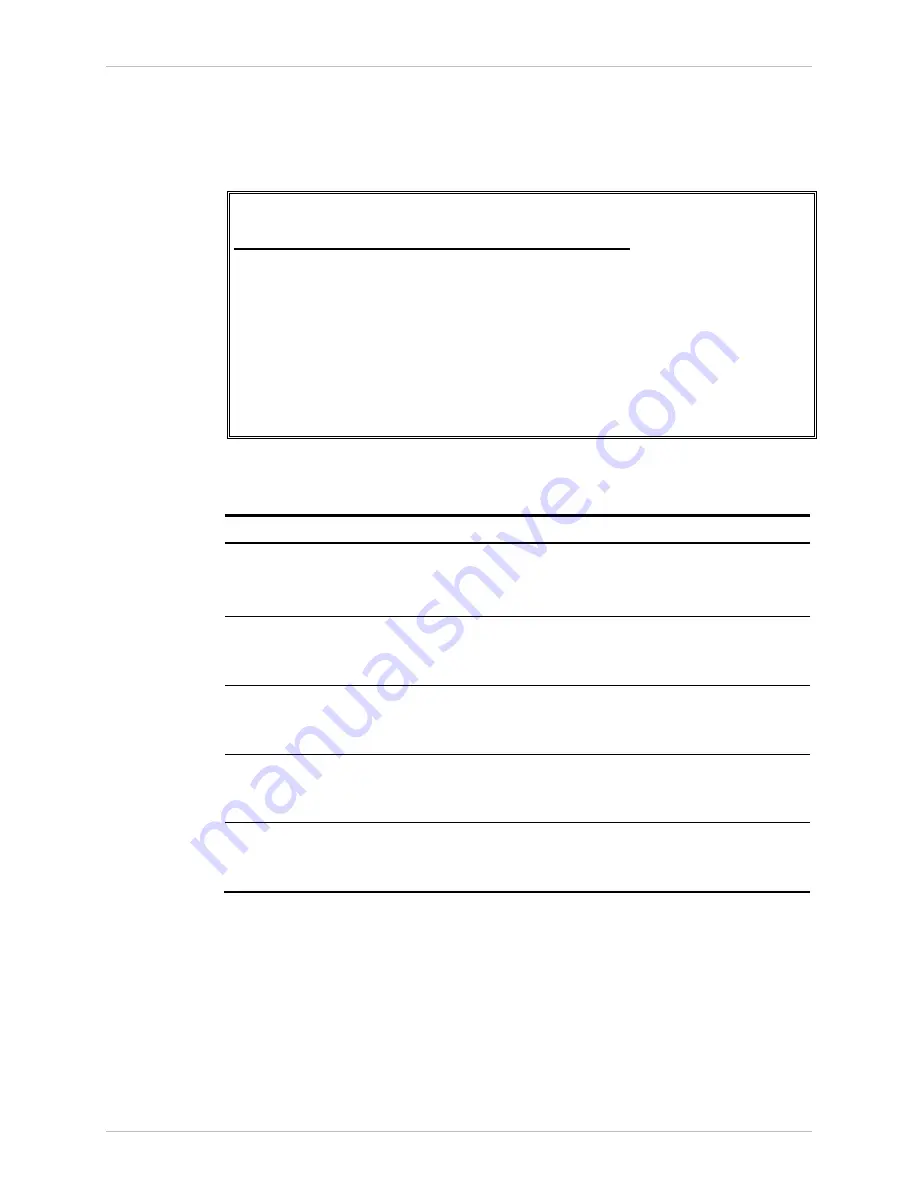
Chapter
4 Configuration
Installation and Operation Manual
4-64
Configuring for Operation
ACE-3105, ACE-3205 Ver. 5.2
Configuring the Advanced Abis Parameters
The advanced configuration of each Abis port may be performed separately on
the Advanced menu, as shown below:
ACE-3200 – RAD Data Communications
Configuration> Logical layer> Abis> Advanced
Logical port number ... (1)
1. N1 ... (50)
2. N2 ... (1)
3. T1 ... (20)
4. T2 ... (100)
>
Please select item <1 to 4>
ESC-Previous menu; !-main menu; &-exit
Figure
4-48. Abis Menu – Advanced
Table
4-41. Abis Parameters – Advanced
Parameter Description
Possible
Values
Logical port
number
The Abis logical port’s number
1–max number of E1
interfaces
(read-only)
N1
Number of HDLC flags to be counted before
moving from the TS_DYNAMIC to the
TS_HDLC_DYNAMIC state
1–100
Default: 50
N2
Number of TRAU frames to be counted
before moving from the TS_DYNAMIC to the
TS_ABIS_DYNAMIC state
1–20
Default: 1
T1
Number of seconds without HDLC flags that
are counted before moving from the
TS_HDLC _DYNAMIC to the TS_DYNIC state
1–40
Default: 20
T2
Number of milliseconds without TRAU
frames that are counted before moving
from TS_ABIS_DYNAMIC to TS_DYNIC state
20–200
Default: 100
Configuring the Application Parameters
This stage consists of configuring the application parameters, which include the
ATM, bridge, router, MPLS and PSN functionality categories.
The application parameters are configured according to the nature of the specific
application in which ACE-3105, ACE-3205 is used. To learn about a typical
application, refer to
Chapter 5
.
















































