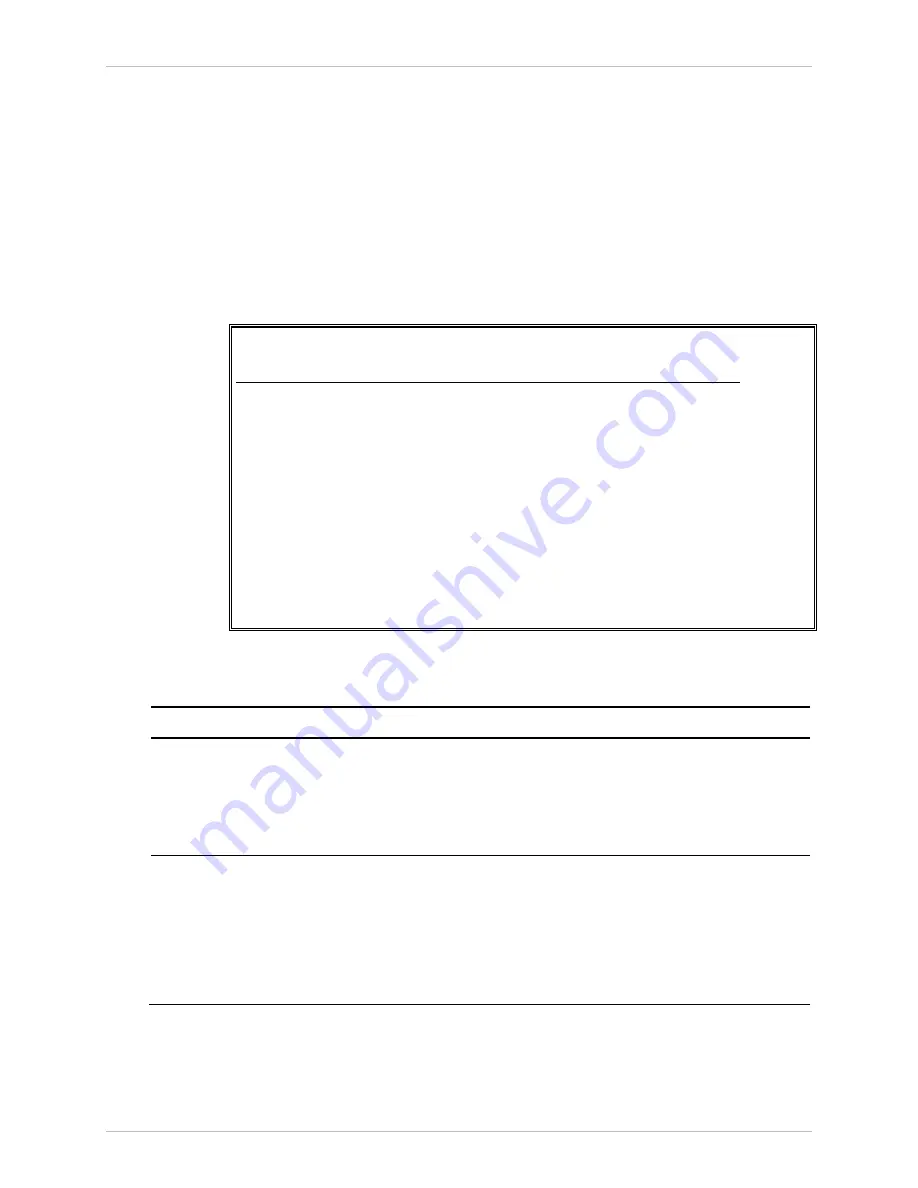
Installation and Operation Manual
Chapter
4 Configuration
ACE-3105, ACE-3205 Ver. 5.2
Configuring for Operation 4-67
Configuring Traffic Descriptors
Traffic descriptors (TDs) determine the ATM traffic's service category, shaping
mode and other distinct parameters, and are configured as ATM application
parameters. Each traffic descriptor is configured individually via the Traffic
Descriptor menu.
³
To access the Traffic Descriptor menu:
•
From the ATM menu (see
), select Traffic descriptor (TD).
The Traffic Descriptor menu is displayed.
ACE-3205 – RAD Data Communications
Configuration> Applications> ATM> Traffic descriptor(TD)
1. Traffic descriptor number ... (1)
2. Service category > (UBR)
3. Shaping mode > (Scheduling)
4. PCR > (353208)
5. CDVT (
μ
sec) > (1000)
6. SCR > (200000)
7. MBS > (50000)
8. MDCR > (100000)
>
Please select item <1 to 8>
ESC-previous menu; !-main menu; &-exit
Figure
4-51. Traffic Descriptors Menu
Table
4-44. Traffic Descriptors Menu Parameters
Parameter Description
Possible
Values
Traffic descriptor
number
The traffic descriptor’s serial number.
Use the Forward (F) and Backward (B) keys to
browse through the existing traffic descriptors.
Note:
1 is a default traffic descriptor and cannot
be deleted or modified.
1–99999
Default: 1
Service category
The service category for the currently configured
traffic descriptor.
Note:
CBR-CES is not selectable – it is created
automatically when a CES XC is created.
CBR
VBR1
UBR+
UBR
CBR-CES
Default: UBR
















































