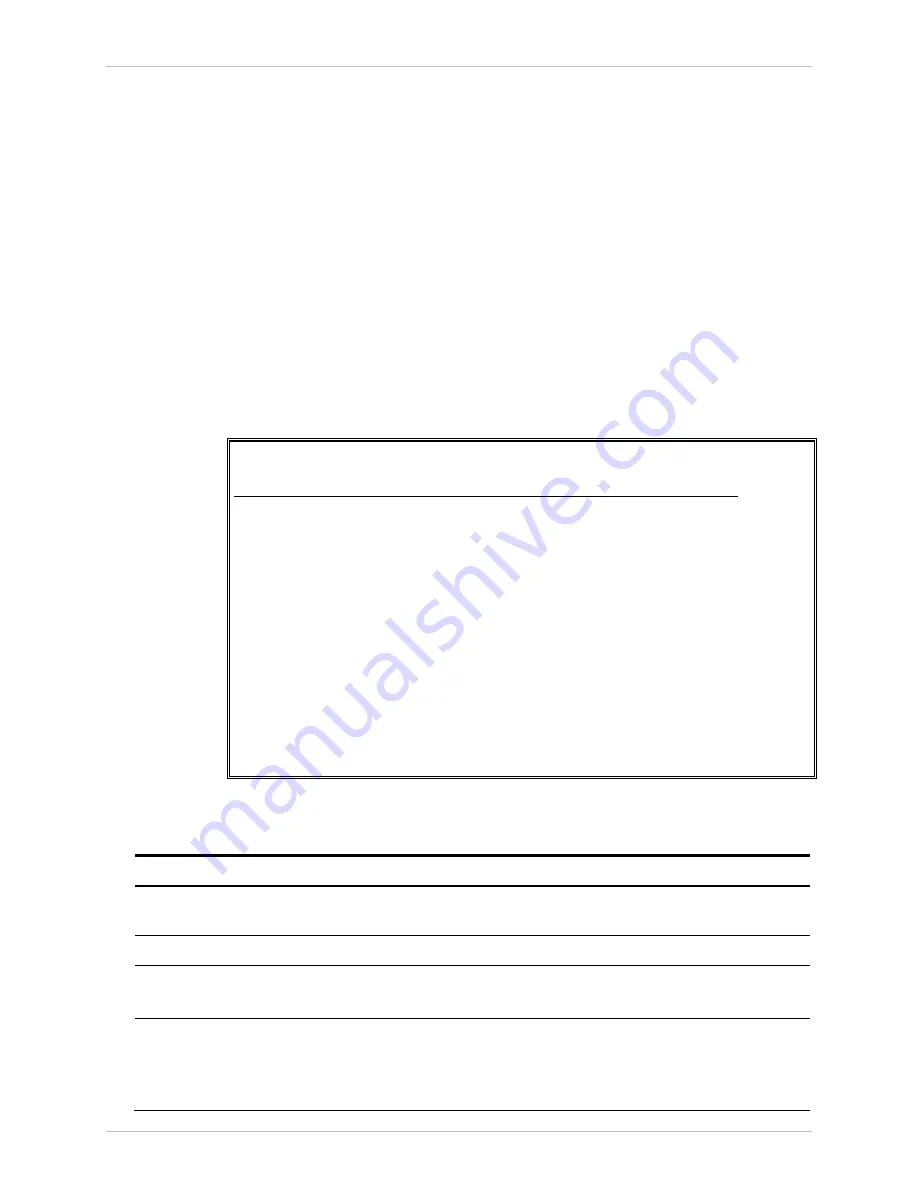
Installation and Operation Manual
Chapter
4 Configuration
ACE-3105, ACE-3205 Ver. 5.2
Configuring for Operation 4-77
³
To delete an existing ATM XC:
1.
In XC ID, enter the ID number of the group that you want to delete.
2.
Press <R>.
A confirmation message appears: "
Are you sure? (Y/N)
"
3.
Press <Y>.
The XC is deleted.
Configuring the CES Cross-Connect (XC) Parameters
CES cross-connects deliver TDM-based traffic over ATM VC or VP connections.
Each CES XC is configured individually on the CES XC menu.
³
To access the CES connection menu:
•
From the ATM menu (see
), select CES cross connect (XC).
The CES XC menu is displayed.
ACE-3205 – RAD Data Communications
Configuration> Applications> ATM> CES cross connect (XC)
1. XC ID ... (CES-1/1)
2. CES port number ... (1)
3. ATM port type > (ADSL2+)
4. ATM port number ... (1)
5. VPI ... (0)
6. VCI ... (32)
Out TD ... (3)
7. OD ... (2)
8. CDTV buffer (msec) ... (3)
9. Time slots ... (1-32)
>
Please select item <1 to 10>
ESC-previous menu; !-main menu; &-exit
Figure
4-56. CES XC Menu
Table
4-49. CES XC Parameters
Parameter Description
Possible
Values
XC ID
Unique CES ID string. You can define any
appropriate ID.
Up to 9 alphanumeric
characters, case-sensitive
CES port number
E1/T1 CES port number
1–4/8/16
ATM port type
The CES channel's port type
IMA-Group
ADSL2+
ATM port number /
Group number
The CES channel's ATM port number, or group
number if an IMA group is used.
Note: The port/group number cannot be
changed dynamically (on-the-fly).
1–4/8/16 for IMA group
1–2 for ADSL2+
















































