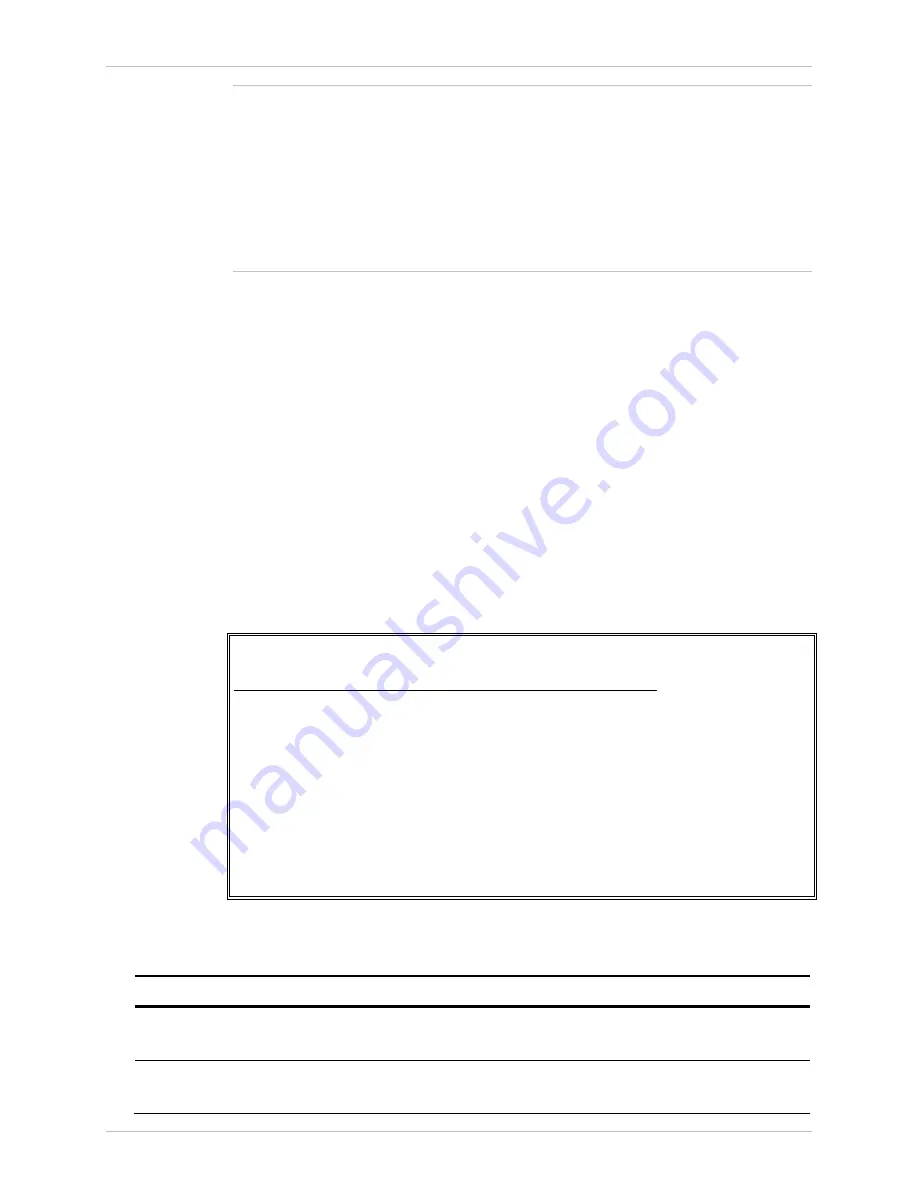
Installation and Operation Manual
Chapter
4 Configuration
ACE-3105, ACE-3205 Ver. 5.2
Configuring for Operation 4-79
•
Up to 8 CES connections per port are supported in structured mode.
•
Up to 32 CES connections are supported.
•
The total XC number includes both ATM XC, CES XC and inband ATM router
interfaces.
•
A traffic descriptor with a CBR-CES service category is automatically created
when CES XC is defined.
•
A CES connection cannot be created if the number of configured TDs has
reached the maximum.
³
To delete an existing CES XC:
1.
In XC ID, enter the ID number of the group that you want to delete.
2.
Press R (remove).
A confirmation message appears: "
Are you sure? (Y/N)
"
3.
Press Y.
The XC is deleted.
Configuring the VCL Interface
This section instructs you on configuring a VCL interface connection.
³
To access the VCL interface connection menu:
•
From the ATM menu (see
), select VCL Interface.
The VCL Interface menu is displayed.
ACE-3205 – RAD Data Communications
Configuration> Applications> ATM> VCL Interface
1. Port type ... (IMA group)
2. Port/group number ... (1)
3. VPI > (0)
4. VCI ... (32)
5. Out TD ... (1)
6. OD ... (1)
>
Please select item <1 to 10>
ESC-previous menu; !-main menu; &-exit
Figure
4-57. VCL Interface Menu
Table
4-50. VCL Interface Parameters
Parameter Description
Possible
Values
Port type
The channel’s port type
ADSL2+
IMA-group (SHDSL type)
Port/group number
The channel’s port number
Note:
ADSL: 1–2
SHDSL IMA group:
Note















































