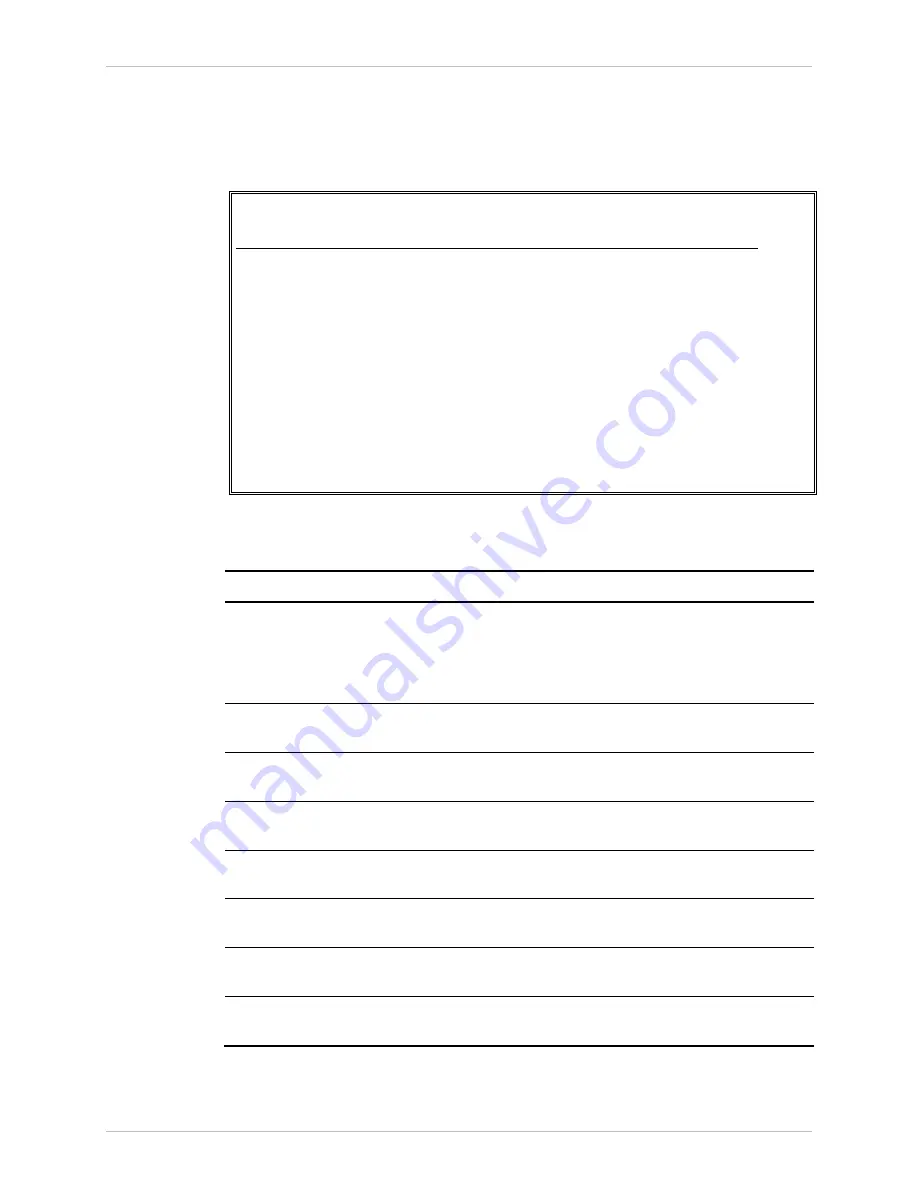
Chapter
4 Configuration
Installation and Operation Manual
4-86
Configuring for Operation
ACE-3105, ACE-3205 Ver. 5.2
Mapping Traffic Priorities to Traffic Classes
There are eight user traffic priorities to which you can assign a traffic class (1 out
of 4 traffic classes).
ACE-3205 – RAD Data Communications
Configuration> Applications> Bridge> QoS> Priority mapping
1. User priority 0 > (Traffic class 3)
2. User priority 1 > (Traffic class 3)
3. User priority 2 > (Traffic class 0)
4. User priority 3 > (Traffic class 1)
5. User priority 4 > (Traffic class 2)
6. User priority 5 > (Traffic class 0)
7. User priority 6 > (Traffic class 3)
8. User priority 7 > (Traffic class 3)
>
Please select item <1 to 2>
ESC-previous menu; !-main menu; &-exit
Figure
4-62. Priority Mapping Menu
Table
4-55. Priority Mapping Parameters
Parameter Description
Possible
Values
User priority 0
The traffic class used for frames that are
tagged with 0 as their priority.
Traffic Class 0
Traffic Class 1
Traffic Class 2
Traffic Class 3
User priority 1
The traffic class used for frames that are
tagged with 1 as their priority.
Traffic classes 0–3
(see above)
User priority 2
The traffic class used for frames that are
tagged with 2 as their priority.
Traffic classes 0–3
(see above)
User priority 3
The traffic class used for frames that are
tagged with 3 as their priority.
Traffic classes 0–3
(see above)
User priority 4
The traffic class used for frames that are
tagged with 4 as their priority.
Traffic classes 0–3
(see above)
User priority 5
The traffic class used for frames that are
tagged with 5 as their priority.
Traffic classes 0–3
(see above)
User priority 6
The traffic class used for frames that are
tagged with 6 as their priority.
Traffic classes 0–3
(see above)
User priority 7
The traffic class used for frames that are
tagged with 7 as their priority.
Traffic classes 0–3
(see above)
















































