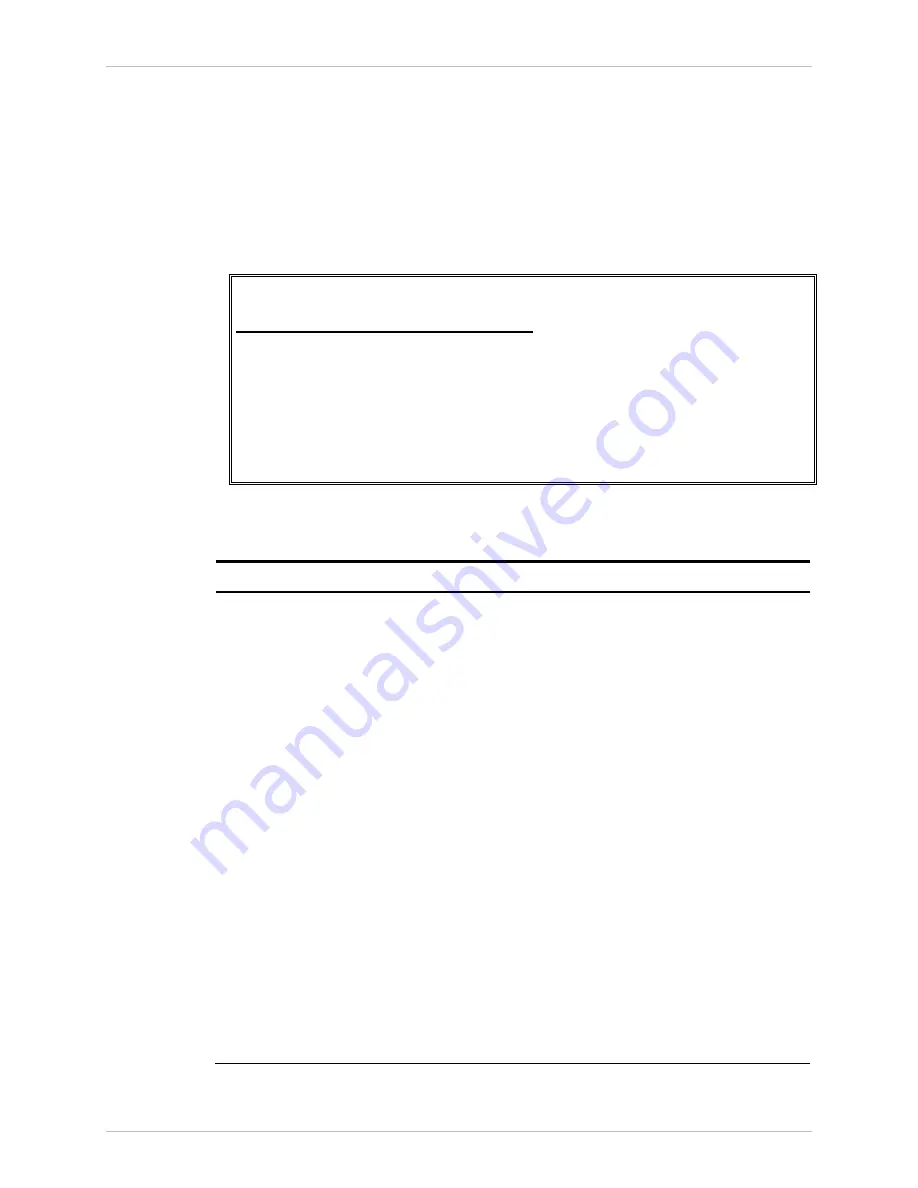
Installation and Operation Manual
Chapter
4 Configuration
ACE-3105, ACE-3205 Ver. 5.2
Configuring for Operation 4-95
Configuring MPLS Parameters
To allow ACE-3105, ACE-3205 to deliver traffic over MPLS networks, the MPLS
parameters should be defined.
³
To access the MPLS configuretion parameters:
•
From the Applications menu (see
), select MPLS.
The MPLS menu is displayed.
ACE-3205 – RAD Data Communications
Configuration> Applications> MPLS
1. Dynamic label range ... (10000-14095)
2. Signaling protocol >
3. Tunnel LSP >
>
Please select item <1 to 3>
ESC-previous menu; !-main menu; &-exit
Figure
4-67. MPLS Menu
Table
4-60. MPLS Parameters
Parameter Description
Possible
Values
Dynamic label
range
Range of the MPLS dynamic label. Relevant
only for the incoming direction and has no
effect on the outgoing direction.
Note:
•
Cannot be changed when the LDP
signaling protocol is enabled.
•
The range setting is rejected if there are
static PW connections or tunnels
configured with labels that are included in
the dynamic range.
•
The range is relevant to both tunnel and
PW labels.
•
ACE-3105, ACE-3205 supports a single
dynamic label range of up to 4094 labels.
In such a case, the range is 16–65534.
•
The static range is automatically
determined according to the dynamic
range selection, yet it cannot be included
in the 16–65534 range which is allocated
only for dynamic labels.
•
When LDP is not in use, the range can be
set to 0–0.
16–65534 for
dynamic labels only
0–0 when the
dynamic range is not
set
Default:
10000–14095
















































