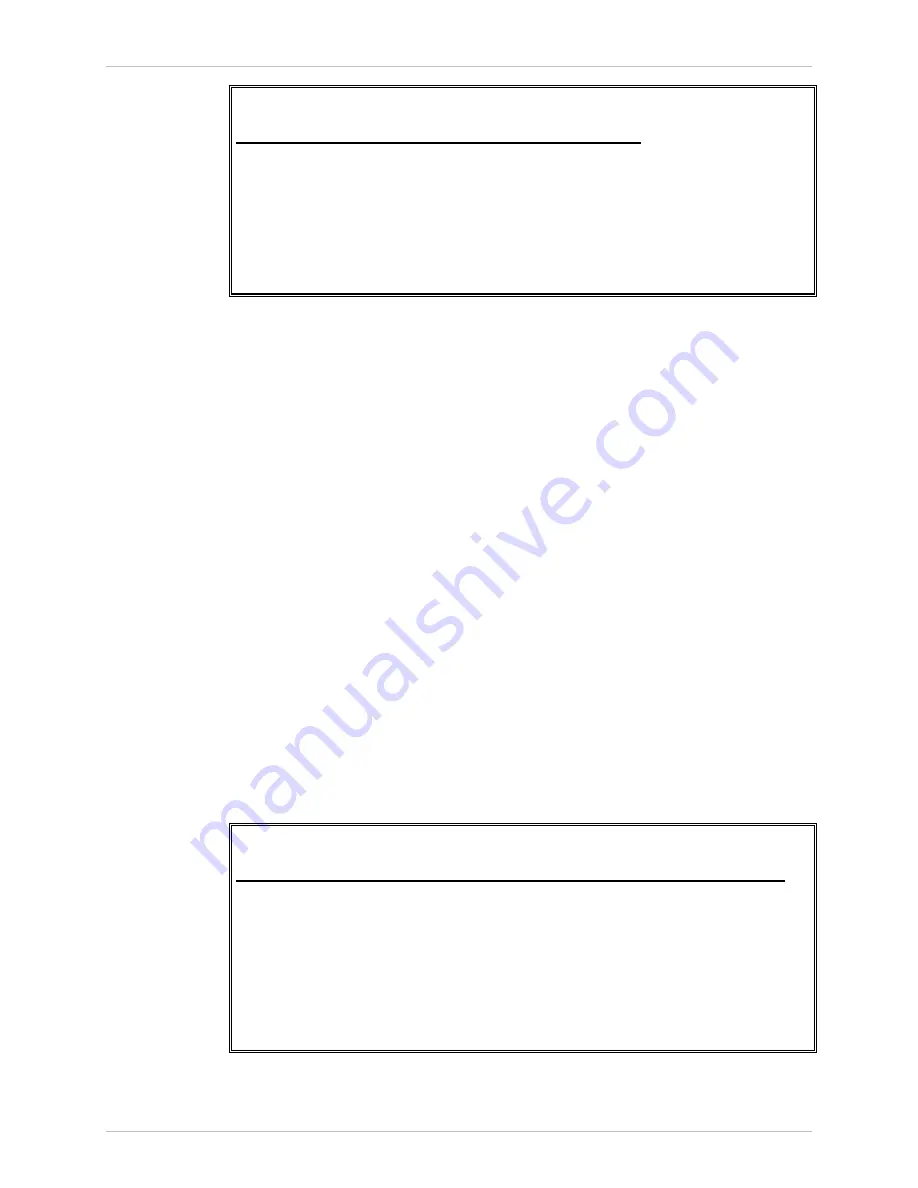
Chapter
4 Configuration
Installation and Operation Manual
4-100 Configuring for Operation
ACE-3105, ACE-3205 Ver. 5.2
ACE-3205 – RAD Data Communications
Configuration> Applications> MPLS> Tunnel LSP
1. Ingress Tunnel >
2. Egress Tunnel >
3. PHP mode ... (Enable)
>
Please select item <1 to 3>
ESC-previous menu; !-main menu; &-exit
Figure
4-71. Tunnel LSP Menu
2.
To enable or disable the PHP mode, select PHP Mode from the MPLS menu.
The PHP mode is enabled/disabled.
When enabled: ACE-3105, ACE-3205 advertises an implicit null label (a
reserved label value of 3) for directly connected routes. This implicit null
label causes the previous hop (penultimate) router to pop the most outer
label before transmitting the packet to the LER. Thus, the packet arriving
at the device through this port will not carry a tunnel label.
The PHP mode cannot be changed if LDP is enabled.
When disabled: ACE-3105, ACE-3205 advertises an actual label value to
the previous hop. After the tunnel label is established, all traffic arriving
at the device from the previous hop through this port, will arrive above
the tunnel label. This includes IP control traffic (such as LDP, PING etc…)
that will be transmitted over a tunnel label and not as a raw IP address.
The PHP mode cannot be disabled when there are PWs configured
without tunnel label.
If the PHP mode cannot be set, the Ingress tunnel is not configured for
the pseudowire. The LDP is enabled
³
To configure the ingress tunnel:
3.
From the Tunnel LSP menu, select Ingress Tunnel.
The Ingress Tunnel menu is displayed.
ACE-3205 – RAD Data Communications
Configuration> Applications> MPLS> Tunnel LSP> Ingress tunnel
1. Index > (1)
2. Name > (tunnel-in1)
3. Provisioning mode > (Manual)
4. Label ... (-)
>
Please select item <1 to 4>
ESC-previous menu; !-main menu; &-exit
Figure
4-72. Ingress Tunnel Menu
















































