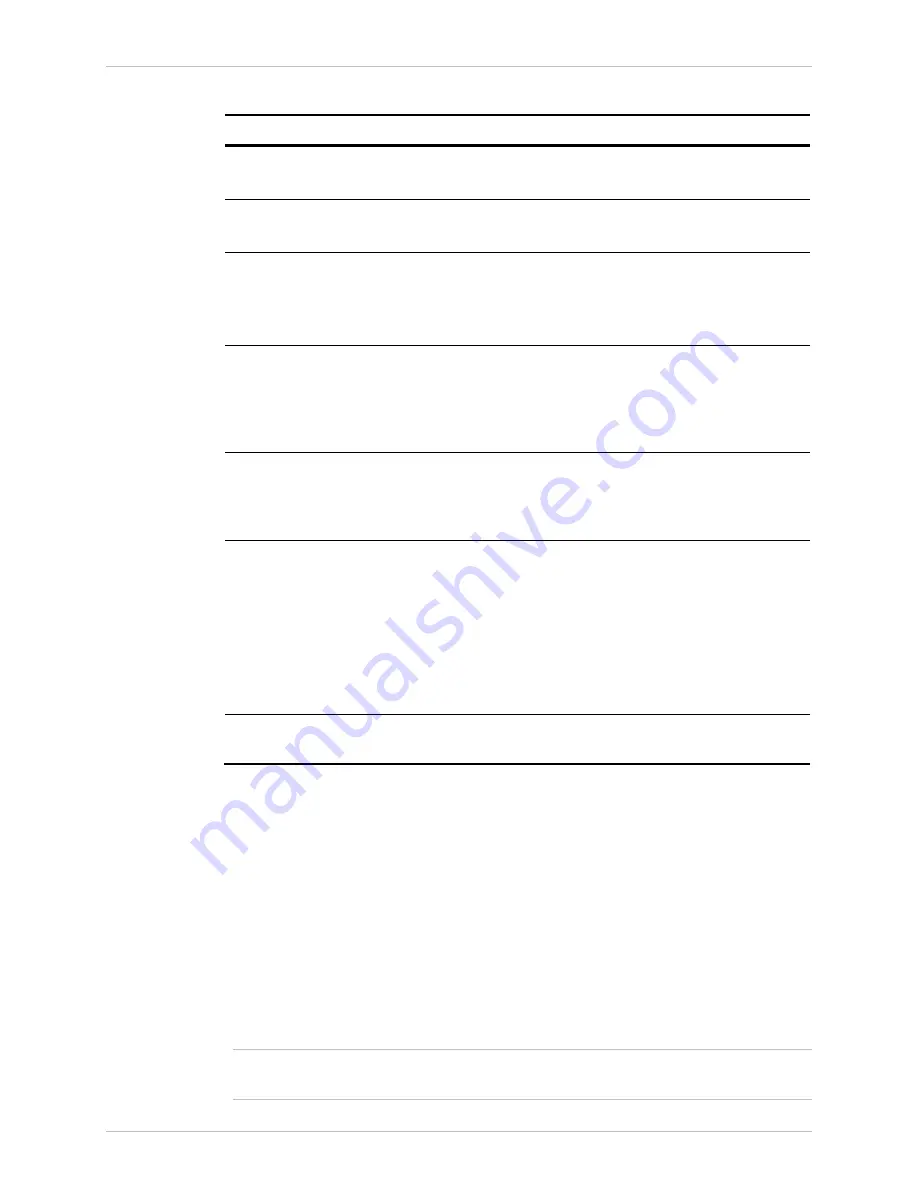
Chapter
4 Configuration
Installation and Operation Manual
4-102 Configuring for Operation
ACE-3105, ACE-3205 Ver. 5.2
Table
4-65. Egress Tunnel Parameters
Parameter Description
Possible
Values
Index
ID number of the egress tunnel
1–32
Name
Name of the egress tunnel
Up to 32 characters
Default: Tunnel-out
Provisioning
mode
Indicates whether the tunnel assignment
method is manual or LDP-assigned.
The provisioning mode cannot be changed
dynamically (on-the-fly).
Manual
LDP
Default: Manual
Peer number
ID number of the remote peer for which
this egress tunnel is created. The peer
numbers are defined on the
. Visible only if the provisioning mode
is LDP.
An existing peer
number
Label
ID of the label. Visible only if the
provisioning mode is set to Manual.
A value within the
static label range
(16–65534;
see
)
EXP bits mode
Indicates how the EXP bits of the tunnel
label are set. If copied from the PW
connection, the EXP bits are copied from
the PSN parameters of the specific PW.
If set as static, the EXP value is set manually
below.
The EXP bits mode cannot be changed
dynamically.
Copy from PW
Static
Default: Copy from PW
EXP bits
The required value for the EXP bits. Visible
only if the EXP bits mode is set to Static.
0–7
Configuring Multiservice over PSN Parameters
As explained in
Chapter 1
, ACE-3105, ACE-3205 are equipped with Ethernet
interface for ATM/TDM over PSN traffic concentration. Ethernet tunneling
parameters are configured via the Multiservice over PSN menu, which provides
access to the following tasks:
•
Configuring General Multiservice over PSN Parameters
•
•
Creating Pseudowire (PW) Connections
•
Viewing Existing PW Connections and Attachment Circuits
.
PPPoE sessions (if required), a router interface, a peer and a static route to it –
must all be configured before configuring pseudowire connections.
Note
















































