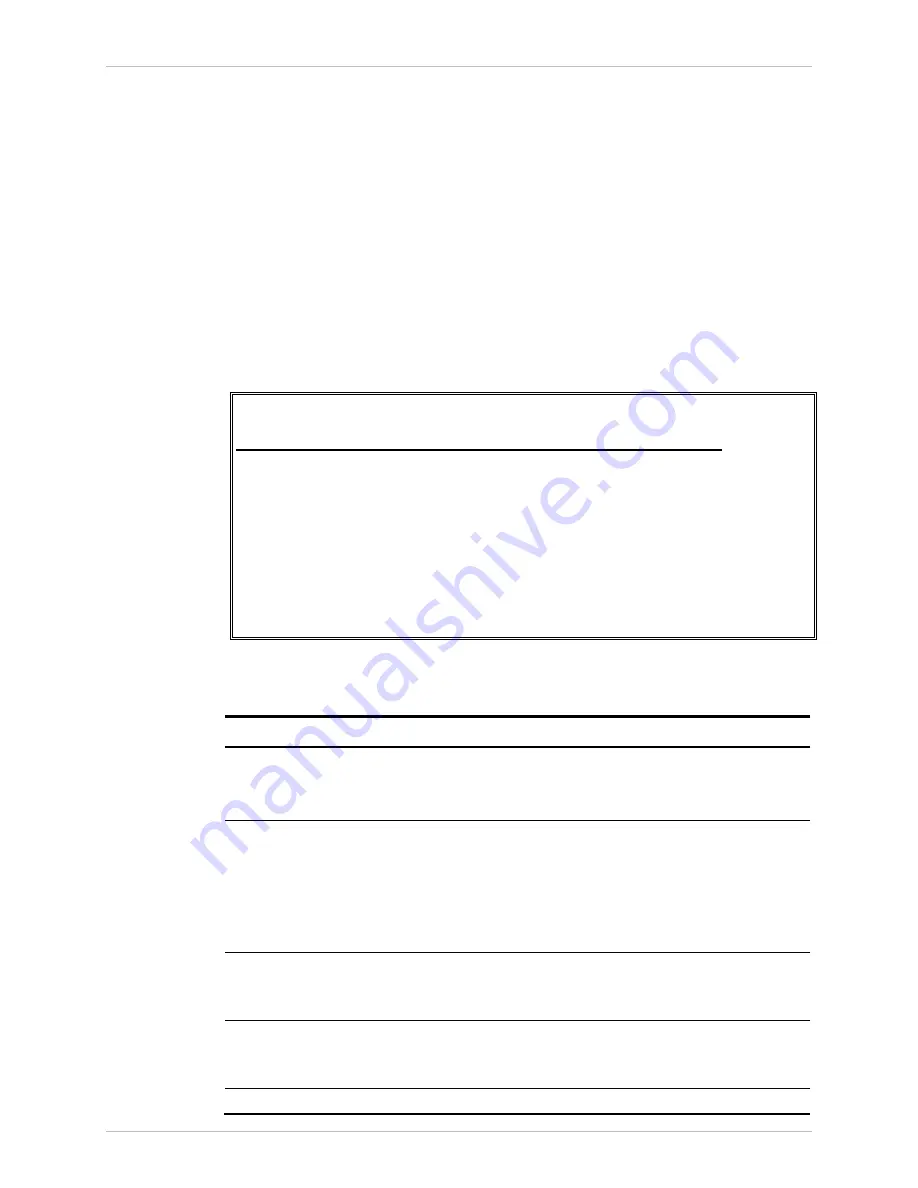
Chapter
4 Configuration
Installation and Operation Manual
4-106 Configuring for Operation
ACE-3105, ACE-3205 Ver. 5.2
Creating Pseudowire (PW) Connections
In a packet-switched network application, ACE-3105, ACE-3205 communicates
with peer devices via pseudowire (PW) connections that are established over the
PSN and are configured via the Pseudowire menu.
Each pseudowire configuration consists of:
•
General PW parameters
•
PSN parameters
•
Service parameters (not relevant for clock recovery PW).
³
To access the pseudowire configuration menu:
•
From the Multiservice over PSN menu (see
), select PW.
The Pseudowire menu is displayed.
ACE-3205 – RAD Data Communications
Configuration> Applications> Multiservice over PSN> PW
1. PW number ... (1)
2. PW name ... (PW-1)
3. General parameters >
4. PSN parameters >
5. Service parameters (ATM/TDM) >
>
Please select item <1 to 5>
ESC-previous menu; !-main menu; &-exit
Figure
4-77. Pseudowire (PW) Menu
Table
4-69. Pseudowire (PW) Parameters
Parameter Description
Possible
Values
PW number
A logical number representing a PW
connection
1–66
Default: Next available
PW number
PW name
Name of the PW connection
Up to 32 characters
Default: A combination
of the word PW with
the next available PW
number, for example
PW-1.
General
parameters
Access the general parameters of this PW
Refer to
General Multiservice
over PSN Parameters
PSN parameters
Access the PSN parameters of this PW
Refer to
the PSN Parameters
for the PW Connection
Service
Access the ATM/TDM service parameters of
Refer to















































