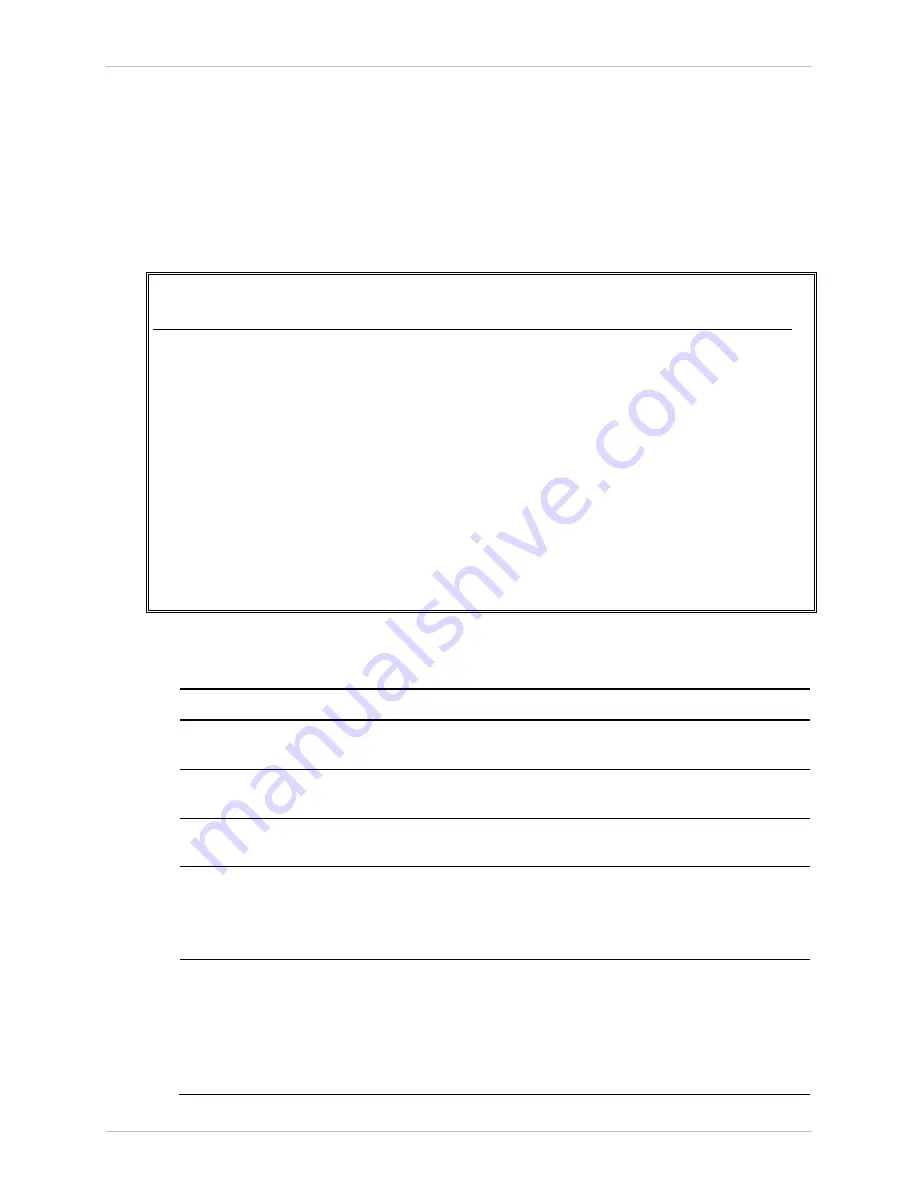
Chapter
4 Configuration
Installation and Operation Manual
4-112 Configuring for Operation
ACE-3105, ACE-3205 Ver. 5.2
Configuring the PSN Parameters for the PW Connection
Each configured PW connection requires specific definitions for the selected
packet-switched network on which it is configured.
³
To access the PW PSN parameters:
•
From the PW menu (see
), select PSN Parameters.
The PSN Parameters menu is displayed.
ACE-3205 – RAD Data Communications
Configuration> Applications> Multiservice over PSN> PW > PSN parameters
PW number ... (1)
PW name ... (PW-1)
PSN type ... (MPLSoIP)
1. TOS ... (0)
2. Ingress tunnel index ... (0)
3. Egress tunnel index ... (0)
4. EXP bits ... (0)
5. VLAN tag > (Enable)
6. VLAN ID ... (1)
7. VLAN priority ... (0)
>
Please select item <1 to 7>
ESC-previous menu; !-main menu; &-exit
Figure
4-79. Pseudowire PSN Parameters Menu
Table
4-71. Pseudowire PSN Parameters
Parameter Description
Possible
Values
PW number
Displays the PW number as defined in the PW
menu (read-only)
See
PW name
Displays the PW name as defined in the PW menu
(read-only)
See
PSN type
Displays the selected PSN type for this PW
(read-only)
See
TOS
Value of the TOS byte that is used on outbound
traffic.
Note: Relevant only when the PSN type is UDP
over IP, MPLS over IP or MPLS over GRE.
0–255
Default: 0
Ingress tunnel
index
Index of the ingress tunnel definition for this PW.
A value of 0 means that the tunnel label is not
used.
Note:
•
Relevant only for MPLS-based PSNs, not
displayed for clock distribution
.
0 or a configurable
ingress tunnel index
Default: 0
















































