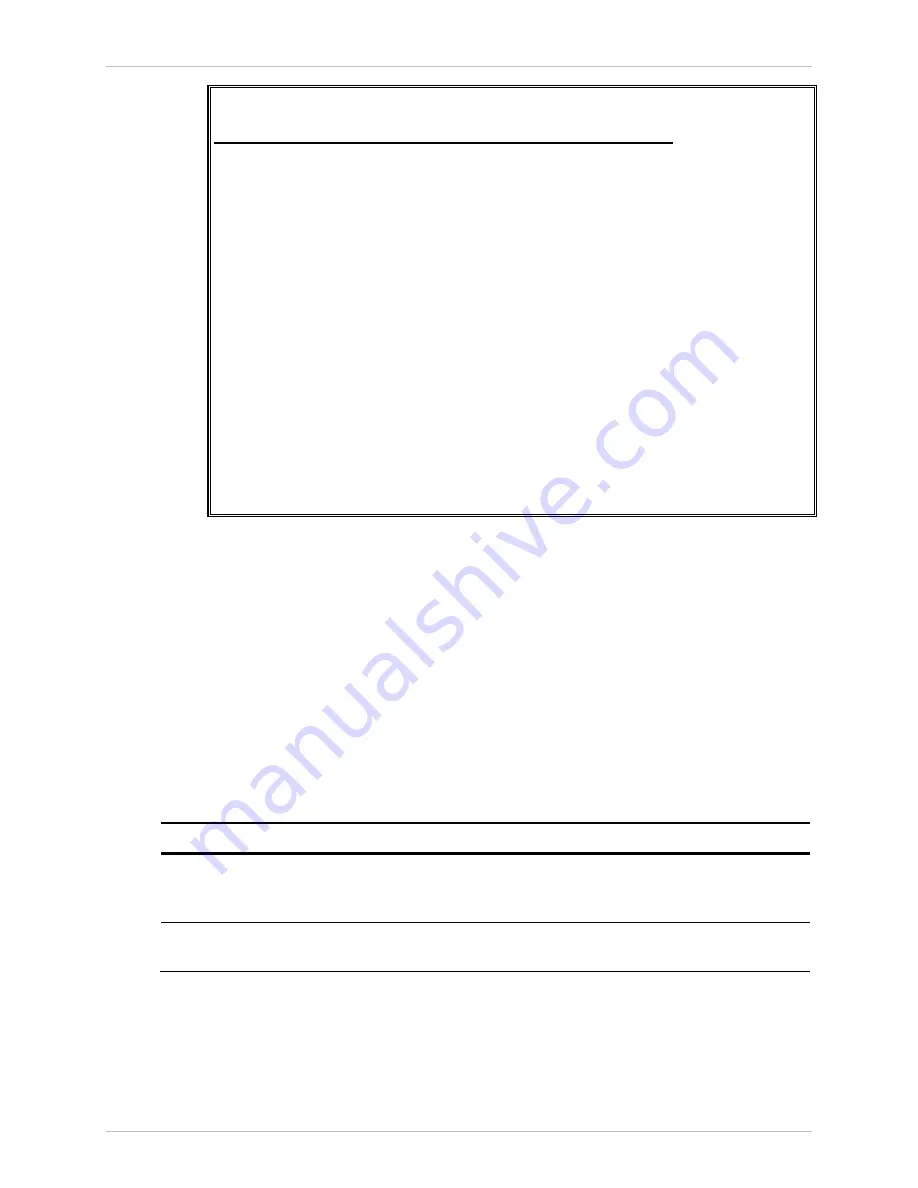
Chapter
6 Monitoring and Diagnostics
Installation and Operation Manual
6-32
Monitoring Performance
ACE-3105, ACE-3205 Ver. 5.2
ACE-3205 – RAD Data Communications
Monitoring> Applications> ATM> IMA> Link Statistics
Violation
OIF
NE SES ... (0)
FE SES ... (0)
NE UAS ... (0)
FE UAS ... (0)
NE TX UUS ... (0)
FE TX UUS ... (0)
NE RX UUS ... (0)
FE RX UUS ... (0)
NE RX fail ... (0)
FE TX fail ... (0)
FE RX fail ... (0)
Time Elapsed ... (100)
Valid interval ... (1)
1. Interval ... (0)
2. Link type ... (E1)
3. Link number ... (1)
>
Please select item <1 to 2>
F-Forwarding; ^F-Forwarding Internal
ESC-previous menu; !-main menu; &-exit
Figure
6-27. IMA Link Statistics
³
To view the IMA statistics for a different link:
1.
From the Link Statistics menu (displayed under the link statistics parameters),
select Link Number and then type the number of the link of which statistics
you want to view.
2.
Select Link Type and select the relevant link type.
³
To view the IMA link statistics for a previous time interval:
•
From the Link Statistics menu, select Interval and then type the number of
the 15-minute interval, which statistics you want to display (a value between
1 to 24).
Table
6-23. IMA Link Statistics Parameters
Parameter Description
Possible
Values
Violation
Number of ICP cells that are in error, invalid or
missing (except during seconds when a SES or
UAS-IMA condition is reported).
Numerical
OIF
Number of OIF (Out of IMA Frame) irregularities
(except during SES or UAS IMA at the near end).
Numerical
















































