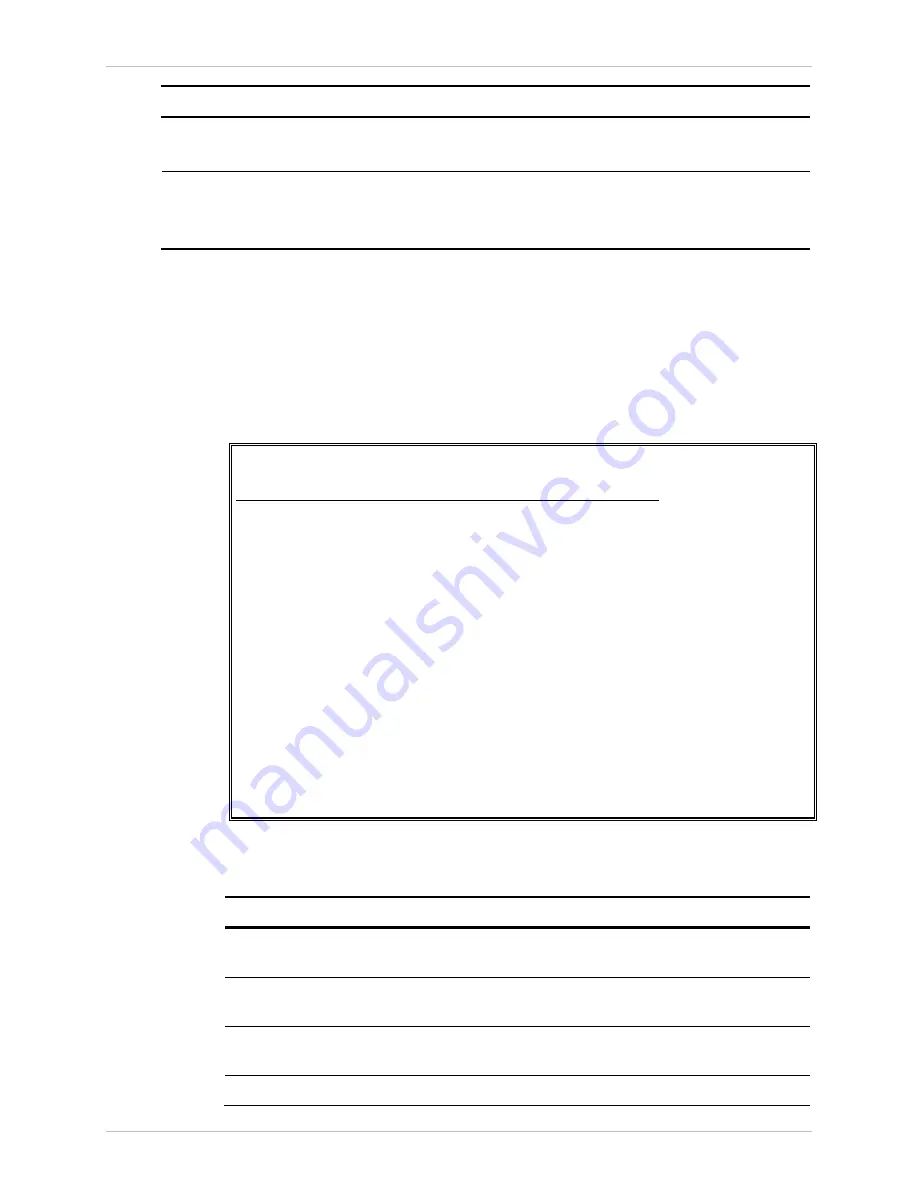
Chapter
6 Monitoring and Diagnostics
Installation and Operation Manual
6-34
Monitoring Performance
ACE-3105, ACE-3205 Ver. 5.2
Parameter Description
Possible
Values
Link type
The IMA link type to display the statistics for
E1/T1
SHDSL
Link number
The IMA link number to display the statistics for
1–4/8/16 for E1/T1
1–4 for SHDSL
Default : 1
Displaying the IMA Link Status
You can display the status parameters of each of the available IMA links, one link
at a time.
³
To view the status of the IMA link:
•
From the IMA monitoring menu (see
), select Link Status.
The current status parameters of Link 1 are displayed by default.
explains the different status parameters.
ACE-3205 – RAD Data Communications
Monitoring> Applications> ATM> IMA> Link Status
NE RX state > (-)
NE TX state > (-)
NE RX failure status > (-)
TX link ID ... ()
FE RX state > (-)
FE TX state > (-)
FE RX failure status > (-)
RX link ID
... ()
1. Link type ... (E1)
2. Link number
... (1)
>
Please select item <1 to 1>
ESC-previous menu; !-main menu; &-exit
Figure
6-28. IMA Link Status Parameters and Menu
Table
6-24. IMA Link Status Parameters
Parameter Description
Possible
Values
NE RX state
Current state of near end receiving link
state machine
NE TX state
Current state of near end transmitting link
state machine
NE RX failure
status
Current link failure status of the near end
receive link
TX Link ID
Link ID used by the near end
















































