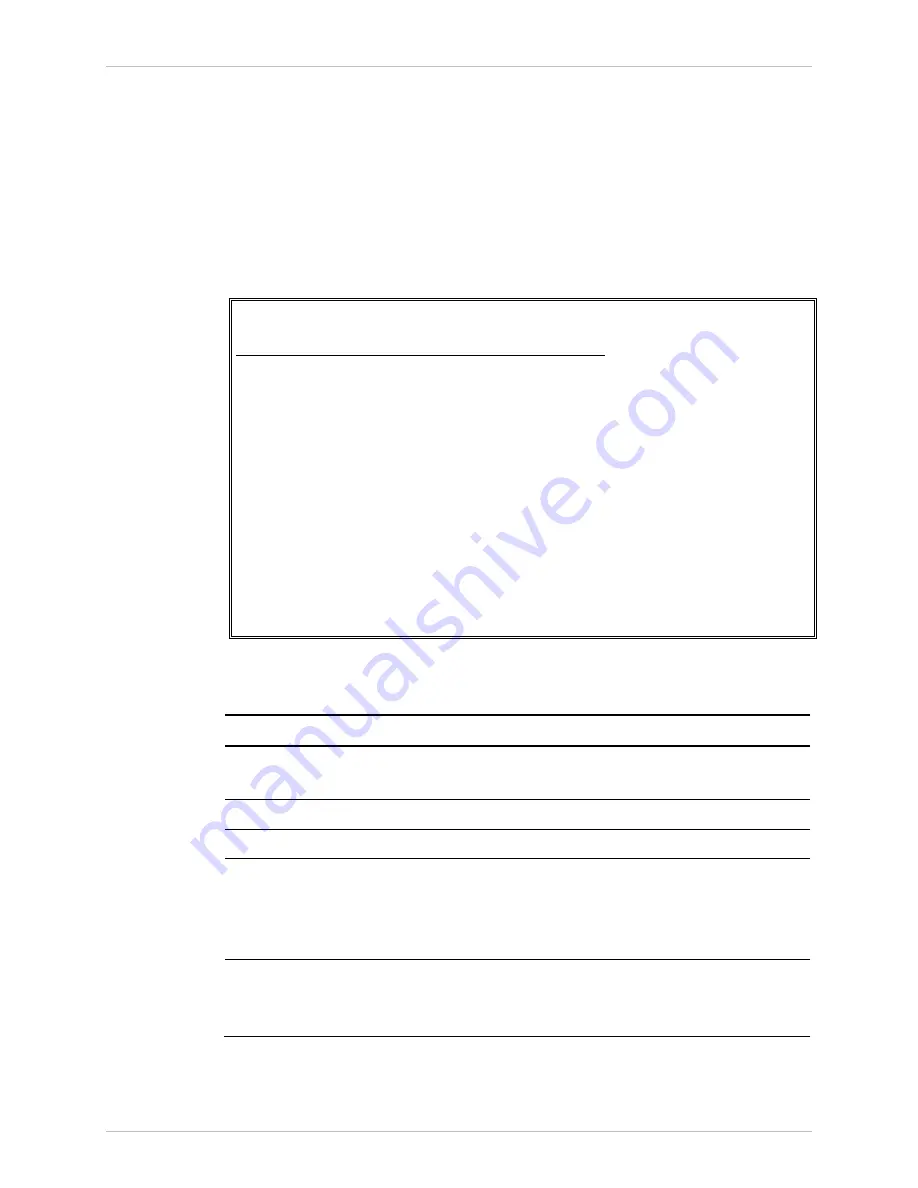
Chapter
6 Monitoring and Diagnostics
Installation and Operation Manual
6-78
Testing the Unit
ACE-3105, ACE-3205 Ver. 5.2
Performing ATM Cell Tests
ATM cell tests can be manually invoked and tested from the Cell Test menu.
³
To access the ATM Cell Test menu:
1.
From the Applications menu, select ATM.
The ATM diagnostics menu is displayed.
2.
Select Cell Test.
The Cell Test menu is displayed.
ACE-3205 – RAD Data Communications
Diagnostics> Applications> ATM> Cell test
1. Port type > (E1-UNI)
2. Port number ... (1)
3. VPI ... (0)
4. VCI ... (32)
5. PTI > (User cell)
6. CLP > (CLP 0)
7. OAM function > (AIS)
8. Payload
... (00)
9. Number of cells ... (1)
10. Send cell > (Off)
>
Please select item <1 to 10>
ESC-prev. menu; !-main menu; &-exit
Figure
6-66. Cell Test Menu
Table
6-64. Cell Test Menu Parameters
Parameter Description
Possible
Values
Port type
Port type (either physical or logical)
E1-UNI/T1-UNI
IMA
VPI
The cell test’s VPI
0–4095
VCI
The cell test’s VCI
32–65535
PTI
The cell test’s PTI. Valid only for F5 OAM
cells.
User cell
OAM segment
OAM end-to-end
Default: User cell
CLP
The cell test's CLP
CLP 0
CLP 1
Default: CLP 0
















































