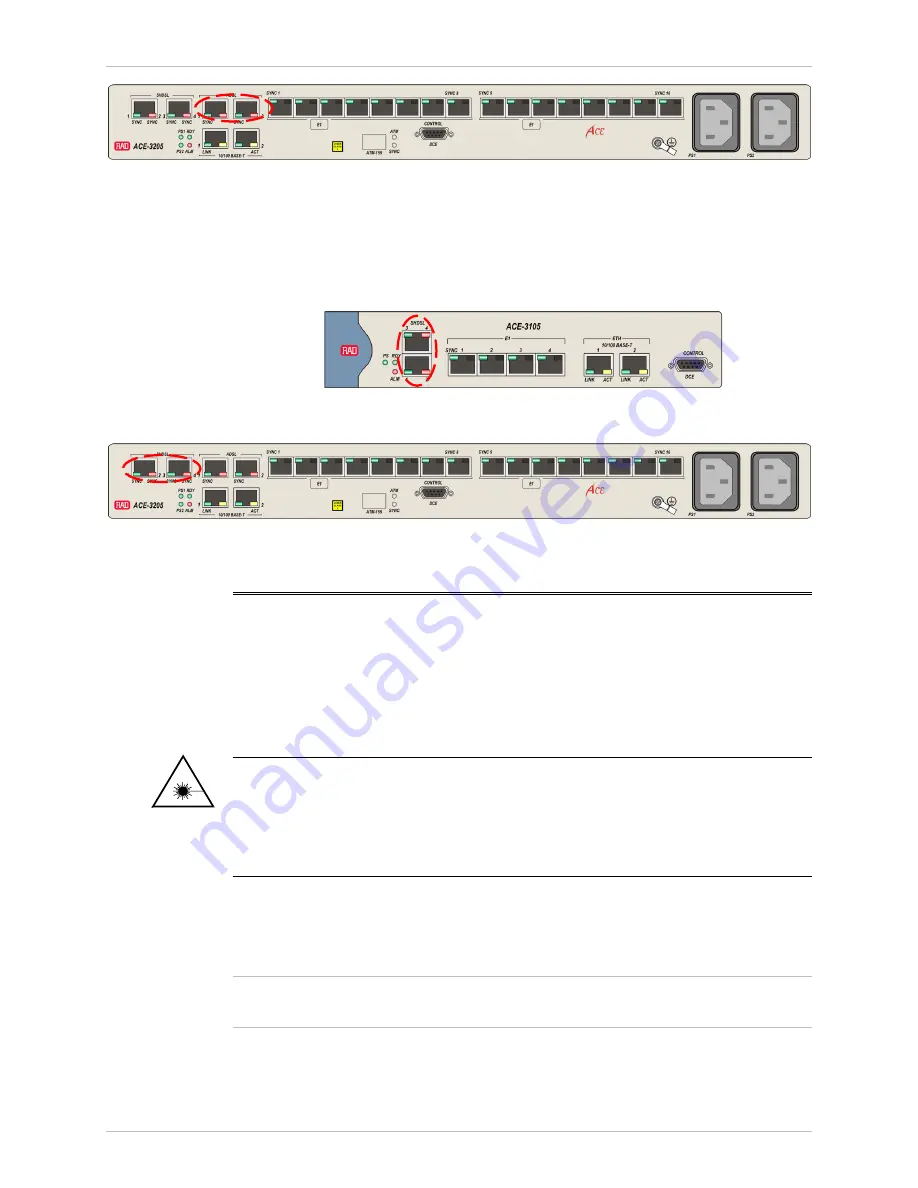
Installation and Operation Manual
Chapter
2 Installation and Setup
ACE-3105, ACE-3205 Ver. 5.2
Connecting to Packet-Switched Networks
2-5
Figure
2-5. ACE-3205 - ADSL2+ Ports
³
To connect the SHDSL interface:
1.
Connect standard straight UTP cables to the RJ 45 connector of the Ethernet
port designated SHDSL1 or SHDSL2.
2.
Connect the other end of the cable to a DSLAM connected to the PSN.
Figure
2-6. ACE-3105 - SHDSL Ports
Figure
2-7. ACE-3205 - SHDSL Ports
2.6
Connecting to Packet-Switched Networks
Using Fiber Optic Ethernet Interface
If fiber optic interfaces were ordered, there are two empty SFP slots as shown in
and
.
ACE-3105, ACE-3205 includes Class 1 lasers. For your safety:
•
Do not look directly into the optical connectors (ATM-155) while the unit is
operating. The laser beams are invisible.
Use of controls or performing procedures other than those specified herein may
result in hazardous radiation exposure.
³
To install the fiber optic Ethernet interface (using SFP modules):
1.
Lock the wire latch of each pluggable SFP module by lifting it up until it clicks
into place, as illustrated below.
The SFP you are installing may have a different wire latch or closing mechanism. If
this is the case, refer to its manufacturer instructions.
Note
Warning
















































