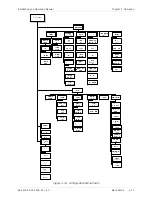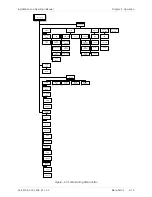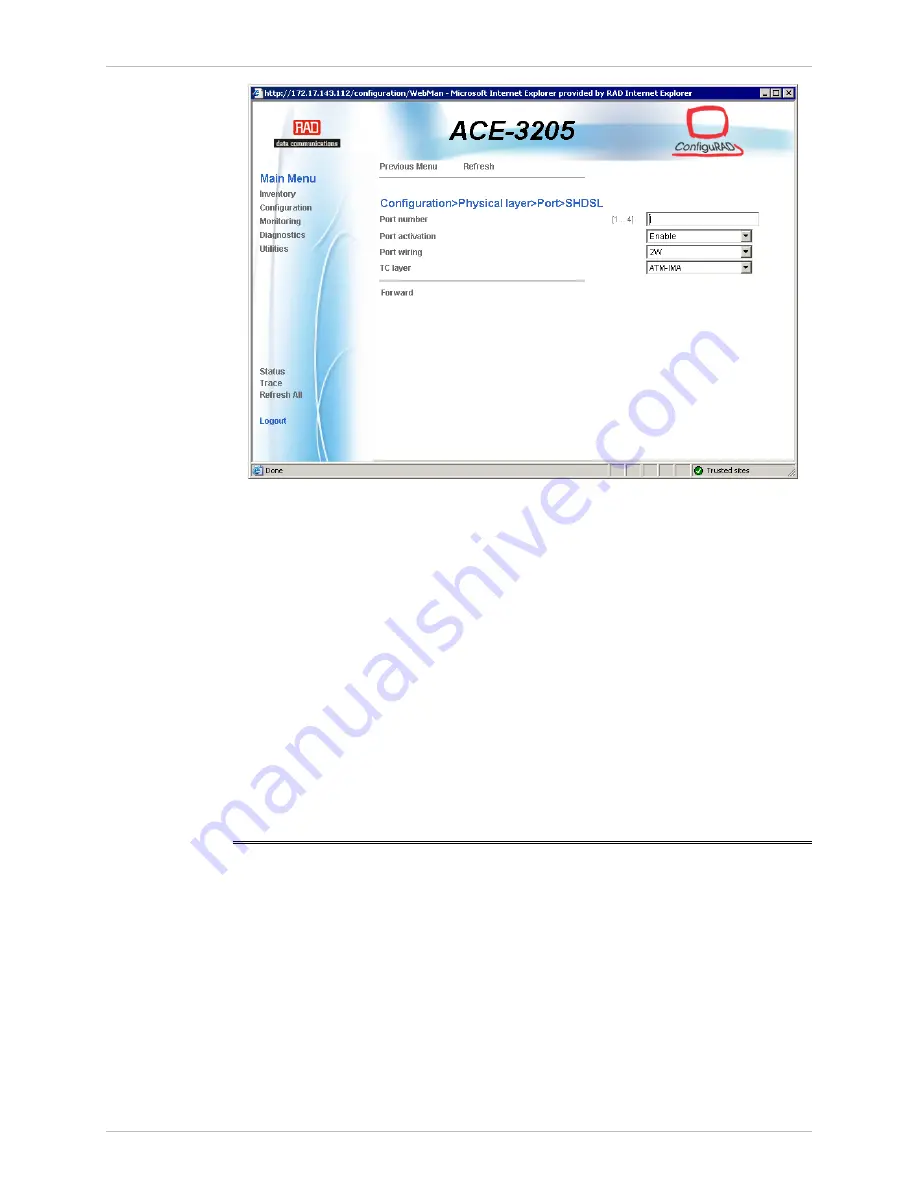
Installation and Operation Manual
Chapter
3 Operation
ACE-3105, ACE-3205 Ver. 5.2
Requirements for File Transferring
3-13
Figure
3-12. ConfiguRAD Port Configuration Window
Working with RADview-EMS
RADview-EMS is a user-friendly and powerful SNMP-based element management
system (EMS), used for planning, provisioning and managing heterogeneous
networks. RADview-EMS provides a dedicated graphical user interface (GUI) for
monitoring RAD products via their SNMP agents. RADview-EMS for ACE-3105,
ACE-3205 is bundled in the RADview-EMS package for PC (Windows-based) or
Unix.
For more details about this network management software, and for detailed
instructions on how to install, set-up and use RADview – contact your local
distributor or refer to the RADview-EMS User's Manual, located on the Technical
Documentation CD or on RAD's Web site.
3.5
Requirements for File Transferring
From time to time, various file transferring operations, such as preset
configuration download/upload, license or user file download/upload may be
necessary. You may want to share the unit's configuration with other units,
download new software into the unit, obtain a new boot code, or use file
transferring for other purposes.
All file transfer operations are performed via the XMODEM or TFTP protocols, and
require a protocol-compatible application that must be installed on the
computer/server with which ACE-3105, ACE-3205 communicates. For example, if
you connect ACE-3105, ACE-3205 to a laptop, the laptop requires an application
that allows communication and file transfers via the selected protocol.