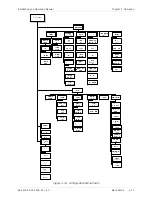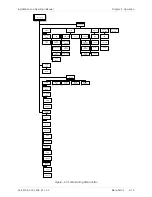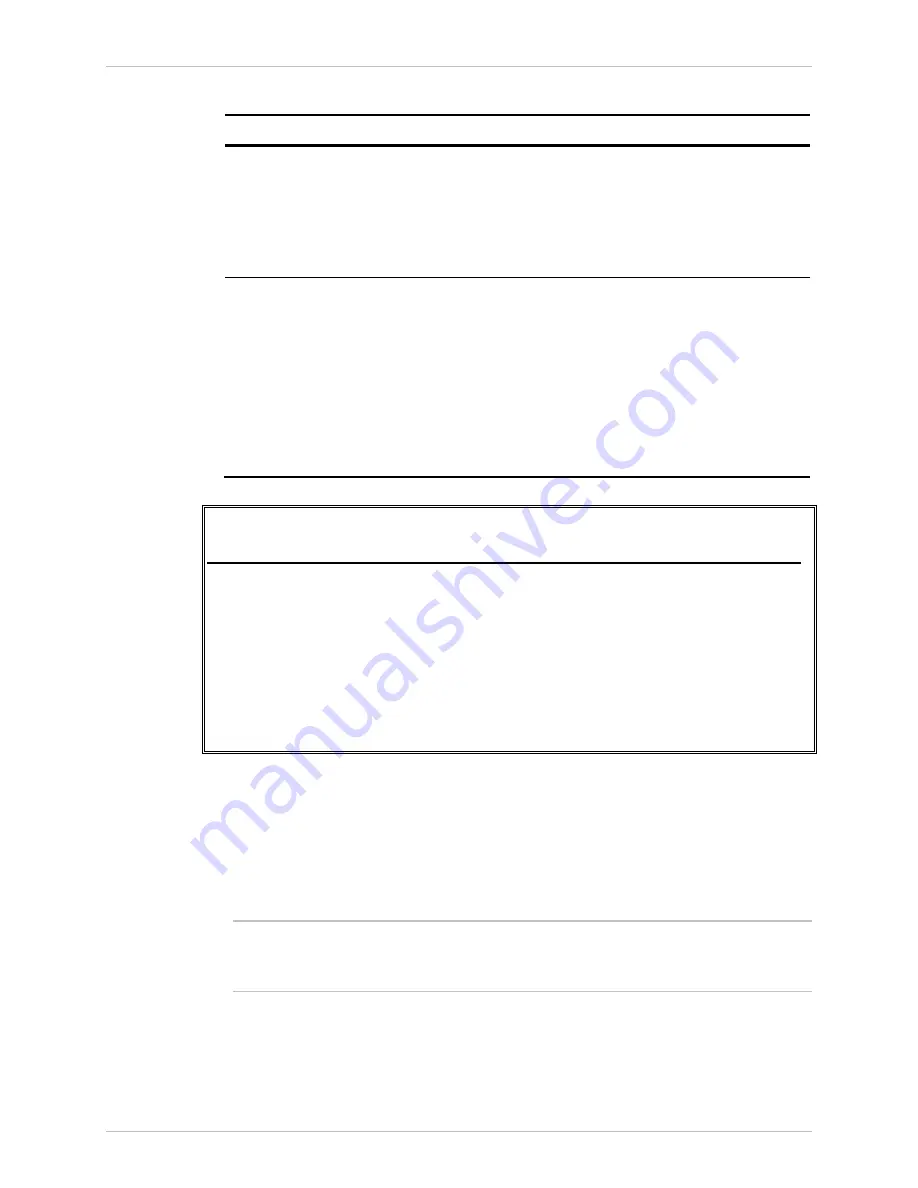
Installation and Operation Manual
Chapter
4 Configuration
ACE-3105, ACE-3205 Ver. 5.2
Configuring for Management 4-5
Table
4-3. Terminal Access Menu Options
Parameter Description
Possible
Values
Change password
Allows you to change your user
password.
Note:
Depending on the user level,
“su” user can change passwords for
all user levels; “tech” and “user” may
change it only their own passwords.
Refer to
User information
Displays the user name, access level
and type of all registered users, in
three columns:
•
User Name – the alphanumerical
strings of the user name
•
Access Level – SU, TECH or USER.
•
Type – the user's type. Currently,
ACE-3105, ACE-3205 supports only
permanent (non-dynamic) users.
See
below
ACE-3205 – RAD Data Communications
Configuration> System> Terminal> Terminal access> User information
User Name Access Level Type
john SU Permanent
marina TECH Permanent
ron USER Permanent
tom USER Permanent
>
ESC–previous menu; !–main menu; &-exit
Figure
4-6. Displaying User Information
Configuring Out-Of-Band Ethernet Control
If ACE-3105, ACE-3205 is to be managed via an out-of-band LAN connection (not
via the Terminal control port and not via an inband PW connection), one of the
two Ethernet ports should be configured as a management port.
If the Ethernet port is connected to an independent LAN that does not
interconnect with the PW connectivity network, the port cannot be used for
ATM/TDM over PSN applications, and can be used only for management access.
Note