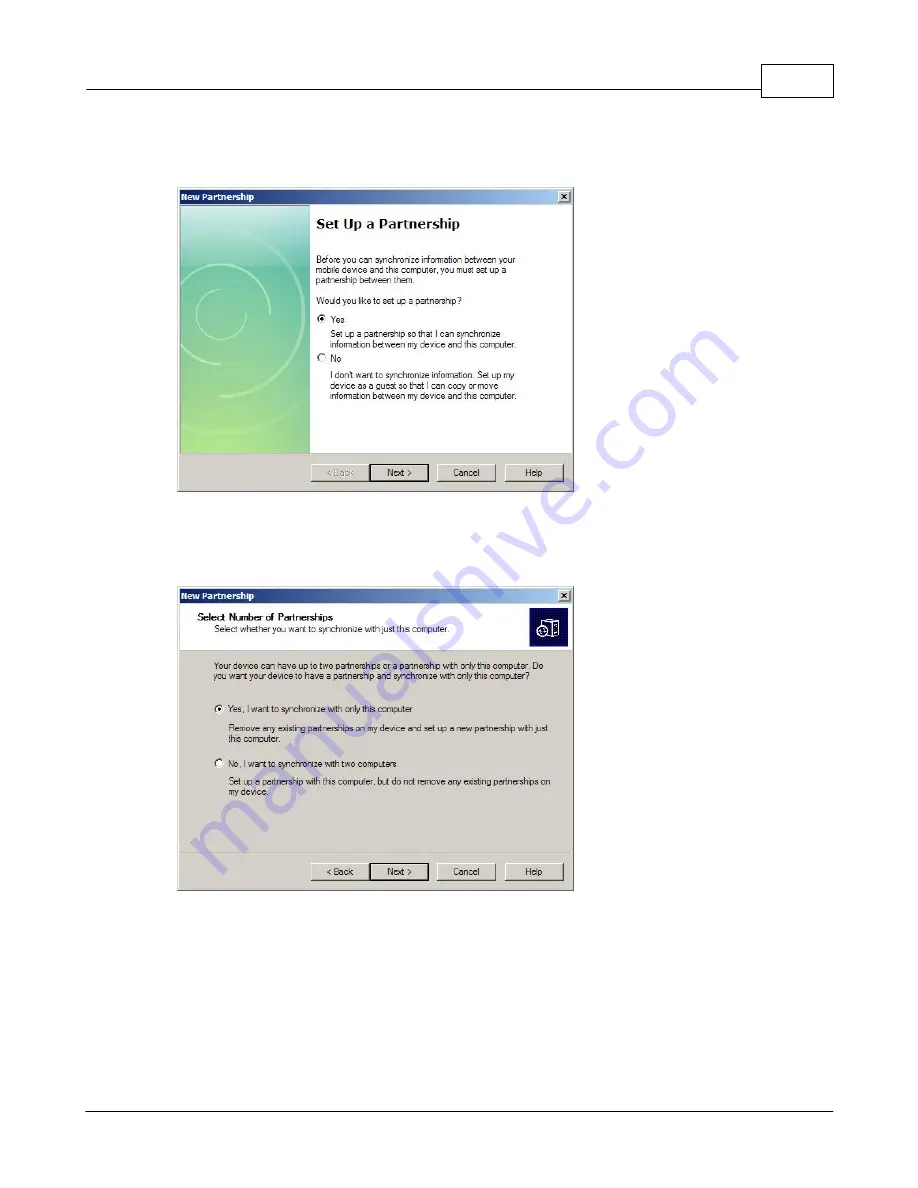
Windows CE Applications
60
All Content Copyright © 2012 Aceeca International Limited All Rights Reserved
Once a connection is made the following screens will appear:
8.
Select
Yes
then
select
Next.
Figure 4-3
Microsoft ActiveSync Set Up a Partnership
9.
Select
Yes, I want to synchronize with only this computer
then select
Next
.
Figure 4-4
Microsoft ActiveSync Select Number of Partnerships
Summary of Contents for MEZ1500-WinCE
Page 1: ...User s Guide MEZ1500 WinCE by Aceeca International Limited...
Page 7: ...Introduction to the MEZ1500 Windows CE 5 0 Chapter 1...
Page 11: ...Getting Started with Windows CE Devices Chapter 2...
Page 20: ...Windows CE Device Settings Chapter 3...
Page 62: ...Windows CE Applications Chapter 4...
















































