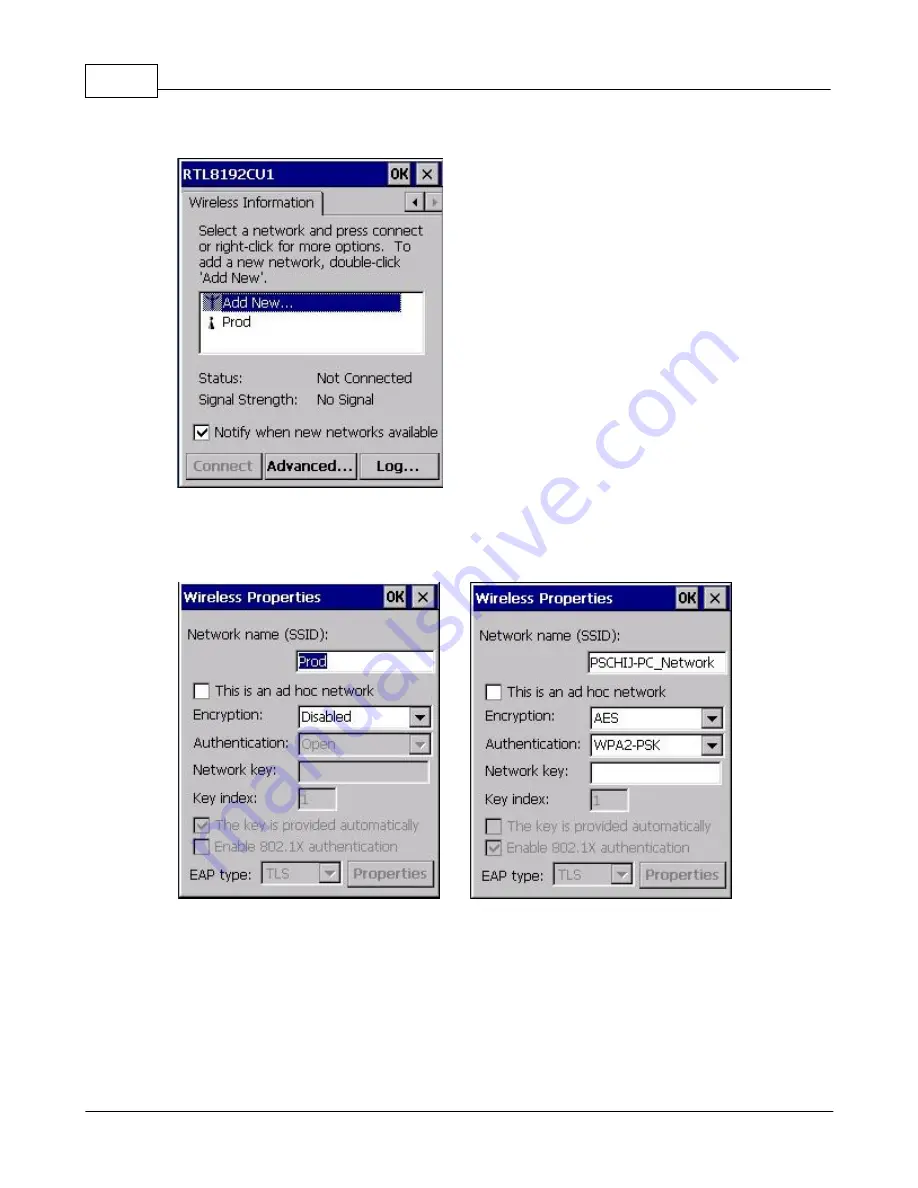
User's Guide MEZ1500-WinCE
69
All Content Copyright © 2012 Aceeca International Limited All Rights Reserved
2.
Select the
Wireless Information
tab.
Figure 4-19
Wireless Information
3.
Double-tap the
Wireless Network
you wish to connect to.
Figure 4-20
Wireless Properties
If the
Wireless Network
you wish to connect to has the encryption disabled this means that no
Network key
(Password) is required.
4.
Press OK.
However if the
Wireless Network
you wish to connect to has the encryption set to ether
AES,TKIP
or
WEP
then a
Network key
(Password) is required.
Summary of Contents for MEZ1500-WinCE
Page 1: ...User s Guide MEZ1500 WinCE by Aceeca International Limited...
Page 7: ...Introduction to the MEZ1500 Windows CE 5 0 Chapter 1...
Page 11: ...Getting Started with Windows CE Devices Chapter 2...
Page 20: ...Windows CE Device Settings Chapter 3...
Page 62: ...Windows CE Applications Chapter 4...


































