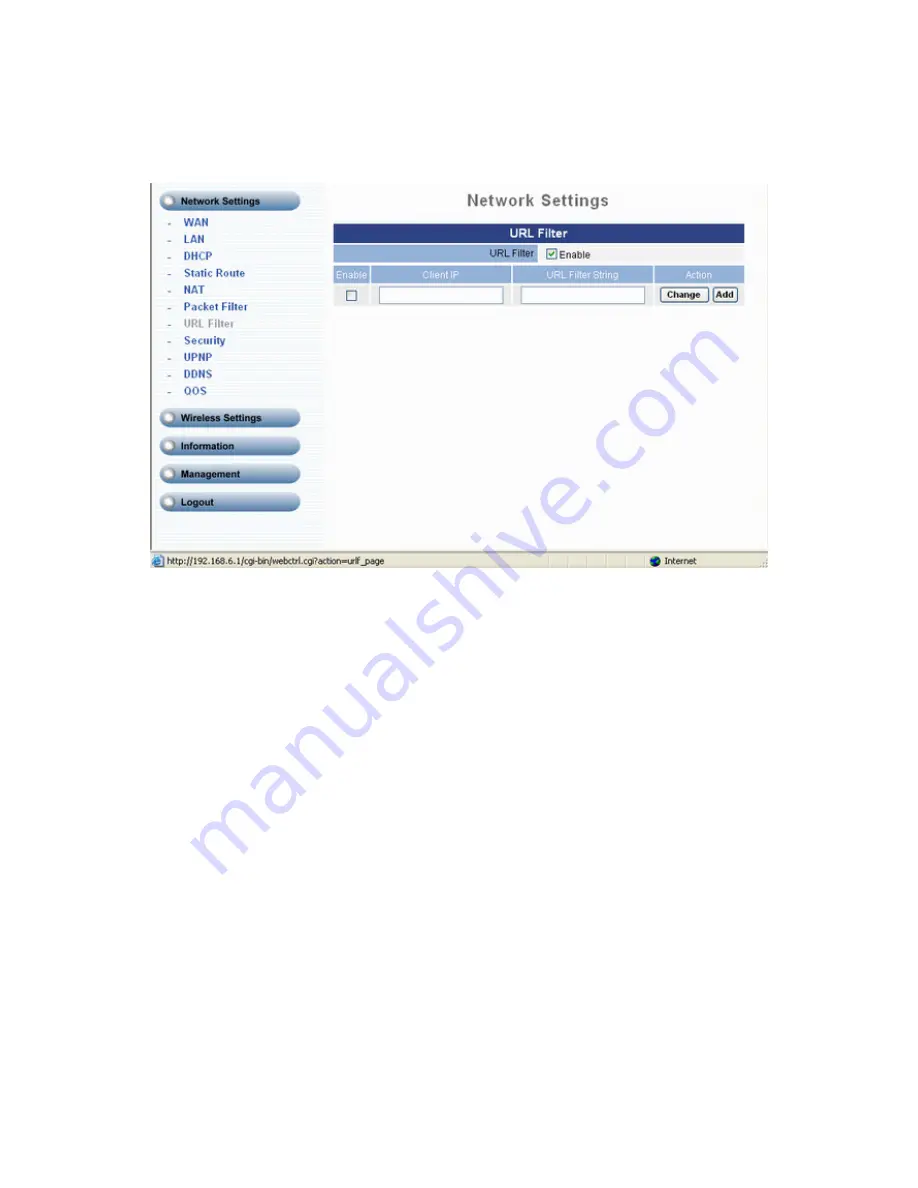
20
3.3.7 URL Filter Setting
With security reason, the URL Filter provides the enterprise to manage and restrict employee access to
non-business or undesirable content on the Internet. URL Filter is a web solution that blocks web-sites access
according the URL Filter String no matter the URL string is found full or partial matched with a keyword.
For example, if you add URL Filter String with keyword “sex”, the ATA device will limit local hosts to access the
web site or web pages such as “www.sex.com” or “www.fronthost.com/sex/index.html”.
Enable:
Enable/Disable the URL Filter, default setting is Disable.
Client IP:
The host computer which will be blocked to access the Internet.
URL Filter String:
The pattern which will be blocked. For example, “yahoo.com” or keyword “sex”.
Action:
Add a new URL Filter or update a specified URL Filter.
















































