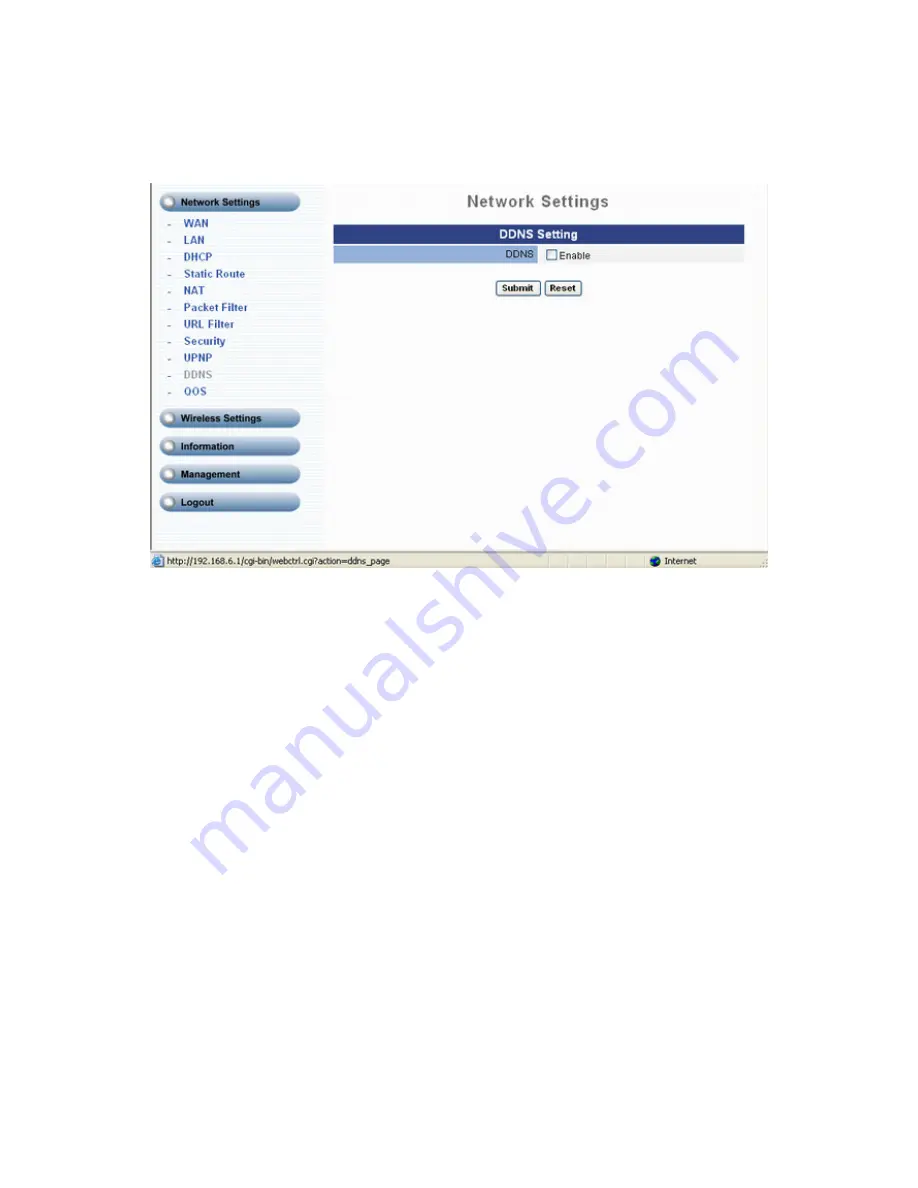
23
3.3.10 DDNS Setting
DDNS is a method of keeping a domain name linked to a changing (dynamic) IP address. With most Cable and
DSL connections, you are assigned a dynamic IP address and that address is used only for the duration of that
specific connection. User can setup your DDNS service and the device will automatically update your DDNS
server every time it receives a different IP address.
Enable:
Enable/Disable the DDNS service, default setting is Disable.
DDNS Server Type:
The device support two types of DDNS, DynDns.org or No-IP.com
DDNS Username:
The username which you register in DynDns.org or No-IP.com website.
DDNS Password:
The password which you register in DynDns.org or No-IP.com website.
Confirmed Password:
Confirm the password which you typing.
Hostname to register:
The hostname which you register in DynDns.org or No-IP.com website.
















































