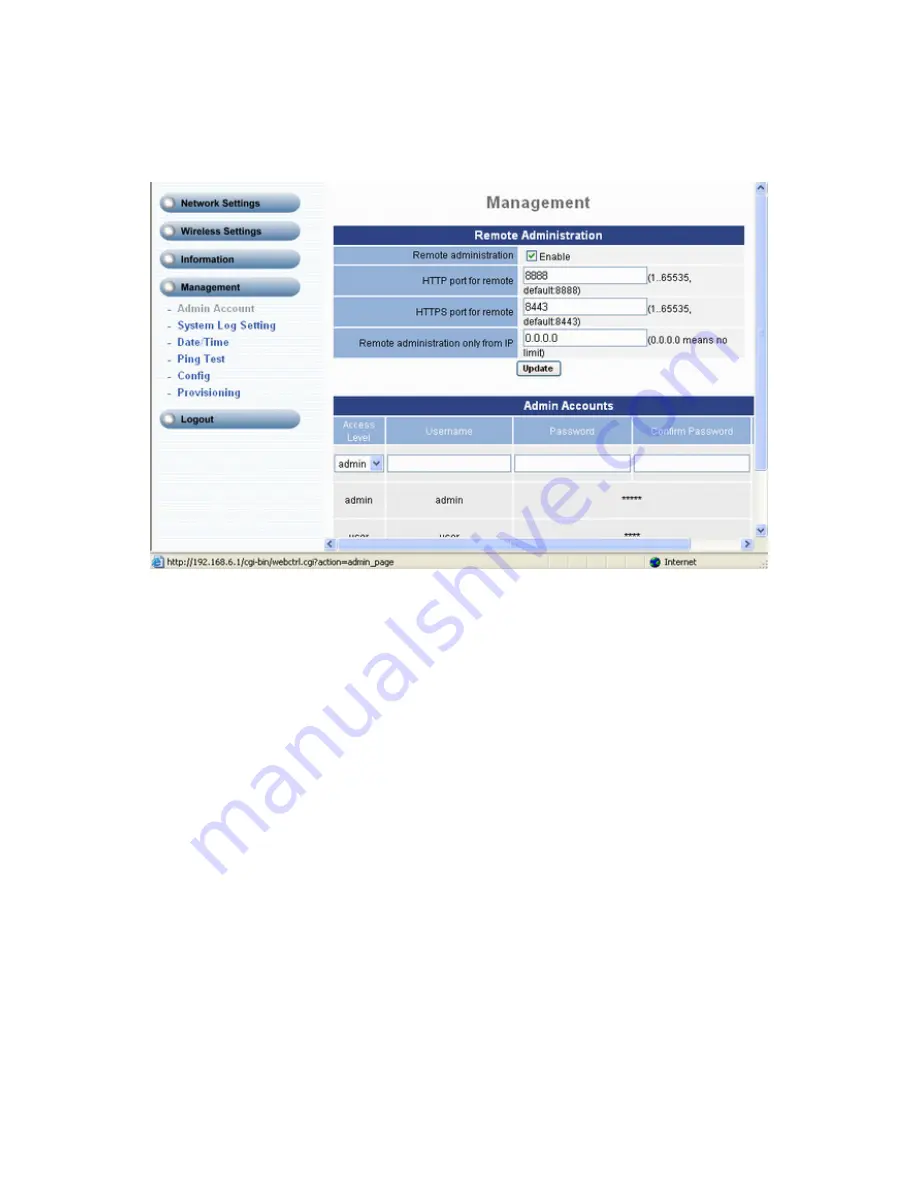
36
3.6.1 Admin Account
The administrator account can access the management interface through the web browser. Only the
administrator account has the ability to change account password.
Administrator Name:
Assign a name to represent the administrator account. Maximum 16 characters. Legal
characters can be the upper letter
“
A
”
to
“
Z
”
, lower letter
“
a
”
to
“
z
”
, digit number
“
0
”
to
“
9
”
and an underscore sign
”
_
”
. The administrator name is case-sensitive. Note: the “blank” character is an illegal
character
Administrator Password:
Assign the administrator password, the Maximum 16 characters and minimum 6
characters. Mix the characters with the digits. Legal characters can be the upper letter
“
A
”
to
“
Z
”
, lower
letter
“
a
”
to
“
z
”
, digit number
“
0
”
to
“
9
”
and an underscore sign”_”. The password is case-sensitive.
Note: the “blank” character is an illegal character.
Confirm Password:
Enter the administrator password again.
















































