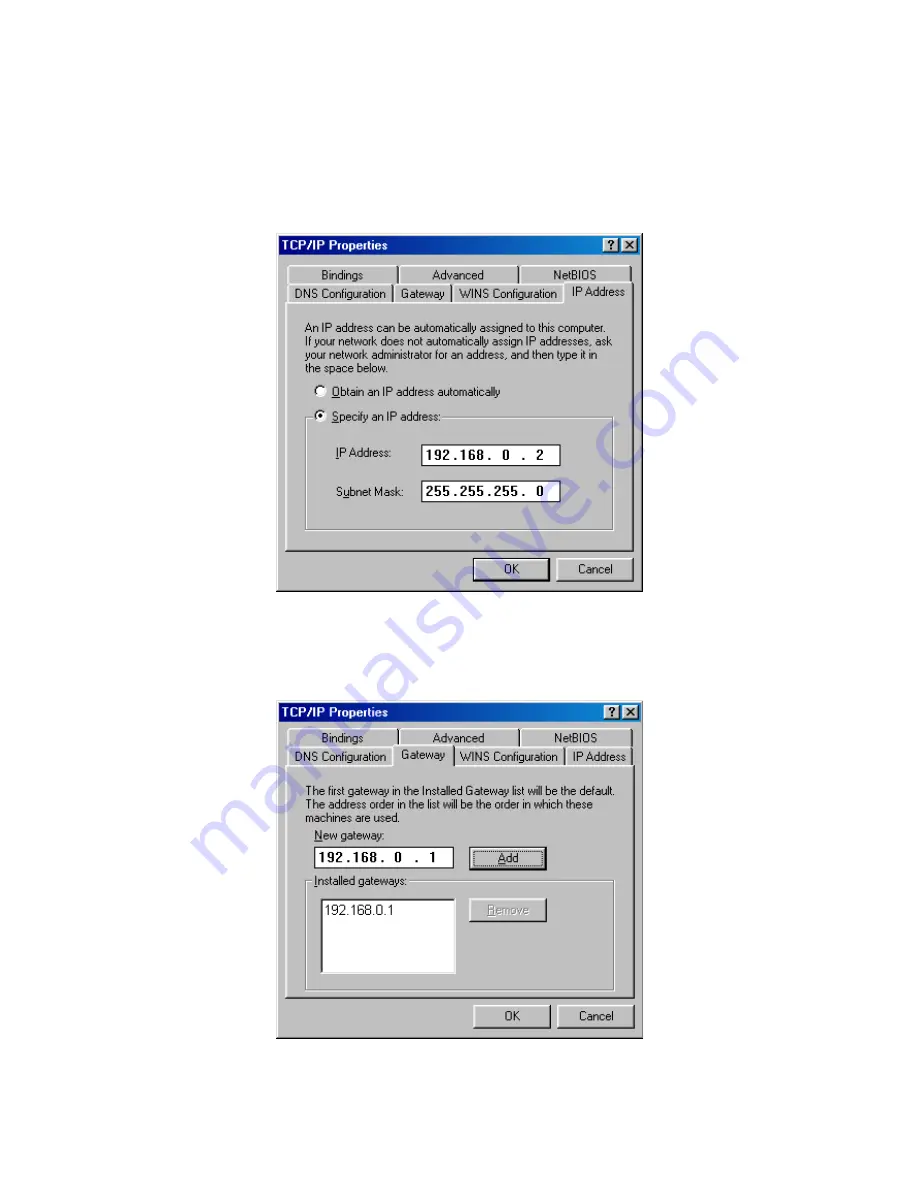
51
‧
Click
Specify an IP Address
.
‧
Enter in an IP Address that is on the same subnet as the LAN IP Address on your router. Example: If the
router
´
s LAN IP Address is 192.168.0.1, make your IP Address 192.168.0.X where X is between 2-99.
Make sure that the number you choose is not in use on the network.
‧
Click on the
Gateway
tab.
‧
Enter the LAN IP Address of your router here (192.168.0.1).
‧
Click
Add
when finished.
Summary of Contents for ADSL2+ 11n Wireless Router
Page 1: ...User s Manual ADSL2 Wireless 11n Router...
Page 14: ...13 At the Password prompt type admin You can change these later if you wish Click LOGIN...
Page 20: ...19 3 3 5 System Log Click Download to save or open system log file...
Page 25: ...24 3 5 1 WAN Configuration...
Page 37: ...36 3 8 3 Packet Filtering To add packet filtering rule to block certain packet...













































