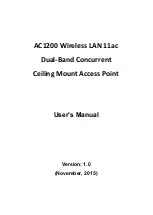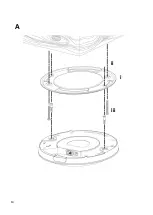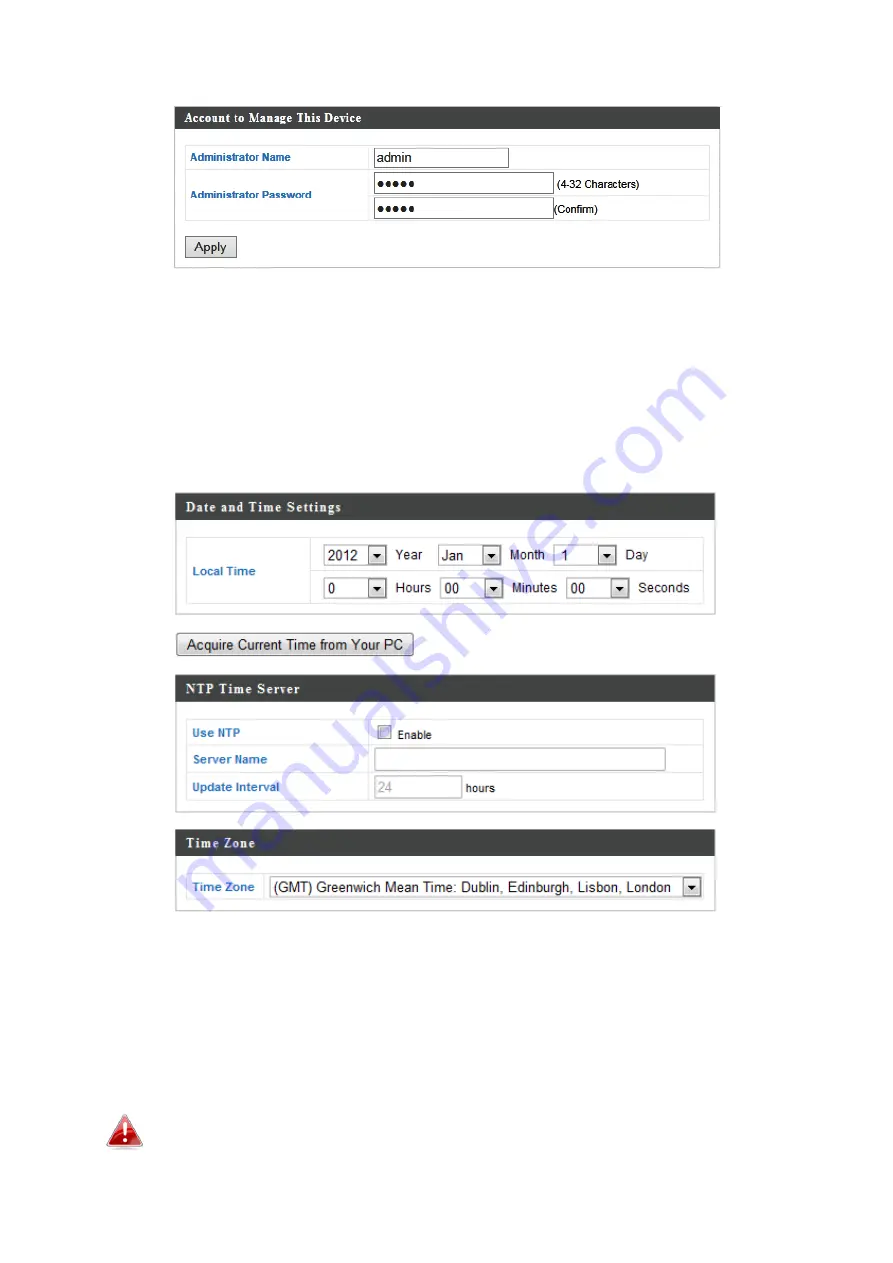
10
7.
Complete the “Administrator Name” and “Administrator Password” fields
and click “Apply”.
8.
To set the correct time for your access point, go to
“Management” >
“Date and Time”
.
9.
Set the correct time and time zone for your access point using the drop
down menus. The access point also supports NTP (Network Time Protocol)
so alternatively you can enter the host name or IP address of a time server.
Click “Apply” when you are finished.
You can use the “Acquire Current Time from your PC” button if
you wish to set the access point to the same time as your PC.
Summary of Contents for EW-7476HPC
Page 16: ...14 A i ii iii...
Page 17: ...15 B...
Page 19: ...17 D E...
Page 21: ...19 5 Use the menu across the top and down the left side to navigate...
Page 24: ...22...
Page 87: ...85...
Page 89: ...87...
Page 91: ...89 4 Click Properties...
Page 93: ...91...
Page 95: ...93 3 Right click Network and then select Properties...