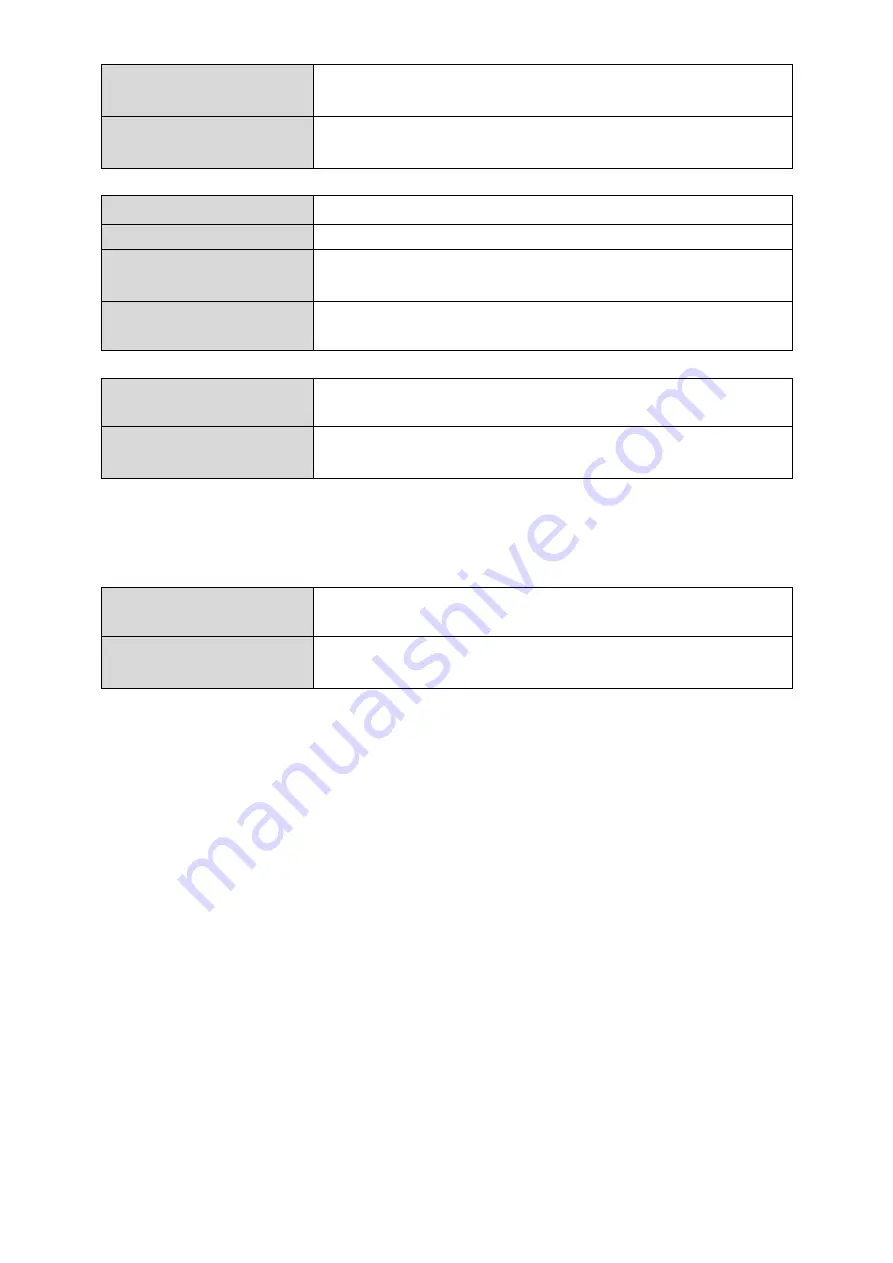
65
Add
Click “Add” to add the user to the user
registration list.
Reset
Clear text from the user name box.
Select
Check the box to select a user.
User Name
Displays the user name.
Password
Displays if specified user name has a password
(configured) or not (not configured).
Customize
Click “Edit” to open a new field to set/edit a
password for the specified user name (below).
Delete Selected
Delete selected user from the user registration
list.
Delete All
Delete all users from the user registration list.
Edit User Registration List
User Name
Existing user name is displayed here and can
be edited according to your preference.
Password
Enter or edit a password for the specified user.
Summary of Contents for EW-7476HPC
Page 16: ...14 A i ii iii...
Page 17: ...15 B...
Page 19: ...17 D E...
Page 21: ...19 5 Use the menu across the top and down the left side to navigate...
Page 24: ...22...
Page 87: ...85...
Page 89: ...87...
Page 91: ...89 4 Click Properties...
Page 93: ...91...
Page 95: ...93 3 Right click Network and then select Properties...
















































